- Home
- Comparing Alternatives
- 7 Best Email Marketing Service ...

What’s an email marketing service? It’s a tool that simplifies designing, sending, and tracking your email campaigns. These platforms are loaded with features like customizable templates, subscriber list management, automated workflows, and in-depth analytics.
Why do you need all this data? Having this information can help you create targeted and personalized email campaigns. It will also make it easier to optimize your subscriber lists, automate email sequences, and get lots of useful insights about how your emails are performing.
But how do you choose the right email marketing service? There are just so many options to consider. Well, we may be able to help. We will introduce you to the seven best email marketing services available today, discuss what’s unique about them, and look into the pros and cons of each tool.
But first.
Why Use an Email Marketing Service?
Think about why you should use email marketing services—it’s simple:
- Most email marketing services are really cost-effective. And they can connect you with a large audience for a low price. TV and print ads are pricey, sending out informative and tailored emails isn’t. This is why email marketing can easily fit into the budget of even a small business or startup.
- Email marketing helps you get to know your clients. With it, you can get detailed insights into how your audience responds to your emails. From here on, you can tweak your strategy for even better results.
- Email marketing is a valuable time saver. You can keep in touch with your customers consistently without putting in time-consuming effort. You set things up once, and then your campaign runs itself.
- Personalized and targeted emails will help make your customers feel valued. By adding a personal touch, you will be able to strengthen relationships, boost loyalty and bring in repeat business.
How to Pick the Right Email Marketing Service
Choosing the right email marketing service is important. Here are a few things to consider:
- Unless you are very tech-savvy, the service you choose should be user-friendly. You should be able to quickly create and modify your campaigns.
- Look for services that offer strong customization options. This ensures your emails look great and feel on-brand.
- Effective list management tools are a must for segmenting your audience and targeting your communications accurately.
- Good automation capabilities are essential for scheduling emails and responding to customer actions without manual input.
- Look for software with a robust analytics suite. This is important for tracking your success, from open rates to overall engagement.
- The ability to integrate with other systems, like CRM or e-commerce platforms, will make your marketing efforts more seamless and effective.
Important: the email marketing service you use must comply with regulations like GDPR and offer strong security measures to protect your data.
- Pick a service that matches your budget and the one that can grow with your business.
Now, we’ve put together a list and a detailed comparison table of the top email marketing services to help you make your choice. Our list covers a wide range of options: from simple and user-friendly platforms like Mailchimp and Moosend to the more sophisticated setups like ActiveCampaign and Klaviyo.
Happy hunting!
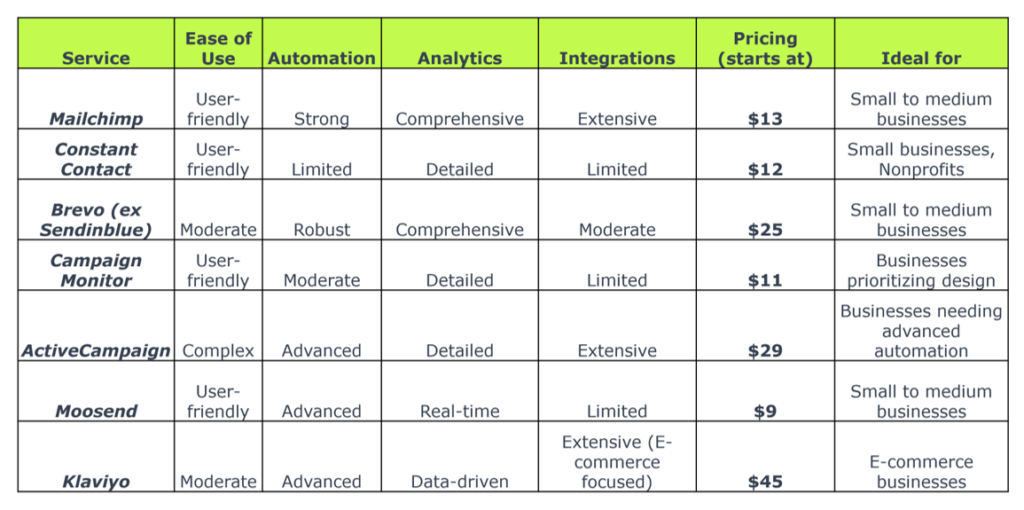
1. Mailchimp
Mailchimp is a household name in the world of email marketing. It’s an all-in-one platform and a comprehensive solution for all your emailing needs. It has tools for email campaigns, automation, advertising, and analytics.
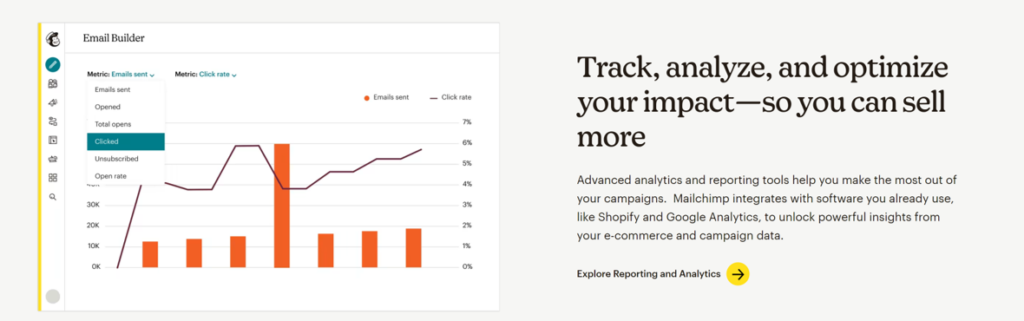
Key features:
- Email campaign creation and management: Offers a drag-and-drop email builder, a variety of templates, and the ability to customize layouts and designs.
- Audience segmentation and management: Allows users to segment their audience based on behavior, preferences, and previous sales.
- Automation: Features like welcome emails, order confirmations, and re-engagement workflows.
- Analytics and reporting: Insights into campaign performance, including open rates, click-through rates, and audience growth.
- Integrations with various e-commerce platforms, CRM systems, and other marketing tools.
- Landing pages and digital ads: Enables the creation of landing pages and the management of digital advertising campaigns.
Pros and cons
Pros:
- User-friendly interface suitable for beginners.
- Comprehensive feature set that supports a wide range of marketing activities.
- Strong automation capabilities to streamline marketing efforts.
- Free plan available, ideal for small businesses and startups.
Cons:
- Pricing can escalate quickly as the subscriber list grows.
- Limited customization options in certain templates and features.
- Some users find the reporting tools less advanced compared to specialized analytics platforms.
Pricing
- Mailchimp offers a tiered pricing structure. Each tier upgrade comes with more advanced features and greater flexibility.
- Pricing also varies based on the number of contacts, making it a scalable solution for a growing business.
- Free plan includes basic features and would make a good option for small businesses just starting with email marketing.
- Paid plan starts at $13 per month.
2. Constant Contact
Constant Contact is efficient and easy to use. It offers all the necessary tools to cover the needs of a small business, nonprofits or individual entrepreneurs. In addition to email marketing tools, it has instruments for event management, social media marketing, and online surveys.
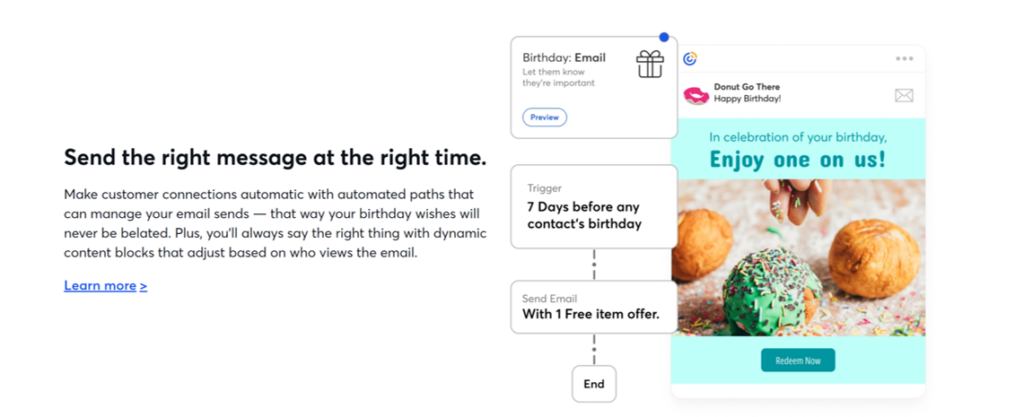
Key features:
- Email campaign management: Offers a drag-and-drop editor, customizable templates, and mobile-optimized designs for creating professional emails.
- Contact management: Includes features for importing contacts, segmenting lists, and managing subscribers efficiently.
- Automation: Provides autoresponder features, welcome emails, and trigger-based campaigns to engage subscribers.
- Reporting and analytics: Delivers detailed reports on open rates, click-through rates, and overall campaign performance.
- E-commerce integration: Supports integration with e-commerce platforms for targeted product promotions and sales tracking.
- Additional tools: Offers features for social media posting, ad tracking, and creating landing pages.
Pros and cons
Pros:
- Extremely user-friendly, suitable for beginners and those with limited technical skills.
- Strong customer support with extensive resources and live support options.
- Offers a broad range of features beyond email marketing, making it a versatile tool for various marketing needs.
- Effective contact management and segmentation capabilities.
Cons:
- Can be more expensive than some competitors, especially for larger contact lists.
- Limited customization options in email templates compared to some other platforms.
- Some users may find the automation features less advanced than those offered by specialized competitors.
Pricing
Constant Contact has several pricing options, starting at $12 per month. How much you pay comes down to the size of your email list.
There is a 14-day free trial.
3. Brevo (former SendinBlue)
Brevo is a comprehensive solution that will take you beyond traditional email marketing. Its best feature is the integration of lots of other tools for CRM, CMS, ecommerce, and more. Brevo integrates with Zendesk, Stripe, Zoom, WordPress, Shopify — and lots more.
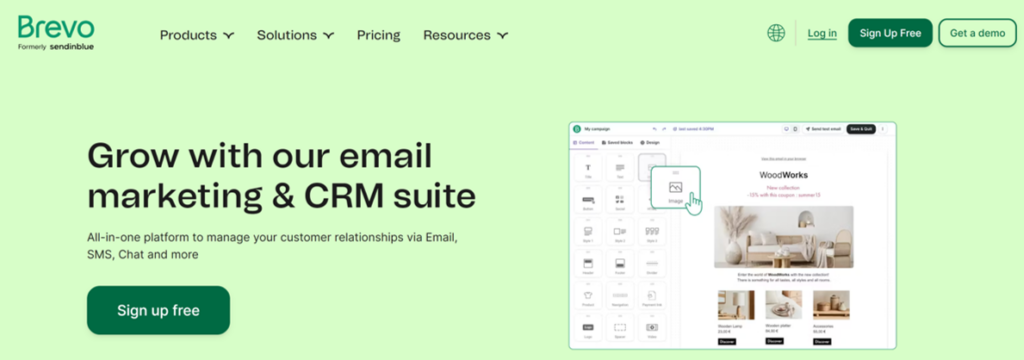
Key features:
- Email campaigns: User-friendly email campaign creation with customizable templates and a drag-and-drop editor.
- Automation: Robust automation tools for setting up workflows based on user behavior, which is excellent for nurturing leads and customer engagement.
- SMS marketing: Integrated SMS marketing tools for direct communication with customers.
- CRM functionality: Built-in CRM features to manage contacts, customer details, and campaign interactions.
- Segmentation and personalization: Advanced segmentation options and personalization of messages for targeted marketing.
- Analytics and reporting: Comprehensive analytics for tracking the performance of email and SMS campaigns.
Pros and cons
Pros:
- A versatile platform that combines email, SMS, and CRM capabilities.
- User-friendly interface suitable for those with limited technical expertise.
- Strong automation features to tailor marketing strategies based on customer behavior.
- Competitive pricing, especially for small to medium-sized businesses.
Cons:
- The template designs might be less extensive than some other specialized email marketing services.
- Some advanced features may require a learning curve for new users.
- The CRM functionality, while useful, might not be as comprehensive as standalone CRM systems.
Pricing
Brevo adopts a unique pricing model based primarily on the volume of emails sent rather than the size of your email list. So, if you have a long contact list but low email frequency, Brevo may be the most cost-effective solution.
- Free plan offers 300 emails per day.
- Paid plans start at $25 with 20K emails per month.
4. Campaign Monitor
Campaign Monitor is simple and elegant. The platform is known for its high quality template designs and intuitive interface. It offers easy yet powerful tools to create, send, and measure the impact of their email marketing campaigns.
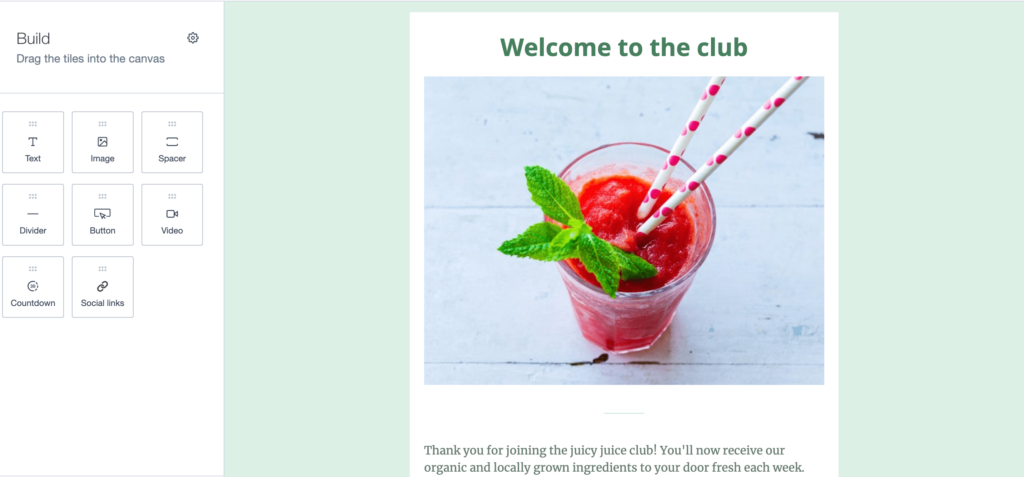
Campaign Monitor is a great choice if you prioritize visual appeal and ease of use in your campaigns.
Key features:
- Intuitive email builder: A drag-and-drop email builder that allows users to create beautifully designed emails without needing coding skills.
- Template selection: A wide range of professionally designed templates that are fully customizable to align with brand identity.
- Automation and personalization: Advanced automation features for triggering emails based on subscriber actions, as well as options for personalizing content for different segments of the audience.
- List management and segmentation: Tools to manage email lists efficiently, including segmentation options for targeted campaigns.
- Analytics and reporting: Detailed reports on campaign performance, including open rates, click-through rates, and subscriber activity.
- Integrations: Compatibility with various third-party applications and services for enhanced functionality.
Pros and cons
Pros:
- Exceptionally user-friendly interface, making it easy for beginners to create professional-looking emails.
- High-quality, responsive templates suitable for various purposes and industries.
- Strong automation capabilities for effective subscriber engagement.
- Excellent customer support with extensive resources and guides.
Cons:
- More expensive than some other options, particularly for businesses with large subscriber lists.
- Limited A/B testing functionality compared to some competitors.
- Some limitations in template customization which might restrict advanced users.
Pricing
The pricing is based on the number of subscribers. So, you are getting a scalable solution for a growing business. You can start small and upgrade as your email marketing needs get more complex.
- Free plan allows no more than 5 subscribers.
- Paid plans start at $11 per month.
5. ActiveCampaign
ActiveCampaign stands out in the email marketing arena as a service that combines email marketing, automation, sales automation, and CRM into a single, cohesive platform. It’s particularly renowned for its advanced automation capabilities and is aimed at businesses looking to implement sophisticated, automated marketing and sales processes. ActiveCampaign caters to a range of business sizes, from small startups to larger enterprises.
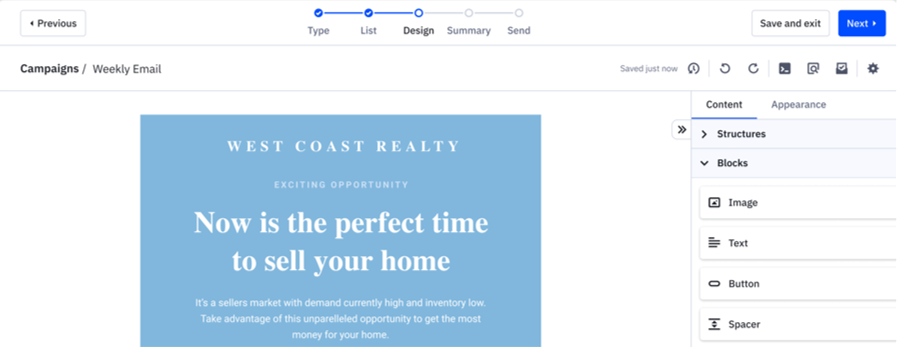
Key features:
- Advanced email marketing: Provides tools for designing, scheduling, and sending personalized email campaigns.
- Complex automation workflows: Offers one of the most robust automation tools in the industry, allowing for the creation of complex, multi-step workflows based on user behavior and preferences.
- CRM Integration: Seamlessly integrates a CRM system to manage leads and keep track of customer interactions.
- Segmentation and personalization: Advanced segmentation options for targeted campaigns and personalization features to tailor messages to individual subscribers.
- Analytics and reporting: Detailed insights into campaign performance, including user engagement and conversion tracking.
- Site and event tracking: Ability to track user actions on your website and use this data for targeted email campaigns.
Pros and cons
Pros:
- Exceptionally powerful automation capabilities, ideal for creating complex marketing workflows.
- Integrated CRM feature enhances the ability to track and nurture leads throughout the sales funnel.
- Detailed tracking and reporting tools provide deep insights into campaign effectiveness.
- Flexibility and customization options make it suitable for a wide range of business needs.
Cons:
- The complexity of features can have a steep learning curve, especially for beginners or small businesses with simpler needs.
- Higher price point compared to some simpler email marketing services.
- The vast array of features might be overwhelming and underutilized by smaller businesses.
Pricing
ActiveCampaign’s pricing is based on the number of contacts and the feature set required.
- Free 14-day trial is available on all paid plans.
- Paid plans start at $29 per month.
6. Moosend
Moosend is known for its powerful automation features. The software also comes with an intuitive interface and a rich set of features: you can create, manage, and track your email campaigns easily. The software would meet the needs of small to medium-sized businesses.
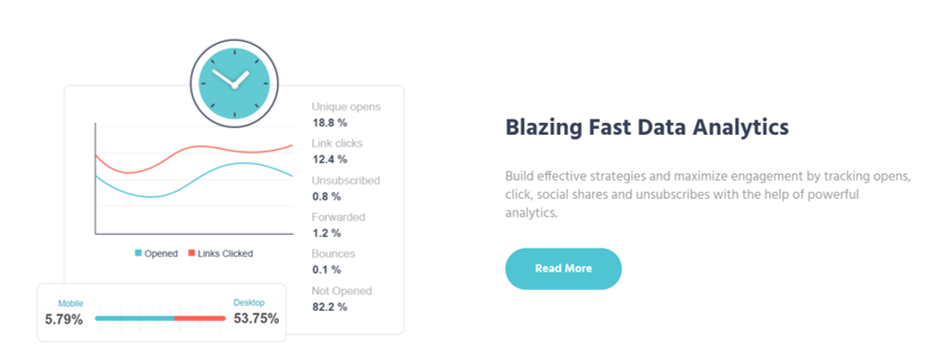
Key features:
- Drag-and-drop email editor: Enables easy creation of professional-looking emails with a user-friendly editor.
- Automation workflows: Offers advanced automation capabilities to create personalized customer journeys based on user behavior.
- List segmentation: Allows for detailed segmentation of email lists for targeted campaigns.
- Real-time analytics: Provides insights into campaign performance, including open rates, click-through rates, and subscriber activity.
- Customizable opt-in forms: Tools to create and integrate opt-in forms to grow the subscriber list.
- Landing page builder: Includes a feature to design and publish landing pages to complement email campaigns.
Pros and cons
Pros:
- User-friendly interface suitable for beginners and non-technical users.
- Powerful automation features at a relatively affordable price point.
- Robust tracking and analytics capabilities.
- The platform offers good deliverability rates.
Cons:
- Template designs might be less extensive compared to larger competitors.
- Limited third-party integrations in comparison to more established platforms.
- Some advanced features may require a learning curve for new users.
Pricing
Moosend uses a subscriber-based pricing model, with different tiers based on the size of the email list.
- Free 30-day trial is provided with all the features included.
- Paid plans start at $9 per month.
7. Klaviyo
Klaviyo is a cutting-edge email marketing platform specifically tailored for e-commerce businesses.The best thing about the software is its extensive integration with e-commerce platforms. Plus, you get access to advanced analytics that can help you better plan and tailor your campaigns.
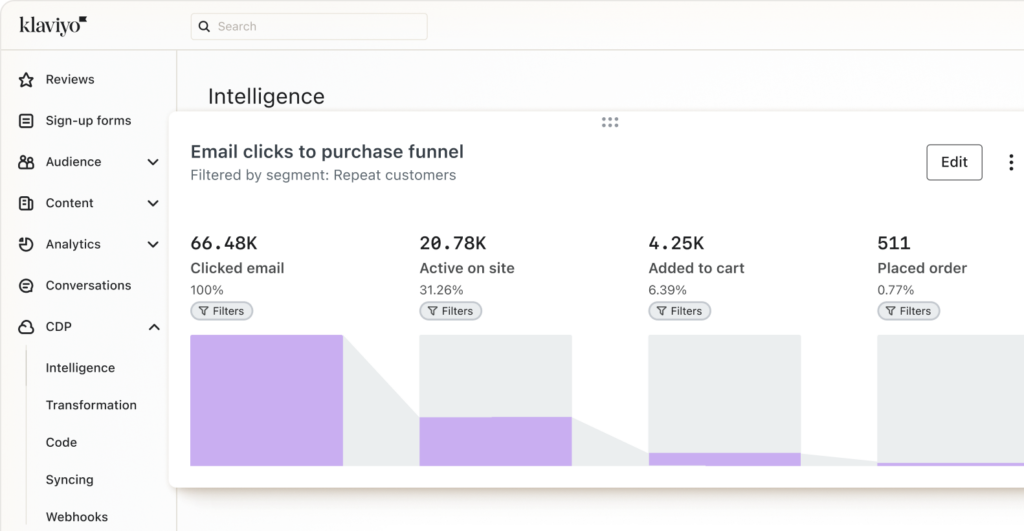
Key features:
- E-commerce integration: Seamless integration with popular e-commerce platforms like Shopify, Magento, and WooCommerce.
- Advanced segmentation: Allows users to segment their audience based on detailed customer data, purchase history, and browsing behavior.
- Automated email campaigns: Offers powerful automation for welcome series, cart abandonment emails, and post-purchase follow-ups.
- Personalization and targeting: Enables highly personalized content and offers based on customer data and behavior.
- Data-driven analytics: Provides detailed insights into campaign performance, customer lifetime value, and other key metrics.
- SMS marketing: Includes the ability to send targeted SMS messages as part of an integrated marketing approach.
Pros and cons
Pros:
- Exceptionally strong in data analytics and segmentation, allowing for highly targeted campaigns.
- Deep e-commerce integration makes it a powerful tool for online retailers.
- Automation features are robust and tailored for e-commerce scenarios.
- Provides a comprehensive view of each customer, enhancing personalized marketing.
Cons:
- Pricing can be on the higher side, especially as the email list and number of contacts grow.
- May offer more features than a small business or a non-e-commerce business might need.
- The platform can have a steeper learning curve due to its advanced features.
Pricing
Klaviyo uses a tiered pricing model that scales with the size of the business.
- Free plan offers basic features with a limit on the number of emails sent and the number of contacts.
- Paid plans start at $45 per month.
To Sum Up
Choosing the right email marketing services is very important for the success of your campaign. We’ve compared the top seven email marketing services, each with distinct features like customizable templates, automated workflows, and analytics.
Now, it’s up to you. Look into the needs of your business, your potential subscriber list, and your budget. Remember, the ideal service should match your specific requirements, including ease of use, customization, list management, and pricing.
