- Home
- Fundamentals of Email Marketing
- Email Marketing Calendar: Your ...

An email marketing calendar is a good way to plan and organize email campaigns. With it, you will easily make sure that your communications are consistent and easy to track.
A well-structured email marketing calendar can be a real game changer – and here’s how to set it up.
The Benefits of an Email Marketing Calendar
There are lots of good reasons to use an email marketing calendar:
- You won’t miss communications on holidays or other significant dates
- You can stay flexible and adjust your schedule for new opportunities as they come up
- You get a better picture of the work ahead and distribution of tasks within your team
- As a result, you can reduce the risk of team fatigue and burnout
- With a calendar, you can plan to allow more time for the development and execution of each campaign
- As you get to ensure consistent communication, you have a better chance of having a continuously engaged audience
How to Create an Effective Email Marketing Calendar
Setting up an email marketing calendar is pretty straightforward. Here are the steps to take:
1. Define your objectives
Start by setting clear goals for your marketing efforts. You should know exactly what you want to achieve. Do you want to increase sales? Boost engagement? Grow your subscriber list? These goals will guide the content and timing of your emails.
2. Segment your audience
Make sure you “get” your audience. The best way to do that is by segmenting your email list based on demographics, past purchase behavior, or engagement level. This will let you send more personalized messages to the people in your list.
3. Choose the right tools
Choose an email marketing platform that has the right functionality. You should be able to schedule emails, segment your audience, and analyze campaign performance. Lots of platforms offer calendar views or integration with external calendars – a great way to visualize and manage your email schedule.
4. Plan your email types
Decide on the types of emails you plan to send. Will these be newsletters, promotional offers, event invitations, content updates, etc? This variety keeps your audience engaged and prevents your emails from becoming predictable.
5. Map out key dates and events
Point out important dates for your business and your audience. These could be holidays, product launches, seasonal events, industry-specific dates – you get the idea. You can now use these as anchor points in your calendar to make sure your campaigns are timely and relevant.
6. Set a schedule
Consider your email marketing goals and important dates. This will serve as a good base to decide on your email frequency. You will need to do your best to strike a balance between keeping up regular contact and sending emails too often so that your subscribers may start to feel overwhelmed.
7. Allocate resources and assign responsibilities
Decide who in your team will be responsible for creating, reviewing, and sending each email. This will let you assign tasks and deadlines more effectively and keep up uninterrupted communication with your audience.
8. Create content in advance
It’s always a good idea to plan and prepare your email content ahead of time. Start writing copy, designing graphics, and preparing any necessary landing pages earlier rather than later. This will be your strong base for keeping steady email quality — and you will avoid last-minute stress.
9. Incorporate flexibility
It’s important to stick to your calendar – that’s why you have it, after all. But there will also be times when you will need to be flexible. You may need to adjust your schedule based on performance data, subscriber feedback, or unexpected opportunities. This flexibility is what will allow you to keep your content relevant and responsive to what your readership needs.
10. Review and optimize regularly
Keep a close eye on how your campaigns are doing. Pay attention to metrics such as open rates, click-through rates, and conversion rates. This is a good way to understand what works and what doesn’t.
Monthly planning
Key dates and events: Think of dates and events that have meaning to your readers. These may be holidays, big sales periods, product launches, and any other important milestones. If you plan your content around these dates, your emails will have a higher chance of matching your readers’ current interests.
Themes or focus for each month: Come up with a theme or focus for each month. This could be about seasonal trends, industry events, or your marketing objectives. Monthly themes can help create a cohesive narrative in your email marketing and make your campaigns more memorable.
Special promotions or campaigns: Plan out any special promotions, exclusive offers, or unique campaigns that you want to run during the month. You can tie them to the key dates you’ve selected earlier – or to your monthly theme.
To learn more about holiday email marketing calendar, check this article: Holiday Email Marketing Calendar [2024]: Best Practices and Ideas
Check out more ideas about one of the most important monthly themes: Black Friday Email Marketing in 2024: Fresh Takes
Weekly schedule
Specific campaigns and their objectives: Break down your month into weekly chunks. Decide which specific campaigns you will be running each week. You should also set clear objectives for each campaign: you could be promoting a new product, making efforts to increase traffic, etc.
Target audience segments for each campaign: Think about which segment of your audience each campaign will be targeting. Tailor your emails to each specific group that have common demographics, behavior, or past purchases.
Email types: Decide on the types of emails you’ll send each week. This can include newsletters, promotional emails, transactional updates, or educational content. The variety keeps your audience engaged and caters to different preferences or needs.
Daily details
Specific emails to be sent out on particular dates: This is where you get into the specifics: decide exactly which emails will be sent on each day. You need this level of detail to be fully prepared and to effectively manage available resources.
Subject lines and preview text: Take the time to write really good subject lines. They are what gets your emails opened. They should be intriguing, relevant, and give sneak peek into your email.
Key messages and CTA: Make sure to define the key message for each email – and set the stage for the action you want the reader to take. Your CTA should be clear and easy to find.
Email Marketing Calendar Template
To get you started, here’s a ready-made email marketing calendar template that you can adjust as you need.
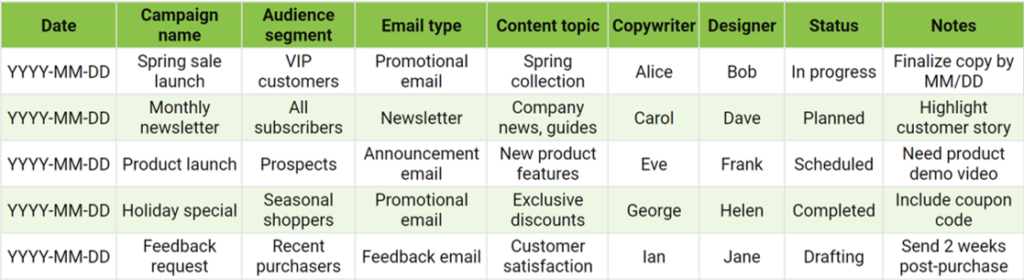
Template columns explained:
- Date: The scheduled send date for each email.
- Campaign name: A brief name to identify the campaign.
- Audience segment: The specific group of subscribers targeted by the email.
- Email type: The category of email (e.g., newsletter, promotional email, announcement email).
- Content topic: The main topic or focus of the email content.
- Copywriter: The person responsible for writing the email copy.
- Designer: The person responsible for the email’s visual design.
- Status: Current progress status (e.g., planned, in progress, scheduled, completed).
- Notes: Additional remarks or important details about the campaign.
You can easily customize this template to include other relevant columns such as “Subject line,” “Preview text”, “Call to action,” “Email platform,” “Performance metrics”, etc.
To Sum Up
An email calendar can be a very useful tool. It can help you plan and schedule campaigns and get to your broader marketing goals faster. As you mark key dates, themes, audience segments, and content types, you can make sure that your messages are timely, relevant, and compelling.
A well-structured calendar also boosts teamwork. You can use it to optimize resource management and track campaign performance
