Home
Help Center
Email Checker Questions
Profile Settings
How to Change Your Account Login (Email Address)
How to Change Your Account Login (Email Address)
Step 1
Log in to your Sendigram account and go to your Profile page
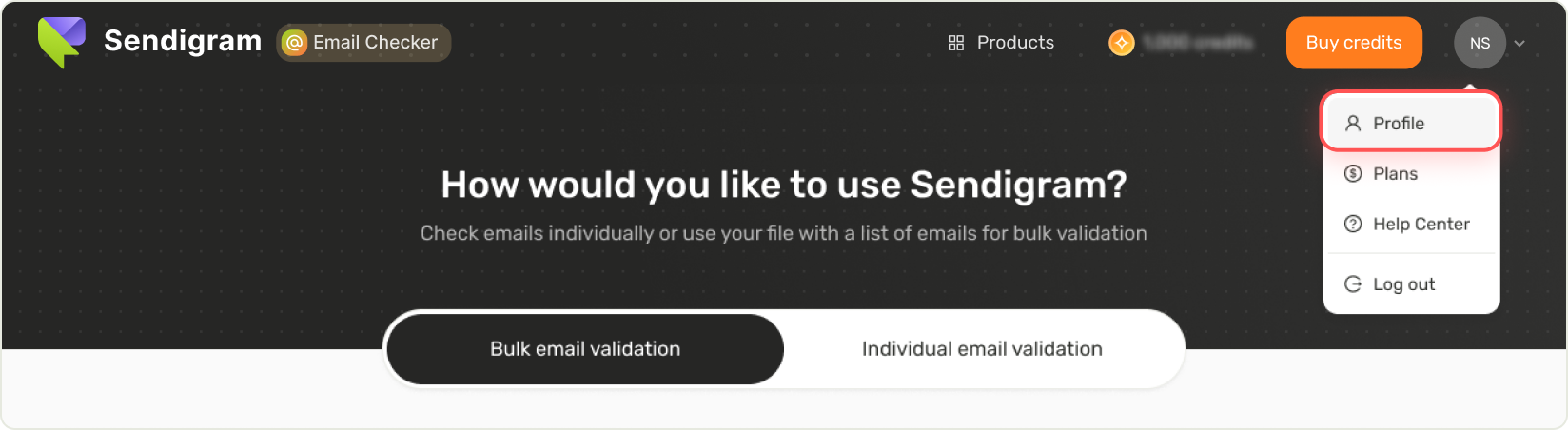
Step 2
Click the Change email address link at the bottom of the screen.
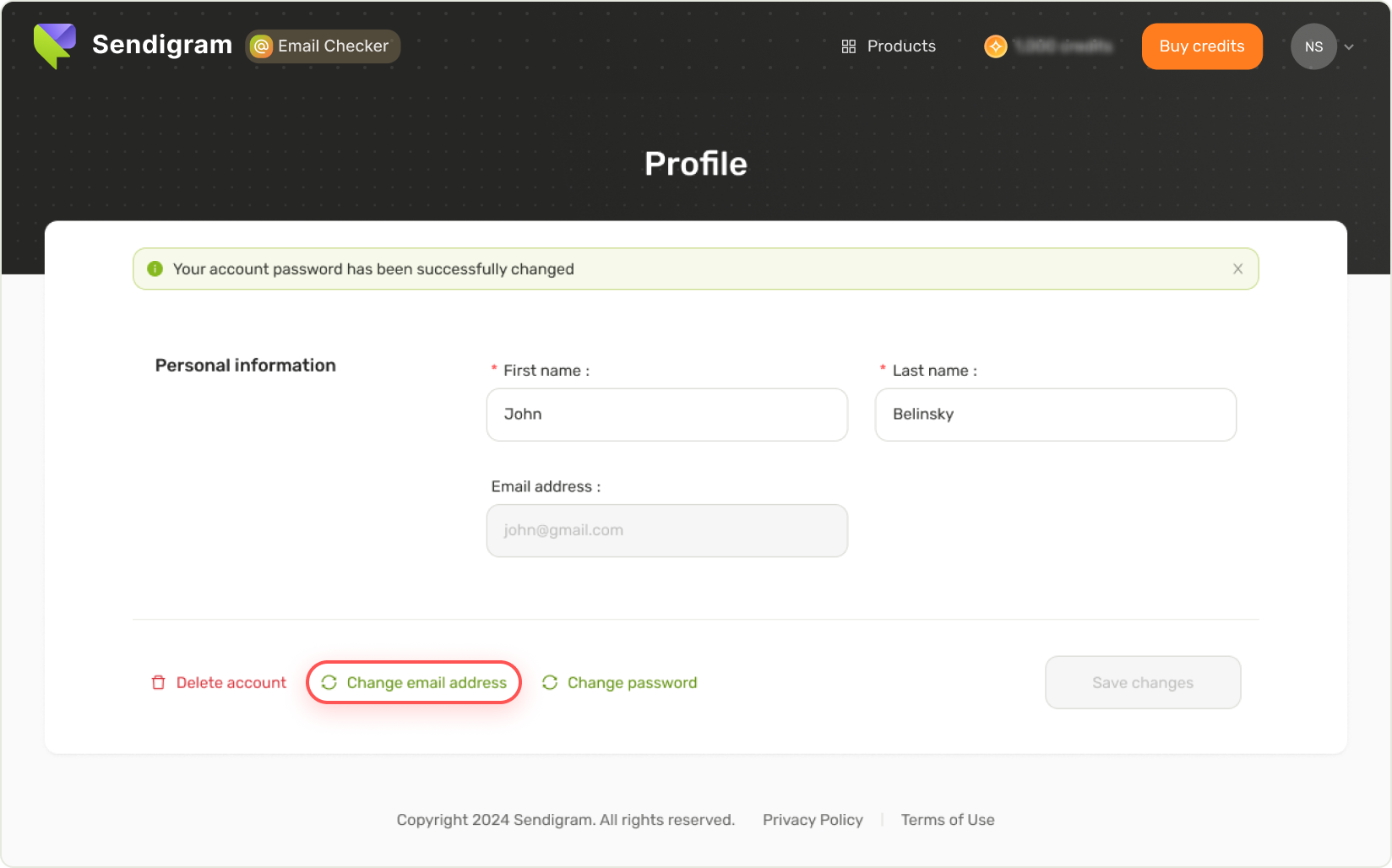
Step 3
Enter the new email address and click the Save button.
Step 4
After you have saved your new address, we will send you an email to confirm the change.
Open the message and click the confirmation link in it.
Done, you now have a new email address to use as your login on Sendigram.
Still have questions?
Sendigram uses cookies to improve content and ensure you get the best experience on our website. By
continuing to browse our website, you agree to our privacy policy.