How to Change Your Sendigram Password
No matter the reason you may want to change your Sendigram password, here are the simple steps to accomplish the task and keep your account secure:
Step 1
Go to your Profile page on Sendigram
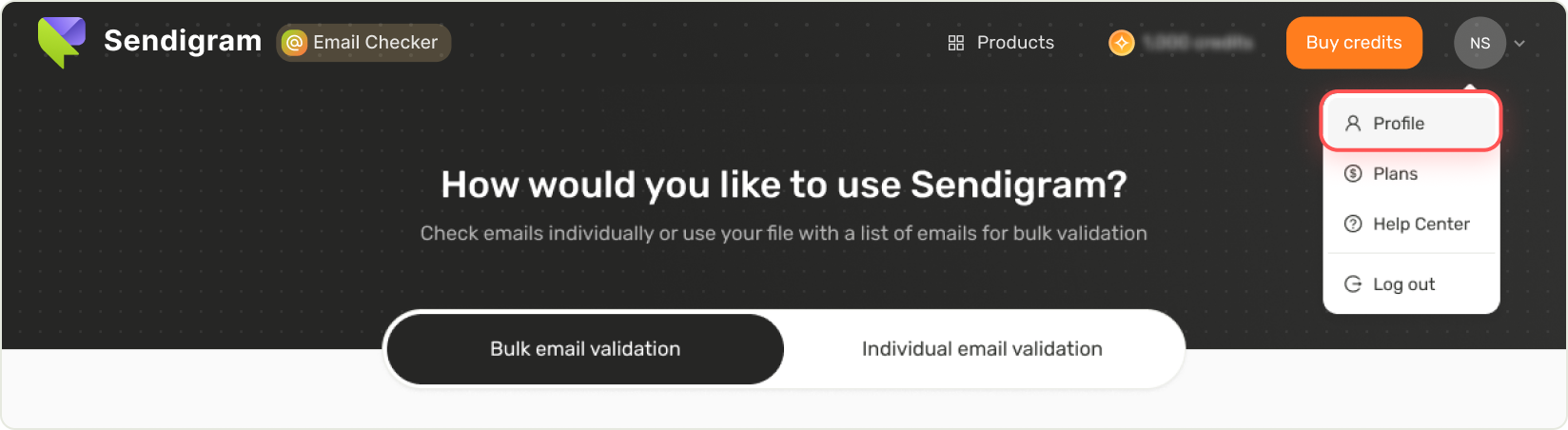
Step 2
Click the Change Password button at the bottom of the screen.
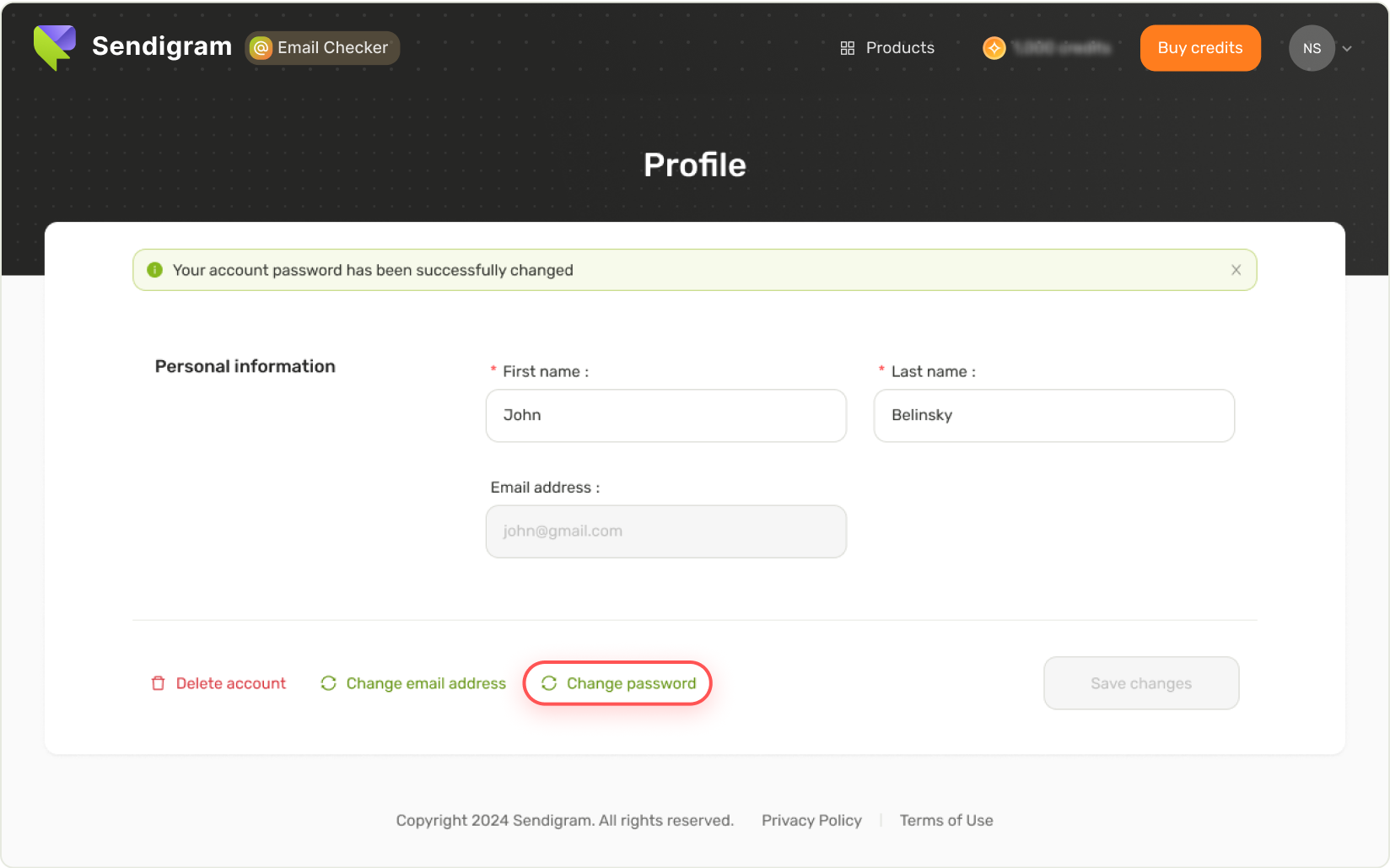
Step 3
Enter your current password, then your new password twice.
Keep in mind the password requirements:
– length must be 8-64 characters
– both uppercase and lowercase letters must be used
– use numbers and symbols
Click the Save button.
Step 4
After you have saved your password, we will send you an email to confirm the change.
Open the message and click the confirmation link in it.
Done! You now have a new password to use with your Sendigram account.
Still have questions?
Sendigram uses cookies to improve content and ensure you get the best experience on our website. By
continuing to browse our website, you agree to our privacy policy.