How to Delete Your Account
Step 1
Go to the Profile page on Sendigram
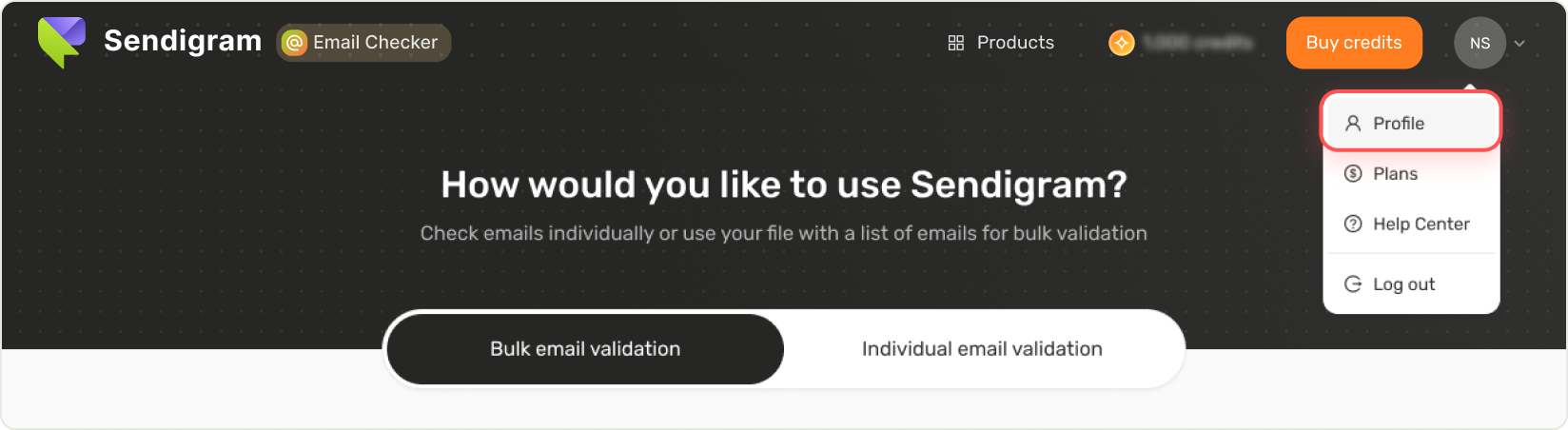
Step 2
Click on the Delete account button.
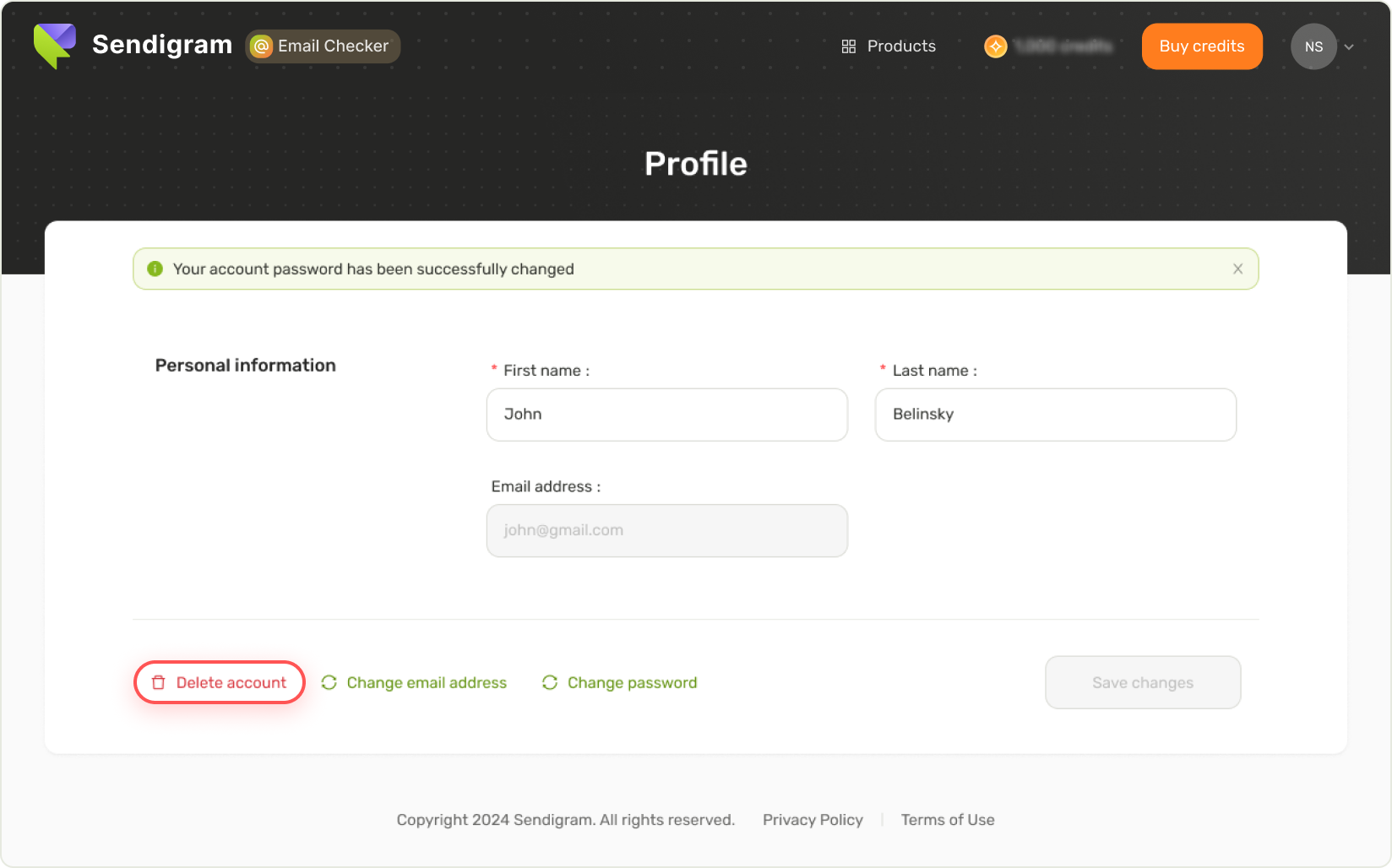
Step 3
Optionally, indicate the reason why you decided to delete your account. Although it isn’t required, knowing your reason will help us resolve any issues and improve our service.
Step 4
Enter your password and click the Confirm deletion button
That’s all. Your account gets deactivated and will be permanently deleted within 7 days.
Still have questions?
Sendigram uses cookies to improve content and ensure you get the best experience on our website. By
continuing to browse our website, you agree to our privacy policy.