- Home
- Comparing Alternatives
- 5 Best Email Subject Line Test ...

✨ Key takeaways:
⭐ According to our research, the best email subject line testers in 2025 are MailMeteor, SendCheckIt, SubjectLine, CoSchedule and Zurb.
⭐ Subject lines are the first impression of your email and one of the biggest factors influencing open rates.
⭐ Subject line testers help optimize word choice, length, sentiment, and readability of your emails.
⭐ To improve your subject lines quality, you can use designated tools.
⭐ Subject line testing tools offer different levels of depth and various insights in their analysis.
⭐ Using multiple testers in combination can help craft more optimized subject lines.
Today, our mailboxes are so overloaded that users spend just a couple of seconds deciding whether to open an email or not. That decision is usually based on how engaging (or not) your subject line is. In the end, the subject line is the first impression a user gets of your campaign, and we all know that first impressions matter.
A subject line that compels users to open an email is a good subject line and a crucial contributor to the success of the overall email campaign. Crafting a compelling subject line can significantly increase open rates, drive engagement, and ultimately improve the effectiveness of your email marketing efforts. Therefore, optimizing your subject lines is essential for achieving your campaign goals. But how to achieve that?
One way to make a good first impression with a subject line is to test the email subject line by using special tools. In this article, we’ll look at five free tools designed (but not limited) for this purpose and analyze how each can help in crafting subject lines that attract and not distract.
What Is an Email Subject Line Tester?
👉 An email subject line tester is a tool designed to evaluate and optimize the effectiveness of email subject lines before they are sent out to recipients.
These tools analyze various aspects of a subject line, such as word choice, length, sentiment, readability, and relevance. Based on this data, they predict how likely the email is to be opened. The main goal of email subject line testing is to help senders craft a coherent and attention-grabbing subject line that makes recipients want to open emails.
Key Features to Look for in an Email Subject Line Tester
Email subject line tester tools can be quite diverse, ranging from the basic ones to very advanced ones that can provide you with multiple insights and in-depth analyses of your subject line. Let’s look at some of the most useful features of those tools that can help bring your subject line to the next level:
- Word analysis: Look for a tool that can assess how common, uncommon, emotional, and powerful words in your subject line are and can offer targeted recommendations to improve your word choice.
- Length optimization: It’s important that the tool can assess the length of your subject line, considering both character and word count, and provide suggestions for optimal display across various devices, such as mobile and desktop.
- Sentiment analysis: Choose the tool that can detect the emotional tone of your subject line—whether it’s positive, negative, or neutral—and offer insights into how these sentiments might influence your email open rates.
- Alternative suggestions: Seek out a tool that provides alternative subject line suggestions or those that are specifically designed for A/B testing. This insight can be helpful in identifying which variations perform best.
- Spam filter check: It is also important to choose a tool that includes a spam filter check. Like this, you can have more chances that your subject line won’t trigger spam filters and will be more likely to land in the recipient’s inbox.
- Readability score: The tool should be able to assess the readability of your subject line, making sure it is clear and easily understood by a wide audience. It can advise you on some less complex or confusing language.
- Performance prediction: Advanced tools that utilize AI or data analytics can even predict the performance of your subject line based on some industry benchmarks. This can provide your campaign with an even better competitive edge.
Best Subject Line Testers
Mailmeteor
Mailmeteor is a very feature-rich platform that provides advanced tracking options, diverse automation tools, CRM integrations, options for team collaboration, bounce shields, and others. One of the options included in the Mailmeteor functionality is free email subject line testing.
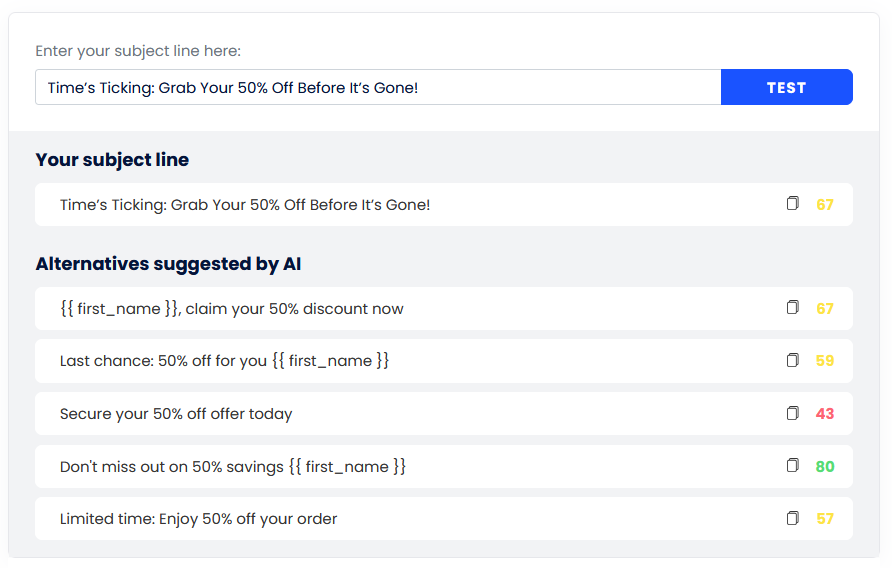
Unlike some of its competitors that provide analyses of your email subject line with some possible improvement recommendations, Mailmeteor does it differently. It provides a user with several AI-generated alternative subject lines. Each with a score—similar, better, or worse than the original one. When clicking on a score, you can see an assessment based on the number of words and characters and the availability of emojis or spam words.
Altogether, while the tool is easy to use and it is free, it does not provide a very deep overview of all the pros and cons of the subject line analyzed.
SendCheckIt
The SendCheckIt email subject tester is another tool designed to help marketers optimize their email subject lines. It provides an overall score at the top of the report (we got 89 for our subject line), followed by a more detailed analysis.
The tool provides helpful insights into the level of subject line scannability, number of words and characters, sentiment, and punctuation.
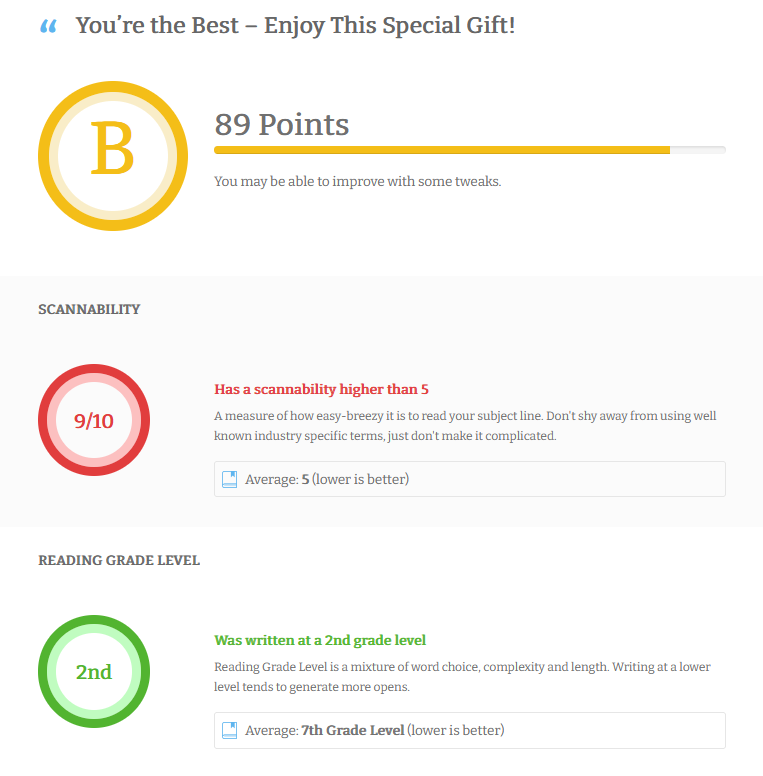
But that is not all it does! You can also see how well your subject line does on the level of personalization, spam words, and if it contains exclamation marks, words like “FREE” or “RE:.”
With each aspect assessed, you get actionable feedback that can help improve the effectiveness of your subject line.
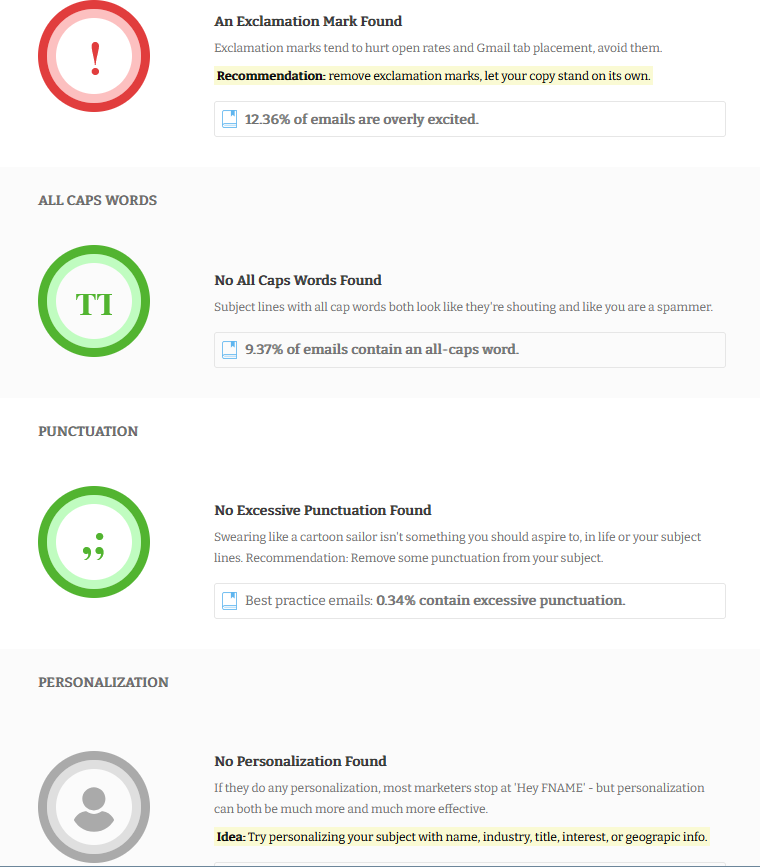
On top of that, the tool also provides a reminder that, as a sender, you should not forget that your subject line will look differently on mobile devices and desktops.
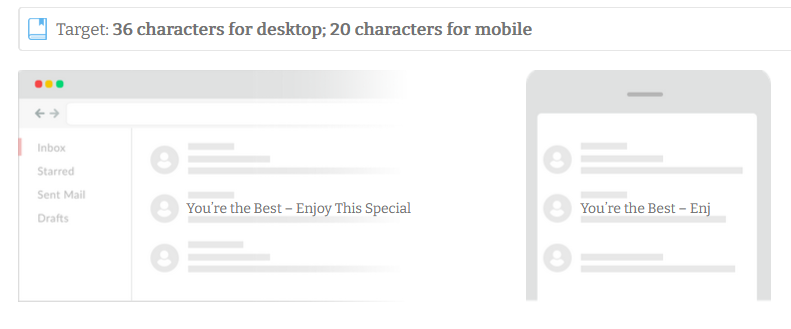
It also has another unique feature that sets it apart from its competitors. SendCheckIt has an embedded API function. It allows developers to integrate the tester into their own services or applications. This API can analyze subject lines, headlines, or similar text inputs directly within a user’s platform, providing real-time feedback and optimization suggestions.
SubjectLine
SubjectLine is another free subject line tester. It provides you with a brief report where you can see an overall score for your subject line choice. For example, it decided that our “Hurry up! Get your 25% Christmas discount now” line is worth 100 out of 100 points. Good job!
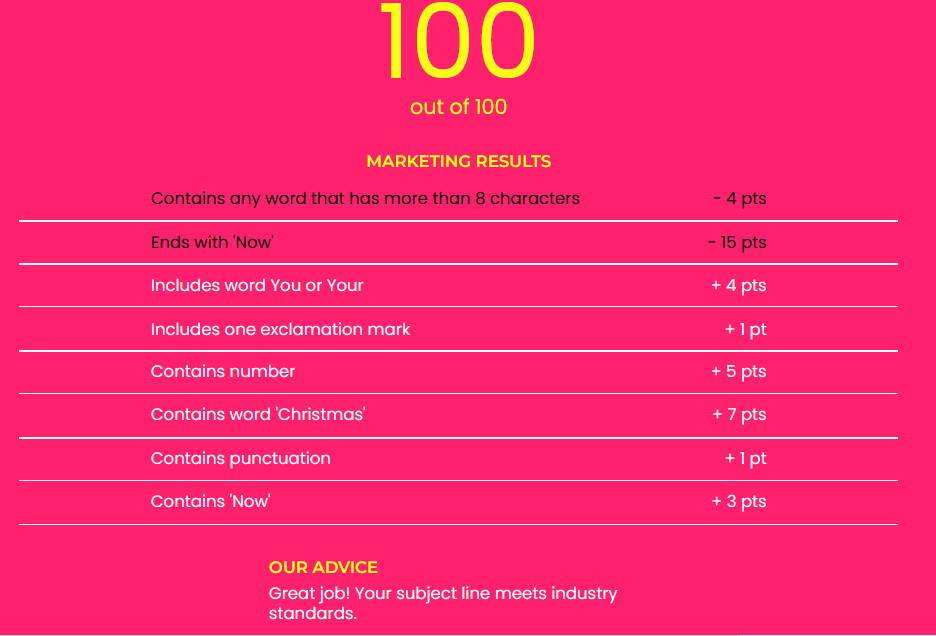
Beside that, it assesses various elements of the subject line, such as the length of each word in a sentence, the inclusion of certain words, and punctuation or special symbols. For each point, you get either an added or subtracted score. In our example, we received +4 points for including the word “your,” but -15 points for ending the subject line with “now.” Adding “Christmas” and punctuation brought us totally another 8 points.
Another great feature of this tool is its ability to provide AI suggestions. The tool offers alternative subject lines categorized by different tones or tactics (e.g., more fun, urgency, suspenseful), allowing users to experiment with variations that might better fit their audience.

The tool also provides an overall feedback on whether the subject line meets industry standards (like in our case) or not. In this case, you can either proceed with what you have or change your subject line completely.
On top of suggestions on how to improve your email subject line, this tool has an impressive library of the latest email marketing articles and other resources, such as podcasts, invitations to conferences, and virtual tools like marketing calendars.
CoSchedule
The CoSchedule email headline analyzer tool offers a very detailed and comprehensive evaluation of subject lines, focusing on multiple dimensions that contribute to overall effectiveness. It breaks down various aspects of the headline, such as word balance, reading level, sentiment, clarity, and skimmability, which allows you to analyze your subject line from different perspectives.
Similar to SubjectLine, CoSchedule offers you a numerical score (in our case, 56 out of 100) that gives users an immediate understanding of how their headline performs. It also highlights specific areas for improvement, such as the need for more uncommon or emotional words, which can spark curiosity and significantly increase engagement. The visual feedback that includes pie charts and bar graphs also helps understand the distribution and balance of different word types.
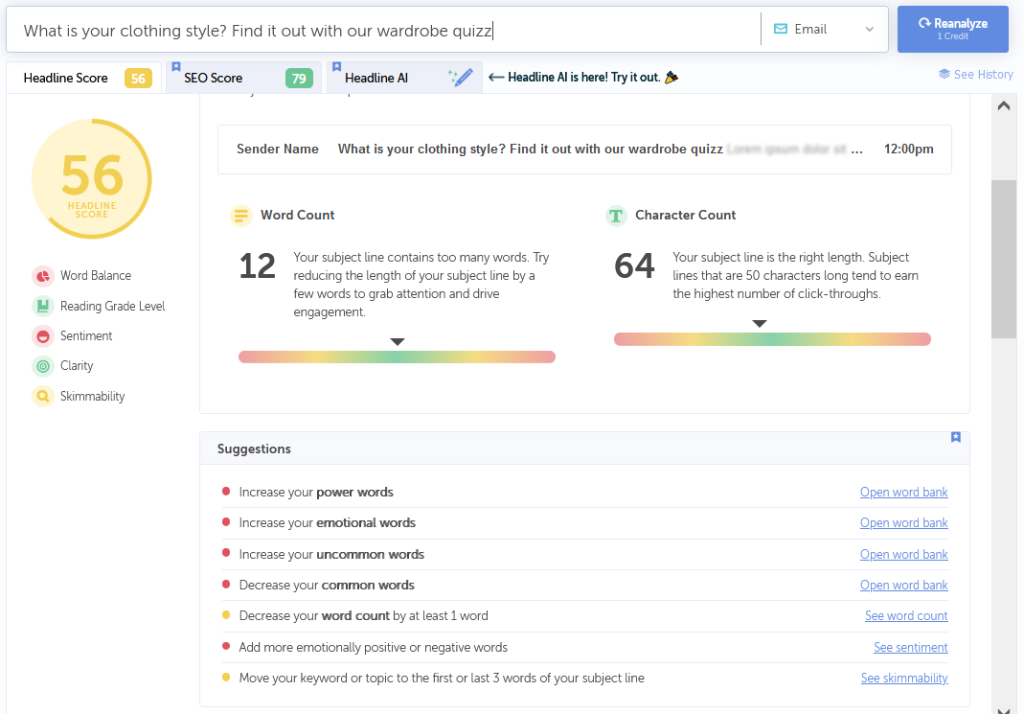
By analyzing readability, the tool ensures the headline is accessible to a broad audience, and its sentiment analysis helps users estimate the emotional impact. Additionally, it considers SEO factors, ensuring that the headline is not only engaging but also optimized for search engines.
The tool offers you the option of analyzing your line based on the type of content, which is a great advantage! You can choose between an email, blog, different types of social media, podcast, or YouTube.
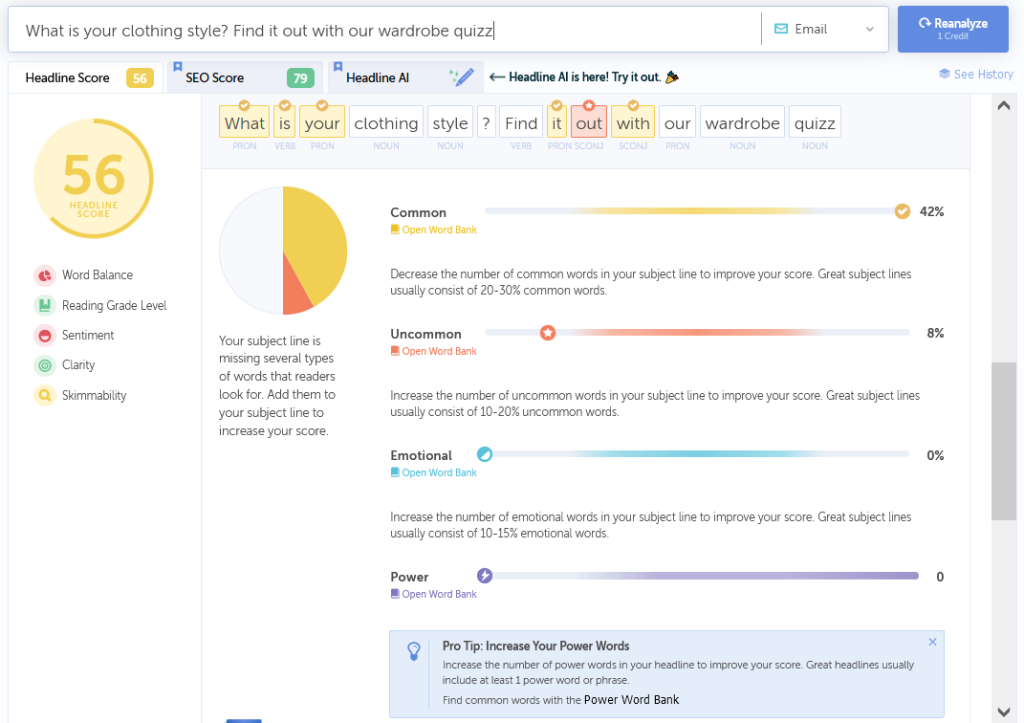
The tool is available for free when registering, but only for 10 credits—it means you have 10 attempts for testing different subject lines. It might be not much but good enough to access the tool’s advanced functionality and make an informed decision.
Zurb
Zurb is a product design company that is mainly known for its work in helping businesses and teams create better user experiences and digital products.
Zurb specializes in aligning design, product, and engineering to boost customer retention and reactivation. Zurb also creates comprehensive visual libraries, components, and design tools to streamline the build process and ensure consistency. Additionally, Zurb helps improve existing products by identifying behavioral patterns and enhancing functionality based on it.
When it comes to email subject lines, the company does not provide detailed analyses of the subject line effectiveness, like some of its competitors. Nonetheless, being primarily a company that focuses on design and effectiveness, Zurb does exactly this—provides you with a real-time overview of how your subject line looks on different devices.
How it works?
We decided to test this feature by using the following subject line and pre-header text:
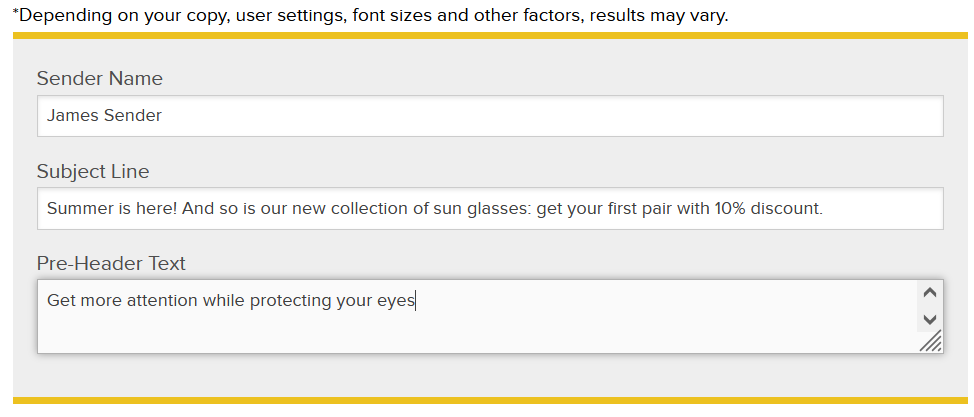
And that’s how our hypothetical email will look on different phone models, according to Zurb:
While there is no analysis provided by the platform itself, there is no problem drawing conclusions from the visuals. In our case, it is obvious that for mobile phones, the subject line is too long, both for the iPhone 6 and for the Samsung models. Nonetheless, the pre-header text preview fits better into the iPhone mail agent.
In our opinion, the Zurb email subject line tester should not be used on its own in case you need an in-depth analysis of an email subject line. Nonetheless, it is a good supporting tool for testing the visuals and can be used in combination with other, more advanced platforms.
To Sum Up
In this article, we looked at five different free subject line testers. Each of them has a different approach to subject line analysis. While some go into detail and offer useful insights on metrics like sentiment, word length, or punctuation, others adopt a more alternative approach, such as fully relying on AI recommendations or simply comparing subject line appearances on PC or mobile versions.
No matter which tool you choose, it is important to do so with an understanding of the subject line’s significance to your overall marketing campaign. In the end, a well-optimized subject line can be the difference between your email being opened or ignored, directly impacting the effectiveness of your overall communication.

