- Home
- Email Tips and Tricks
- How to Create a Group in Gmail ...

People often wonder: How to create an email group in Gmail? We usually use Gmail as an email service, but it also offers some marketing options. Yes, there are certain limitations. From this review, you will learn how to create and use an email group in this service.
Email marketing is an essential part of omnichannel communication. It is a valuable link to potential customers. Among the tools marketers use for email campaigns, Gmail is an obvious choice companies and individuals seek. Yet, Gmail has certain limitations. To make a long story short, you can only use it for very basic marketing purposes. Gmail is like an entry ticket to the world of email marketing. You will probably need a paid email marketing platform to scale your campaign and use advanced stat tools.
Overview of Marketers Using Gmail for Email Campaigns
At this point, we figured out that Gmail is a pretty simple platform. In fact, it offers initial email marketing options for beginners. Its clear advantage is that the UX is very friendly; it can be easily integrated with other Google services. Another benefit is that Gmail is a perfect solution for low-budget campaigns. This advantage is also a limitation because you might look for a more advanced option when your business grows and marketing tasks get complicated.
This review will teach you how to make an email group in Gmail. The first thing is to open Google Contacts to create a group. After that, you can develop and send emails to a chosen group of contacts; no additional software is needed. Using Gmail options, you can easily create a group and send emails.
Understanding a Gmail Group
A Gmail group contact list is when you create a group within your Google Contacts. You can use this feature to email all group members in seconds. For instance, you can make a specific Gmail group called “My best customers.” Then, you can send your promotional offers to this newly-created group with just one click! This is how it works in Gmail.
Gmail groups integration with Google Contact works fine for basic email marketing tasks. For example, sending newsletters or follow-up letters to the chosen people is excellent in Gmail. However, there is a significant limitation. You must consider that Gmail groups don’t have analytics, automation features, or advanced segmentation. You can only find these options on dedicated email marketing platforms. As a rule, these platforms offer paid services for their advanced capabilities.
Easy steps to create a Gmail group
We can’t say that creating a Gmail group is peanuts, but it is a pretty simple thing anyway. Here is what you should do:
- Open Google Contacts: Go to contacts.google.com and sign in with your Google account.
- Select contacts: At this point, just choose the contacts you want to add to the group by simply checking the boxes next to their names.
- Create a label: Now, find the “Label” icon and click on it. After that, click on “Create label” and save your group under the name you like. For example, you can call it “Blog performance updates.”
- Send emails to the group: When writing an email, just type the label name in the “To” field to send your message to all contacts in this group.
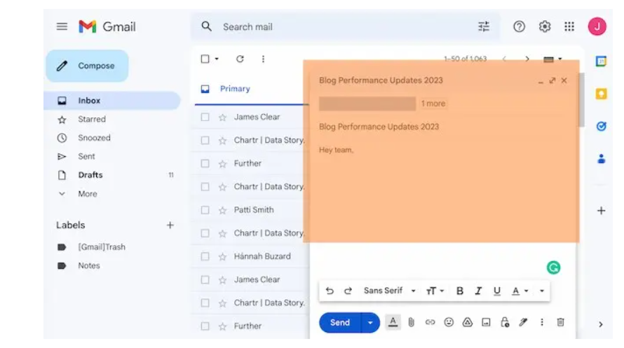
Now you know how to send a group email in Gmail. It is pretty simple, isn’t it?
Limitations of Using Gmail Groups for Email Marketing
While Gmail groups are useful for basic email marketing, they come with several limitations:
- Limited email volume: Gmail restricts the number of emails you can send per day, which can be a disadvantage for big campaigns. Gmail sets the limit of 500 emails per day, whereas for Google Workspace accounts, you can send up to 2,000 emails. Even 500 letters per day sounds pretty impressive; this is why many people are fine with this capability.
- Absence of analytics: There’s a more significant drawback, however, when it comes to analytics. Unfortunately, Gmail is simply not about it! The service lacks essential email campaign analytics like open rates, click-through rates, or bounce rates. No analytics means you can’t measure your campaign performance. No changes are possible; you just can optimize your campaign if you feel like it doesn’t perform as planned.
- No automation: Again, Gmail doesn’t have automation features, such as drip campaigns. As you know, drip campaigns are essential for generating leads and keeping subscribers engaged.
- Lack of professional templates: Gmail only allows very basic HTML formatting. There are no professional templates and design features like in paid email marketing platforms.
- Spam compliance: Gmail has no tools to help ensure compliance with anti-spam regulations like the CAN-SPAM Act or the GDPR. In this case, at least hypothetically, you can be exposed to legal risks.
Why Are Email Marketing Services Better Than Gmail Groups
Even if you know how to create groups in Gmail, you may look for more advanced options. Let’s see what advantages dedicated email marketing services have over Gmail groups:
- Advanced analytics: Unlike Gmail groups, paid email marketing platforms offer much better statistics and analytics. They provide detailed metrics that would help you track your campaign’s performance. Using this data, you can become a data-driven decision-maker, which will get you to the next level.
- Automation: Dedicated email marketing platforms like Mailchimp or Hubspot offer a variety of advanced automation tools. You would be able to plan personalized campaigns that can automatically start depending on your consumers’ actions. This is something that Gmail lacks.
- Higher sending limits: Because of much higher sending limits than Gmail, paid email marketing services are more suitable for more extensive campaigns. For example, Gmail’s daily limit is 2,000 recipients. Using the Optimizely platform, you can send a minimum of 1,000 emails per hour! Like we mentioned before, some people are fine with 2,000 letters per day. However, if you set more ambitious email marketing goals, you should look for dedicated platforms.
- Professional design tools: Paid platforms offer various templates, making creating emails with fancy and well-structured designs easy. For example, Mailchimp offers a wide range of templates, from newsletters to follow-up letters and invitational letters. Your life can be much easier because there’s no need to create layouts and hire designers.
- Compliance tools: You will avoid unnecessary compliance risk working with paid platforms; this is like hiring a corporate lawyer. Email marketing platforms offer features to help reduce legal risks.
Choosing a dedicated platform to implement your email marketing campaigns is an “all-in-one” solution that would make your life easier!
Transitioning to an Email Marketing Service
If you have already used all the Gmail features and your business is complicated enough, consider transitioning to a dedicated email marketing service. Such a platform will offer the tools and capabilities for advanced email campaigns. You also must think of allocating a budget that will allow you to achieve your marketing goals.
Evaluating needs and goals
Before switching from Gmail to another platform, you must assess your campaign’s needs and goals. Here are the factors to consider:
- Your email list.
- The complexity of your campaigns.
- Personalization level you plan to achieve.
If you need more advanced features like segmentation, analytics, or automation, it’s time to say goodbye to Gmail—and go beyond!
Choosing the right platform
Selecting the proper email marketing service to launch a successful campaign is essential. Please take your time to consider the following:
- Built-in features: Find a service that offers features like automation, segmentation, and analytics. Without those must-haves, you will get another version of Gmail.
- Price policy: Undertake your price research and choose a platform you can afford. Note that some email marketing platforms offer multi-level pricing depending on the number of subscribers or emails sent. If your business is still small enough, you can ask for a discount.
- Friendly UX: Jump on a platform that offers a user-friendly interface. Also think that your computer literacy level should match the UI.
- Customer support: Check out the customer support performance. Is it friendly? Is it efficient? Is it 24/7? Also, find out what educational resources are available on the platform you plan to choose, like guides, tutorials, and webinars.
Exporting your contact lists from Gmail to a dedicated platform
The task now is to export your contacts from Gmail to a paid platform. Here’s a quick guide for you: it can be done in two simple steps.
Step 1: Exporting contacts from Gmail: Visit Google Contacts, select the contacts you plan to export, and then choose “Export.” Save your file in the CSV format to flawlessly export it.
Step 2: Importing contacts to a dedicated platform: Visit your email marketing service and find the “Import Contacts” option. Then, upload the CSV file. If you have any questions, contact their customer service.
Launching Your First Campaign
Having imported your contacts, you can set up and launch your maiden email campaign:
- Create a campaign: Choose the type of email marketing campaign you plan to run, like an invitation letter, a follow-up, a promo email, or a newsletter.
- Create a design for your email: Use the platform’s design capabilities to create your unique email layout. Develop the content, general outlook, and images that best suit your campaign. Feel free to make changes to the initial layout if you are not 100% satisfied with it.
- Target your audience: Using the segmentation tools is very important for reaching the target audience.
- Schedule your campaign: Once everything is ready for sending, you may ship it out or set a later send time. Note that sending time is one of the crucial elements of a successful campaign.
Good luck—and don’t forget to analyze your campaign performance!
Training and support
You have probably got our message: Gmail groups are just a playground for advanced email marketing campaigns. Preparing a smooth transition to the more advanced platform of your choice would be your next step. These services offer comprehensive training and support resources for their customers. You can choose from various options, like webinars and online tutorials. After you’ve done with it, an extra option would be contacting customer support to solve arising issues and get answers to your questions on the fly.
To Sum Up
Gmail groups are your entry ticket into the exciting world of email marketing. This platform is a decent tool for solving the very basic needs of email marketing. Yet, Gmail groups are not enough when more complicated tasks and challenges arise. This tool lacks advanced features and scalability.
As your business matures, think of migrating to a dedicated email marketing service like Mailchimp or Hubspot. Such services offer a variety of features that help you create and implement sophisticated campaigns. The primary recommendation would be to evaluate your needs. Use Gmail groups first; then, you can switch to a more advanced platform to dive into professional email marketing and enjoy all its benefits.



