Email marketing may be compared to preparing a complex dish. You must taste it along the way to know if the ingredients mix well and the flavors are right. Just as the chef’s tasting spoon offers the chef a sneak peek into how the dish tastes and how the patron’s palate will react, so does email tracking offer a sneak peek into the recipient’s reactions. It allows marketers to adjust and tailor their ingredients—content, timing, frequency, and more—making sure the final product is exactly what the audience craves. The chef’s work at its best.
As long as emails are the core tools for scores of businesses in their marketing strategies, knowing whether an email has produced the desired effect on the recipient is crucial.
So, what is email tracking about? In short, it monitors how recipients interact with your emails and provides valuable data for business decisions. It answers crucial questions, such as whether the recipient opened the email or engaged with its content. In addition to open rates, email tracking reveals link clicks and attachment downloads, offering a comprehensive view of the recipient’s activity. This information ensures your emails are effective and helps refine and streamline strategies while improving communication efforts. As 37% of brands increased their email budgets last year and 77% of marketers saw email engagement rise, it is beyond doubt that email tracking remains the primary tool to measure email campaign efficiency.
How Does Email Tracking Work?
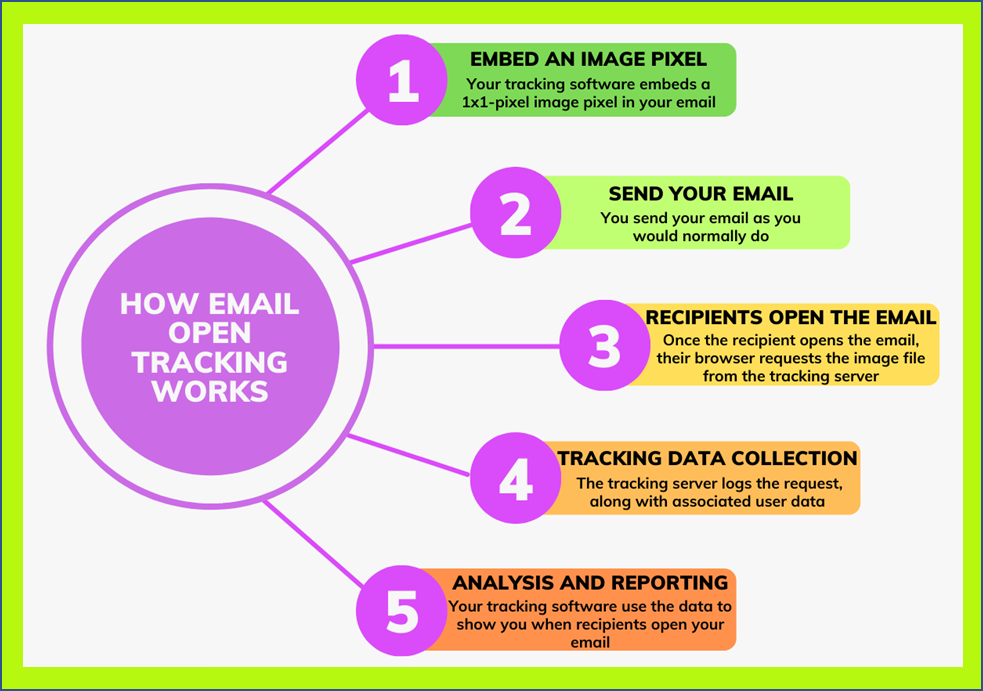
Benefits of Email Tracking
Email tracking is important for businesses as it provides useful information for making decisions on marketing strategies. This way, companies get information about open rates and engagements with attachments through email tracking tools, which are essential in refining email campaigns. The subsequent paragraphs highlight the key gains that marketers can get by utilizing appropriate email tracking tools.
Time saving: Email tracking saves time considerably as it allows you to identify those who read the mail and those who did not. This enables marketers to concentrate on potential interested leads, ensure timely follow-up, and avoid wasting time on unresponsive contacts.
Better context and insight: In addition, a detailed history of tracking enables valuable insights into recipient behavior, such as optimal times of engagement and effective subject lines. This information helps in customizing emails based on specific preferences that recipients have, increasing the chances of getting positive responses.
Sophisticated analytics: As far as open rates and click-throughs are concerned, email tracking provides consistent metrics that help understand them better. With this data, businesses can refine their email content further to increase engagement among their prospects while also creating customer loyalty through customization.
Better follow-ups: By having accurate data concerning opened emails, businesses may perform targeted after-sales services.
Optimized email scheduling: By tracking emails, senders define the best time to send emails based on recipient behavior. This leads to more effective scheduling, as properly timed emails are more likely to be opened, read, and acted upon.
Accuracy in emailing: We are talking about some fine-tuning here. By leveraging data from email tracking, marketers can pinpoint their email campaigns. The result is better-targeted communication, higher engagement rates, and a notable increase in ROI.
How to Track an Email
Now that we know that tracking is performed by a nimble and sly pixel that scrutinizes the emails you send out, let’s get down to brass tacks. In a nutshell, these are the steps to follow:
- Choose an email tracking tool: There are various email tracking tools available now, such as Mailtrack, Yesware, HubSpot, and more. Select the one that best suits your business needs.
- Install the tool: Many email tracking tools come as browser extensions or integrations with email services like Gmail or Outlook. Install the tool and follow the setup instructions provided by the corresponding email service.
- Compose your email: Write your email as you would normally do. Make sure the tracking tool is enabled for the email you want to track.
- Send the email: Once the tracking tool is enabled and your email is composed, send the email.
- Monitor the results: After sending, the tracking tool will get to work and start collecting data. You’ll be able to see when the email was opened, how many times it was opened, which links were clicked, and more.
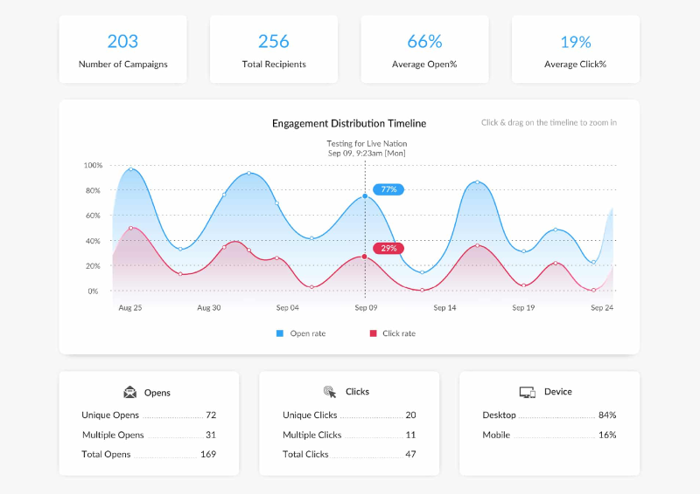
Source: contactmonkey.com
Seems pretty easy. Let’s choose a tracking tool first.
Free Email Tracking Software
Among scores of email tracking tools, let’s focus on some of them that are relatively easy to use and come free of charge. Each tool has unique features that can provide more comprehensive benefits. Here’s a summary of some of the best free email tracking tools available:
The 7 best free email trackers
Spike
Features: Built-in email tracking, priority inbox, conversation email, read receipts, video meetings, voice messages, tasks, to-do lists, groups, and online notes.
Benefits: No need for extensions or add-ons. The tracker integrates with other productivity tools, enabling seamless communication with team members and external clients.
HubSpot
Features: Provides detailed tracking with push notifications, contact records monitoring, and automated follow-up sequences.
Benefits: Sends alerts when emails are opened, links clicked, or documents downloaded. That function enables timely follow-ups and detailed recipient activity tracking.
Mailtrack for Gmail
Features: This tool is a simple add-on for Gmail; it indicates sent (one tick) and opened (two ticks) emails.
Limitations: Available only for Gmail. It works by inserting “Sent with Mailtrack” in email signatures. Its free version notifies only the first opening.
Benefits: It is lightweight and fast and may be a good option for basic tracking needs within Gmail.
Right Inbox
Features: Provides reminders, send later, private notes, email sequences, recurring emails, templates, and open and link tracking.
Limitations: Free accounts are limited to tracking 5 emails a month, only for Gmail.
Benefits: Offers advanced tracking and additional productivity tools, suitable for occasional tracking needs.
Boomerang for Gmail
Features: Send later, reminders, link tracking, meeting scheduling, available for Gmail, Outlook, iOS, and Android.
Limitations: The free plan is limited to tracking 10 emails a month, many other features are available only on paid plans.
Benefits: A versatile platform that allows testing email tracking across different devices and email services.
Yesware
Features: Integrates with Gmail and Outlook, providing email tracking, link tracking, and detailed analytics.
Benefits: Offers features like email templates, scheduling, and follow-up reminders. A perfect fit for sales teams looking to monitor email engagement. The free version offers limited tracking only.
Mailtag
Features: Real-time email tracking, link tracking, and analytics for Gmail.
Benefits: Includes automated follow-up emails and notifications. While the free version is limited, it provides essential tracking features, making it a great tool for small businesses and individual users.
Each of these tools has its strengths and limitations. For basic tracking needs, Mailtrack and Right Inbox offer ease of use. Spike and HubSpot sport more comprehensive productivity and multiple tracking features. Boomerang’s versatility across different email services makes it a perfect solution for multi-platform users. What these tools have in common is that they can help amplify email marketing efforts without breaking the bank.
Pro Tips: How to Use Your Tracked Emails to Grow Your Business
A. Start a relevant conversation
Starting a conversation is a must to use tracking data to engage the recipients. If you see that a recipient opens your email frequently, it implies that she or he has developed some interest in what you are saying. Start and keep talking about this data in a way that follows their passion.
For instance, if a recipient always opens emails concerning a particular product or service, send them personalized information or special deals regarding the same product. This approach demonstrates how much you know their needs and are ready to offer value.
B. Follow up with additional context
Your engagement levels can be greatly improved by utilizing insights in order to give meaningful follow-ups. When a recipient clicks on one of the links in your email, it is an obvious expression of his or her concern for that topic specifically.
Do not hesitate to follow up with more details, like information, case studies, or testimonials concerning the topic of interest. This also creates a bond and builds trust between sender and receiver.
C. Prune your email list
Tracking data can help marketers maintain an effective email list for email marketing purposes. Periodically, go through your email tracking reports to identify people who never open your emails at all times. These dormant subscribers can decrease both your open rates and overall emails.
To Sum Up
To optimize and streamline your campaigns, making email tracking part of your marketing strategy is important. It will provide you with significant insights into the behavior of recipients as well as allow you to note when the recipient opened the email, clicked links, and engaged with attachments.
This data can help improve your email content, follow-up strategies, and overall communication efforts. For example, using free email tracking tools such as Spike, HubSpot, Mailtrack for Gmail, Right Inbox, Boomerang for Gmail, Yesware, and Mailtag can help increase productivity by leveraging their distinctive features that improve productivity and streamline communication.
Moreover, through the use of email tracking, you will be able to make data-driven decisions, ensuring your marketing efforts are targeted and right on track.