- Home
- Fundamentals of Email Marketing
- AT&T Email Settings: A Gui ...

Contemporary email marketers need to navigate a landscape that includes both tech giants like Google and Microsoft and legacy services with devoted user bases.
The AT&T email platform is the latter one: a long-standing email offering tied to a major telecom company. In spite of the dominance of mainstream providers, the role of AT&T’s email system remains significant yet sometimes overlooked. Understanding the nuances of this platform—from its Yahoo-powered infrastructure to the profile of its users—is essential for a comprehensive email marketing strategy.
This article explores AT&T email as a case study of how legacy email services operate within modern campaigns. By conducting thorough research on AT&T email settings, user demographics, and deliverability best practices, we provide a detailed look at what email marketers should know to effectively reach AT&T addresses. The goal is a more comprehensive understanding of how this AT&T Yahoo email partnership influences campaign performance and how marketers can adapt to it.
What Is an AT&T Email? Its Role in Email Marketing
Understanding AT&T email users
AT&T email accounts are provided by AT&T, a major U.S. telecommunications company, to its internet and phone subscribers—but the service itself is delivered in partnership with Yahoo. AT&T email addresses also include a range of older domains inherited from AT&T’s previous acquisitions and services (for example, @sbcglobal.net, @bellsouth.net, @pacbell.net, and others). For an email marketer, recognizing what AT&T email is and how it’s structured is important, as it represents a specific subgroup of your audience that uses a legacy provider’s address rather than, say, Gmail or Outlook.
Typical demographics of AT&T email accounts
AT&T email users are often legacy customers or long-time internet subscribers who have held onto their AT&T (or related) email addresses for many years. In many cases, they signed up back in the days of DSL internet or bundled phone and internet services and never migrated to newer providers. As a result, the typical demographics of AT&T email account holders skew toward older age groups. Users of Yahoo-affiliated email services tend to be older on average than Gmail users. For example, one analysis found that Yahoo Mail users averaged around 39 years of age, compared to roughly 35 for Gmail users, while Comcast email users averaged around 45—indicating a generally older demographic for these legacy services.
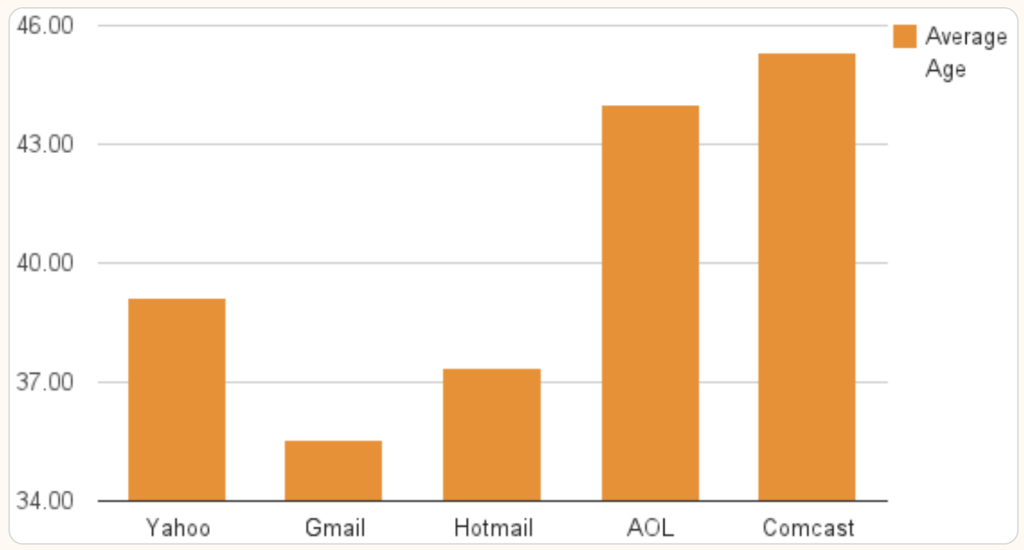
This suggests that a substantial portion of AT&T email users are Gen X and Baby Boomers. From a marketing perspective, this audience might demonstrate different behaviors—they may be less likely to change their email address, possibly more loyal with that inbox, and perhaps less swayed by the latest trends in email interactivity. It is important for marketers to understand these specifics to craft content that resonates better with the AT&T email segment of your list.
AT&T’s filtering and security measures impact on marketing campaigns
Because AT&T’s email service is hosted on Yahoo’s infrastructure, it inherits Yahoo’s mail filtering systems and policies—and Yahoo is known for stringent filtering and strong security protocols. AT&T (via Yahoo) employs aggressive spam and phishing filters to protect users, sometimes to the point of silently blocking or diverting emails that trigger suspicion. According to many users, AT&T’s platform is noted for its aggressive filtering practices, often silently rejecting emails if it detects suspicious activity or a poor sender reputation.
This means that if your marketing email doesn’t meet certain criteria, it may never reach an AT&T user’s inbox—potentially without even a bounce notification. From a marketer’s standpoint, such silent filtering can skew your engagement metrics and complicate deliverability analysis. You might see lower open rates from AT&T Yahoo users not just because of user behavior, but because some emails are being filtered out before they get a chance to be seen. Therefore, when dealing with subscribers on AT&T email, it’s vital to follow best practices very diligently.
AT&T market position as of June 2025
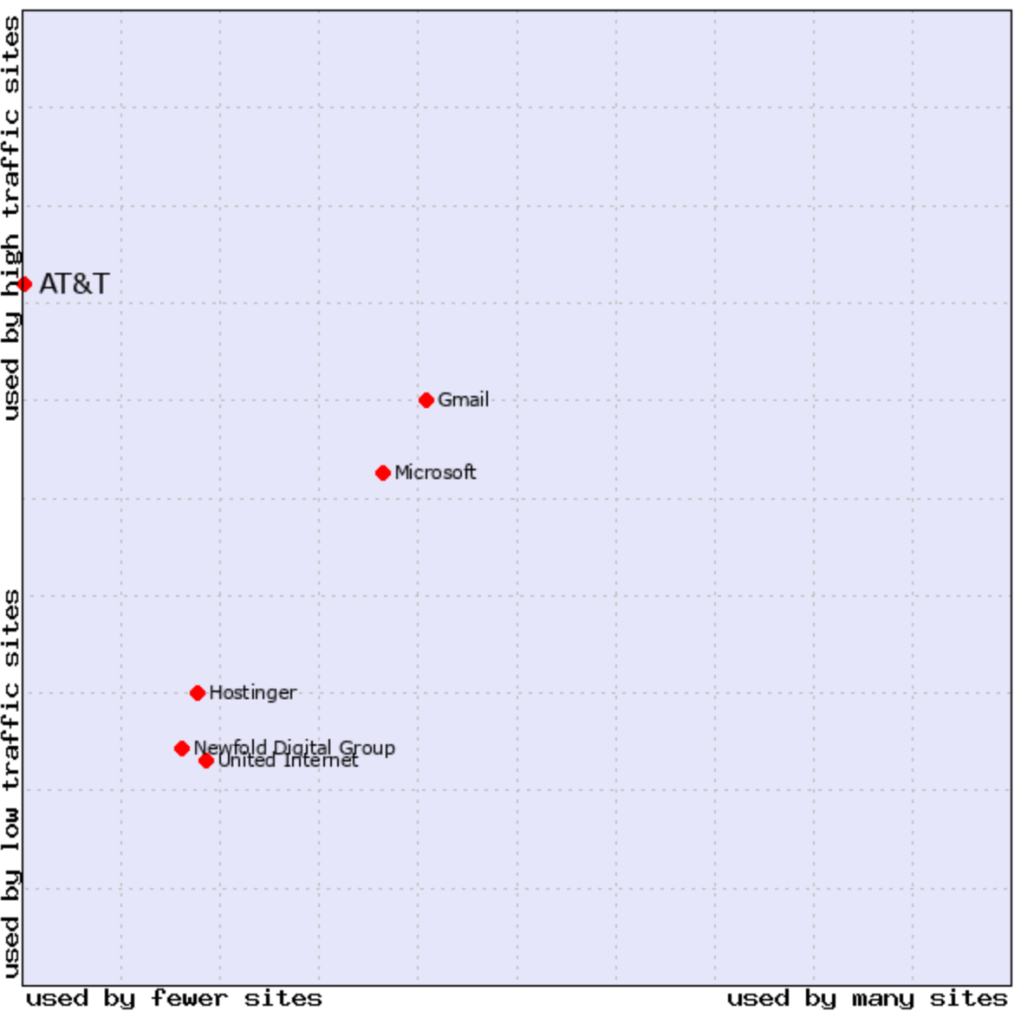
How Yahoo Powers AT&T Email
To understand how AT&T email works, it makes sense to look beneath the surface. Regardless of whether users sign up through AT&T or hold addresses ending in @att.net, @sbcglobal.net, or @currently.com, the service itself is powered by Yahoo’s infrastructure. While Yahoo’s infrastructure is stable and widely adopted, it also has its own logic and idiosyncrasies when it comes to spam filtering, engagement expectations, and inbox placement.
It means that AT&T doesn’t maintain its own email servers; instead, it has outsourced both hosting and security responsibilities to Yahoo. As a result, all AT&T email users operate within Yahoo’s mail system—meaning any message sent to an AT&T address goes through AT&T Yahoo’s filter stack, authentication checks, and inboxing rules.
AT&T Email Settings: What Marketers Should Know
Incoming settings (IMAP/POP3)
From a technical standpoint, the incoming AT&T email settings define how users receive and access their messages. Here are the IMAP and POP3 incoming servers:
| IMAP (recommended) | POP3 |
| IMAP server: imap.mail.att.net | POP3 server: inbound.att.net |
| Port: 993 | Port: 995 |
| Security type: SSL | Security type: SSL |
For marketers, these AT&T email settings matter more than you might think. When subscribers check their AT&T email through apps like Apple Mail or Outlook, how they connect depends on these settings. IMAP, for example, keeps everything synced—so when someone opens, deletes, or clicks an email, that action shows up on all their devices.
This matters because it affects how you track engagement. If the settings are wrong or the app is outdated, emails might load slowly, or images and tracking pixels might not show up at all. That can lead to reports showing fewer opens or clicks than actually happened.
Common configuration issues
Because many AT&T email accounts are maintained by users who aren’t frequently updating their software, problems often arise due to outdated configurations. Clients using old versions of Outlook or Thunderbird may reject modern TLS protocols or fail to support HTML rendering properly. From a marketer’s standpoint, this may result in emails rendering poorly—or not at all. Additionally, inconsistent loading of tracking pixels may skew performance metrics such as open rate and time-on-email. It’s worth remembering that the older demographics using AT&T email may also be more likely to forward messages manually, meaning interactions can happen off-radar—without being captured by analytics tools.
Outgoing settings (SMTP)
For users sending messages from an AT&T email account through a desktop client or mobile device, the outgoing server configuration is equally important:
- SMTP server: smtp.mail.att.net
- Port: 465 or 587
- Security type: SSL or STARTTLS
For email marketers, SMTP comes into play when small businesses or solo operators send newsletters or transactional messages through their AT&T-connected accounts. While this might work for basic needs, it’s not ideal for high-volume campaigns. More critically, if these SMTP settings are misconfigured—or if the email content appears spam-like—Yahoo’s filters (which govern AT&T mail) may flag or block those messages entirely.
Yahoo’s filtering system uses a combination of heuristics, engagement signals, and domain/IP reputation to evaluate every outgoing email. If a small business is sending marketing content via AT&T SMTP servers without proper authentication or with poor formatting, it may trigger spam filters—even for modest sending volumes. For this reason, marketers relying on AT&T Yahoo SMTP for outreach should tread carefully, especially if list segmentation or warm-up protocols haven’t been followed.
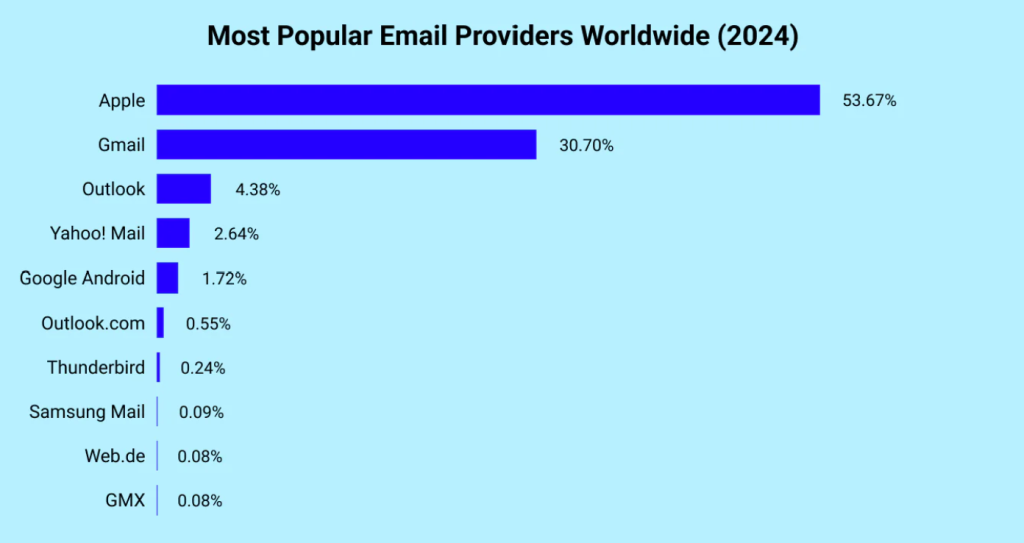
AT&T’s Impact on Email Deliverability
While AT&T email operates under Yahoo, it introduces its own deliverability quirks, primarily due to legacy user behavior and stricter spam filters. The AT&T Yahoo system uses strong bulk filtering to separate commercial messages from genuine communication. High-volume senders who don’t meet Yahoo’s strict sender policy requirements—like poor domain alignment or high bounce rates—risk being filtered into the spam folder or even blocked without notice.
Moreover, AT&T email settings include several automated safeguards that silently drop unauthenticated emails or messages with poorly formed headers. This can be a trap for marketers who believe their campaigns were “sent successfully,” when in fact, they never made it to the inbox—or even to spam. This makes proper setup of SPF, DKIM, and DMARC non-negotiable. Domain alignment between the “From” address, the sending domain, and the signature domain is especially critical when dealing with Yahoo-based filtering systems.
To avoid delivery issues, marketers should:
- Ensure DNS records are properly configured
- Use consistent sending IPs
- Warm up new domains gradually
- Regularly monitor spam complaints and suppress unengaged users
AT&T Email Settings for In-House Marketers Using AT&T SMTP
Some small businesses or solopreneurs still use their AT&T email accounts to send outbound messages via the built-in SMTP server. While this may seem convenient, it quickly becomes limiting as your needs grow. AT&T’s SMTP is not built for bulk mailing or advanced targeting. It also lacks analytics, deliverability controls, and dedicated IP infrastructure.
Using AT&T’s built-in servers also risks triggering Yahoo’s spam filters, especially if your email volume suddenly spikes or if you’re sending image-heavy content without proper text balance.
For those still relying on this setup, the best path forward is to transition to a professional email service provider (ESP). Tools like Mailchimp, Brevo, or ConvertKit offer far more in terms of scalability, compliance, and campaign tracking. A gradual switch—starting with newsletter migration, followed by DNS authentication alignment—can help minimize disruption and significantly boost results.
Other Providers and How AT&T/Yahoo Compares
Compared to Gmail, Outlook, or Apple Mail, AT&T Yahoo has its own set of deliverability rules, such as:
- Gmail heavily weighs engagement signals like reply rates and tab placement.
- Outlook focuses more on sender IP reputation and volume consistency.
- Apple Mail is relatively neutral but increasingly affected by Mail Privacy Protection, which can distort open tracking.
What distinguishes Yahoo/AT&T is its blend of traditional ISP filters with aggressive reputation tracking. If your sending IP or domain has a poor track record—due to high complaints or spam traps—it’s far more likely to be blocked or filtered silently than with other providers. Yahoo also places great weight on authentication: unaligned or missing DKIM/SPF records are taken as serious red flags.
This is why provider-specific deliverability strategies matter. One-size-fits-all tactics don’t work when each inbox provider uses different signals to evaluate your message. For AT&T/Yahoo addresses, it means prioritizing clean domain setup, minimal formatting errors, and consistent engagement patterns.
To Sum Up
AT&T email may not dominate the market like Gmail or Outlook, but for email marketers, ignoring it means overlooking a real and often loyal segment of subscribers. At the same time, the AT&T-Yahoo partnership adds an extra layer of complexity. This isn’t the easiest email provider to reach. But perhaps that’s exactly why it deserves your attention.
If your campaigns manage to land in AT&T email inboxes, it’s a sign that your sender reputation is strong, your authentication is in order, and your content follows the rules. In that sense, AT&T can be more than just another domain—it can be a kind of quality check. If you can reach AT&T, chances are, you’re doing email marketing right.



