- Home
- Comparing Alternatives
- Best Email Tracking Tools with ...
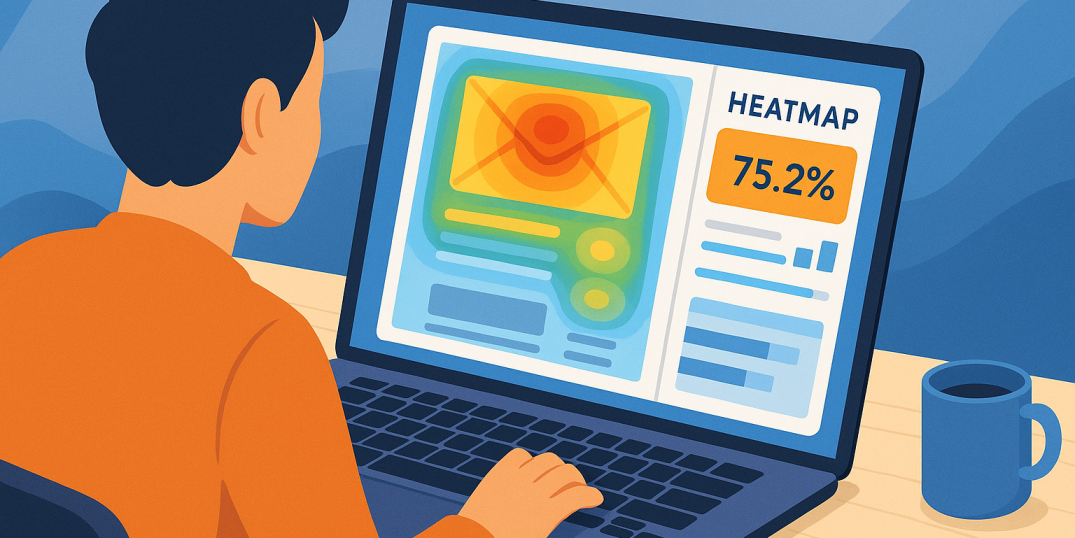
Understanding how your audience engages with different parts of an email is the foundation of modern, effective email marketing. Heatmaps give marketers a simple and very visual way to see how users interact with their emails, making them extremely handy for understanding the parts of your design and content that can be improved or adjusted.
Since we already covered heatmaps in another article, today we’ll focus on email tracking tools that come with heatmap features. We’ll take a look at their overall capabilities, how they differ from each other, and how useful they can be for different types of businesses. Finally, we’ll compare their pros and cons so that every marketer can make an informed choice that best fits their business needs.
Key Criteria for Choosing a Heatmap-Enabled Email Tracker
💎 Heatmap types and metrics. First, it makes sense to check what kinds of heatmaps are out there and what metrics they visualize. While some email tracking tools only show click distribution, others might also illustrate opens or read length. By deciding what kind of visualization you want and which will benefit you the most, you’ll narrow down your choice.
💎 Feature set and integration. Look beyond just heatmaps. Consider the overall feature set. Does the email tracking software integrate with your email service provider or CRM? If yes, that’s a big plus. Make sure it works smoothly with your platforms and offers additional analytics or automation features you might need.
💎 Usability. Always go for a user-friendly email tracker that provides clear reports and has an intuitive interface. The main value of heatmaps comes from quick insights, so, ideally, the tool should be easy to navigate without a steep learning curve.
💎 Pricing vs. value. Some email monitoring software only unlocks heatmaps in higher plans, so it’s worth checking what’s included at each level. Think about whether the cost makes sense for the size of your campaigns. Sometimes paying a bit more is worth it if the heatmaps give you real insights you can act on.
💎 Support and updates. Reliable support can make all the difference, especially if you’re new to email marketing tracking software. Also, check if the platform updates regularly—new features or better reporting options can keep your tool useful for a long time.
Best Email trackers with Heatmap Features
Below we review six of the best email tracking tools that include heatmap functionality. Each tool has a distinct strength, but we’ll also cover their other standout features along with pros and cons.
Email on Acid (analytics)—best for in-depth campaign analysis
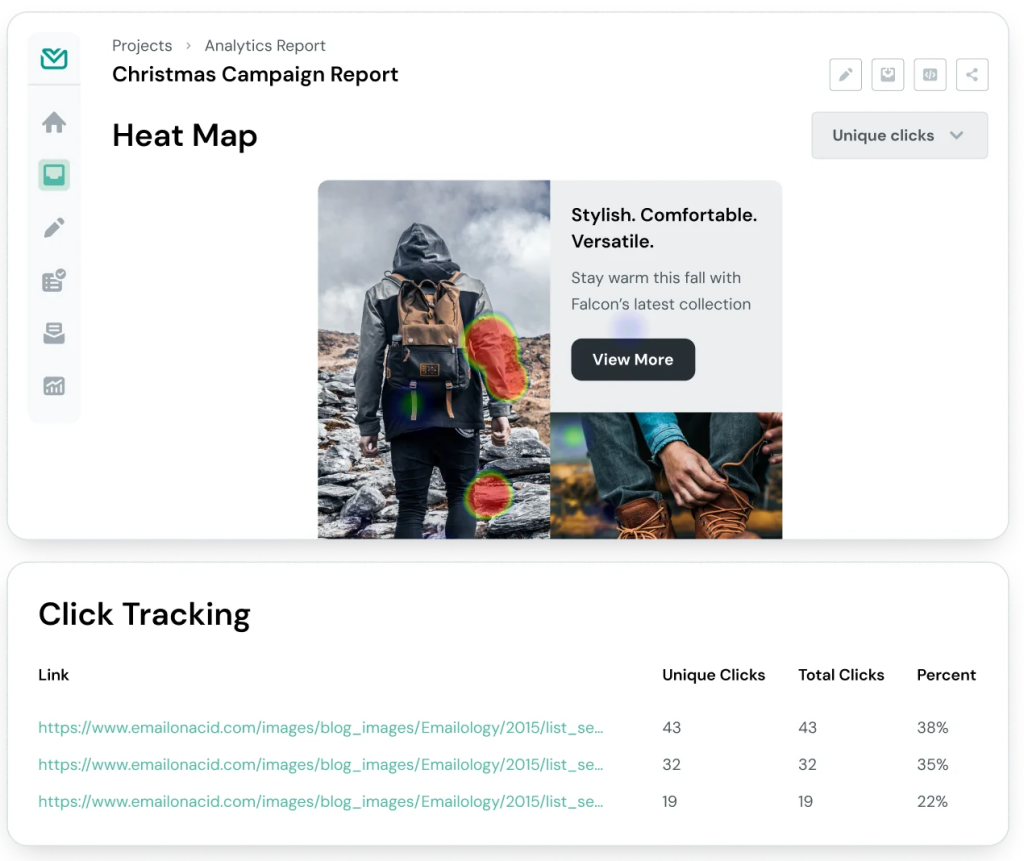
Email on Acid (EOA) is email tracking software known for its email testing and analytics. It offers comprehensive pre-send testing (with previews on 100+ clients and devices) and active heatmaps, which allow tracking unique clicks, total clicks, and click percentages on each link.
This email tracker visually highlights engagement hotspots to inform your design and content decisions. Notably, Email on Acid includes the heatmapping feature, which even some competing platforms (like Litmus) lack. Its analytics also provide geolocation data and device usage stats, giving you a deep understanding of your audience across regions and devices.
Pros:
✅ Combines pre-deployment testing with post-send analytics
✅ Engagement analytics that include geolocation and device reports for in-depth campaign analysis
✅ User-friendly interface
✅ Strong customer support
Cons:
⚠️ Pricing is on the higher side for full feature access
⚠️ Occasional rendering or analytics quirks
⚠️ Heatmap and analytics features have usage limits tied to plan level
Email Heatmaps—best specialized add-on for marketers
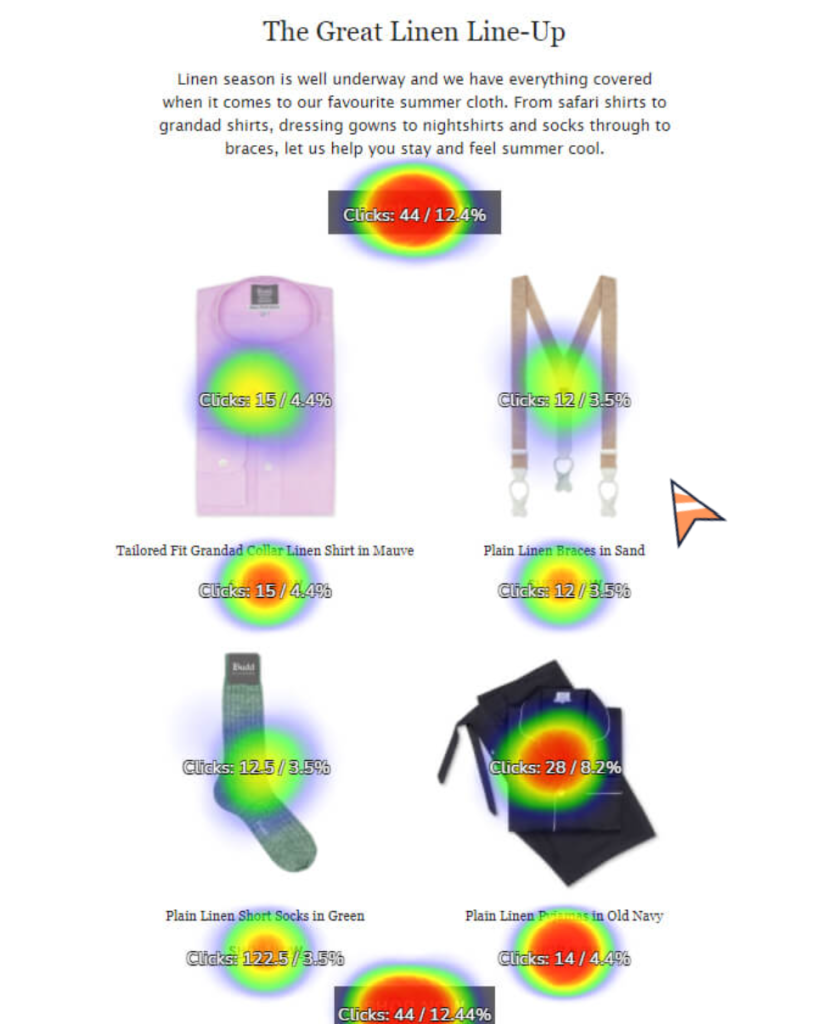
Email Heatmaps is a niche email tracker tool focused entirely on visualizing email click data. It’s an add-on service, which generates heatmap reports of your campaign results.
With this tool, marketers get an easily digestible view of engagement—for example, seeing that a top-banner link got far more clicks than a footer link. The service is safe and read-only, meaning it doesn’t import your contacts; it just pulls click metrics via API.
Email Heatmaps supports major platforms like Mailchimp, Klaviyo, ActiveCampaign, Constant Contact, and more, making it a convenient specialized tool to add visual analytics to almost any email workflow. It even offers side-by-side heatmap comparisons for A/B tests, a unique feature for quickly identifying which email variant performed better.
Pros:
✅ Provides clear visual click maps for any campaign
✅ Easy integration with many popular email platforms
✅ Supports A/B test comparisons and campaign-over-campaign comparisons with heatmaps
✅ Works as an add-on, so you can keep your current email tracking tools
Cons:
⚠️ Provides no opens or extra metrics beyond the heatmap
⚠️ As an add-on, it requires a separate login and subscription
⚠️ Dependent on ESP data—merged link stats can skew results
⚠️ Works only for visualization, not full campaign management
Mailchimp (with click maps)—best for all-in-one marketing beginners
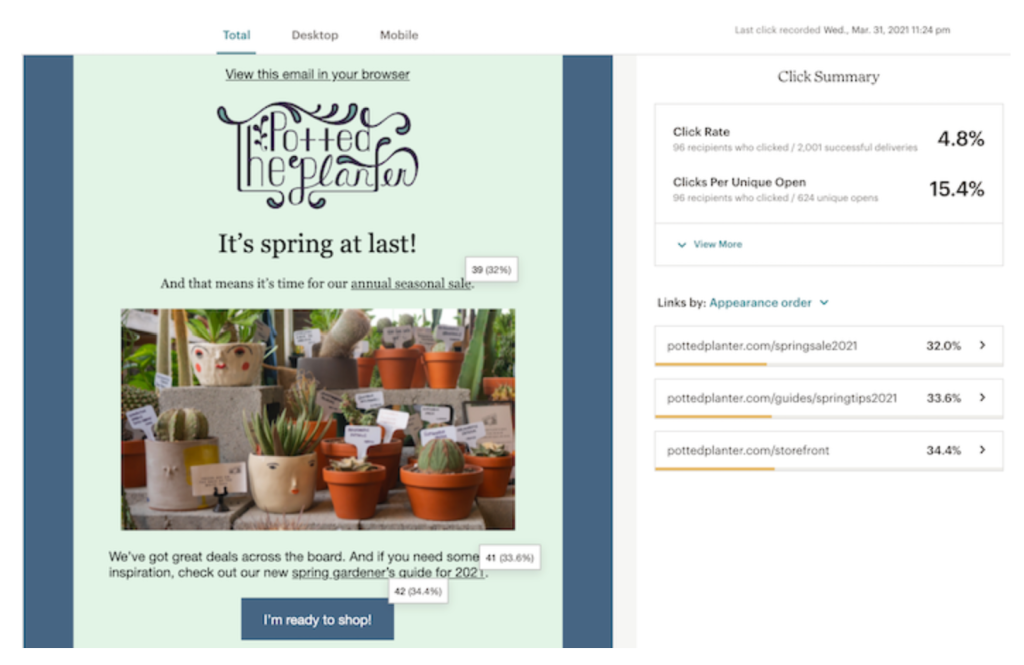
Mailchimp is one of the most popular email marketing tracking software options, widely used by both beginners and small businesses. Among its many features is the Click Map, a built-in heatmap that places click data directly over your email design so you can see which buttons or links attracted the most attention.
What makes it even more useful is the ability to compare engagement across devices, showing you whether people interact differently on desktop versus mobile. Beyond heatmaps, Mailchimp offers full reporting on opens, clicks, bounce rates, e-commerce conversions, and even industry benchmarks for context.
With its templates, automation, and analytics combined in one place, Mailchimp serves as an approachable email tracking tool that makes campaign creation and email monitoring software functions equally accessible. For many, it’s an easy starting point that balances usability with enough depth to grow into more advanced campaigns.
Pros:
✅ All-in-one tool—design, send, and track in one place
✅ Built-in click map—shows top-clicked areas without extra setup
✅ Device insights—compare desktop vs. mobile click patterns
✅ Robust reporting—covers opens, clicks, and e-commerce data
Cons:
⚠️ Advanced features locked—need higher tiers for segmentation or testing
⚠️ Provides no scroll maps or advanced visualizations
⚠️ The free plan has fewer help options
⚠️ Can get expensive with bigger lists
Microsoft Dynamics 365 Customer Insights—best for enterprise CRM users
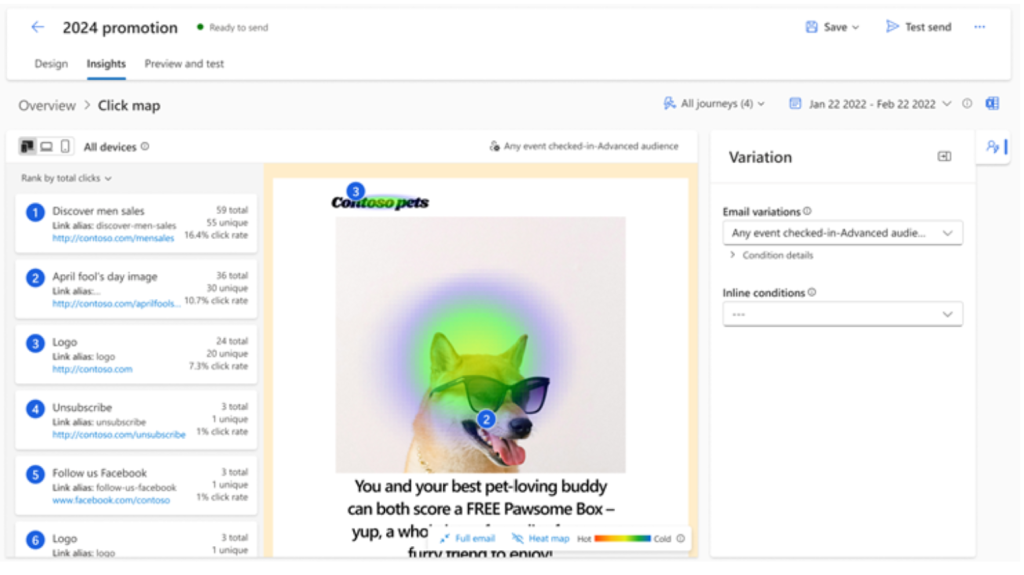
Dynamics 365 Customer Insights (part of Microsoft’s enterprise CRM and marketing suite) offers robust email analytics for large-scale campaigns.
The heatmap in Dynamics 365 shows which areas and links of an email get the most engagement, using color overlays and percentages similar to other tools. However, it goes further by allowing filtering and segmentation of the heatmap data. For example, marketers can filter results by email variation (useful if you send slightly different content to segments) or by journey/version, and even by date range. The tool also lets you toggle between desktop vs. mobile to see how clicks differ by device type.
As email monitoring software baked into a CRM, Dynamics 365’s Journeys ties email engagement data back to customer profiles, so sales or marketing teams can see heatmap insights in context with customer journeys. It’s best suited for organizations already in the Microsoft ecosystem or those needing deep integration between email analytics and CRM data.
Pros:
✅ Offers detailed filtering by variant, journey, time, and device
✅ CRM integration lets click data feed directly into customer profiles and segments
✅ Works well with A/B testing
✅ Strong enterprise-level security and compliance support
Cons:
⚠️ Only makes sense if you’re already using or planning to adopt Dynamics 365
⚠️ Complex to learn and better suited for larger teams with technical support
⚠️ Enterprise pricing can be high, with some features limited to certain tiers
⚠️ Smaller user community beyond Microsoft’s own resources
Mailpro—best mid-range option with multiple heatmap types
Mailpro is email marketing tracking software that offers heatmap analytics at a mid-range price point. Mailpro’s platform includes multiple types of email heatmaps, such as click heatmaps, scroll heatmaps, and even conversion heatmaps.
Mailpro’s heatmap functionality adds colored overlays on your email content, with warmer colors indicating higher engagement. The software also provides a geographic “heatmap” via its geolocation tool, plotting opens or clicks on an interactive map to show where your audience is located. As an all-in-one service, Mailpro includes an email editor, templates, contact management, automation, and standard metrics in addition to these heatmaps. It positions itself as a mid-tier email tracking tool: more advanced analytics than beginner tools, but simpler and more budget-friendly than enterprise suites.
Pros:
✅ Offers a wide range of heatmaps
✅ Clear, color-coded reports that are easy to read
✅ Extra geolocation heatmap to see engagement by region
✅ Affordable pricing compared to enterprise tools, with a free trial option
Cons:
⚠️ Smaller ecosystem than big names like Mailchimp, with fewer integrations
⚠️ The broad feature set can feel overwhelming for beginners
⚠️ Some heatmaps (like scroll tracking) are limited by email client data
⚠️ Less extensive support resources compared to more established platforms
Constant Contact—best for small businesses wanting simple visual reports
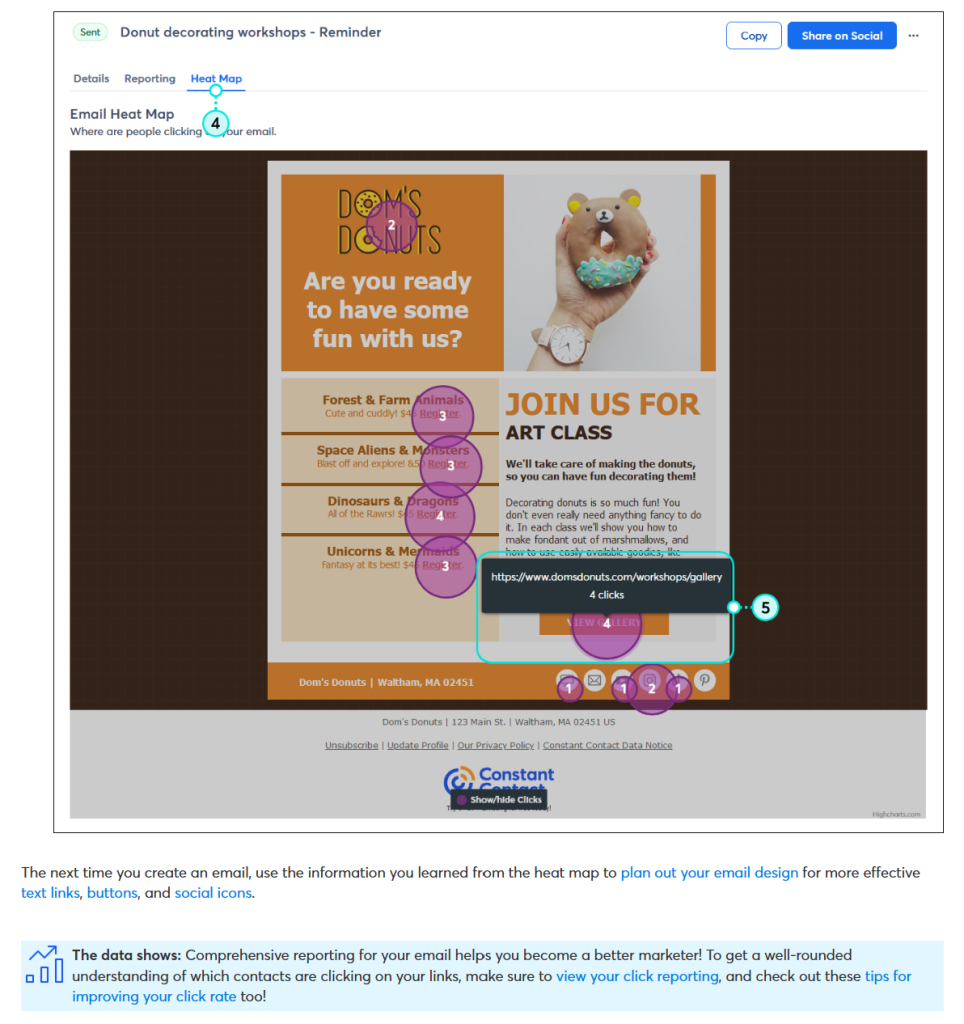
Constant Contact is a long-standing email marketing service, known for its ease of use. It also includes a basic click heatmap report to give users a visual sense of engagement. In Constant Contact’s reporting, you can view an email’s results and toggle to a “Heat Map” tab, which will highlight each link, button, or image that was clicked by your contacts. The interface is rather simple, so it is great for non-technical users who prefer a visual summary.
Aside from heatmaps, Constant Contact offers an intuitive drag-and-drop email editor, a large template gallery, contact management, and even extras like event marketing tools. It doesn’t dive as deep into analytics as some others, but for small-scale senders, it delivers a user-friendly email tracking tool with the added perk of simple visual click reports.
Pros:
✅ Beginner-friendly with a clean interface and simple setup
✅ Auto-generated click heatmap that highlights top links without extra effort
✅ Quick, actionable insights that help small businesses refine layouts
✅ Strong customer support with phone, chat, and training resources
Cons:
⚠️ Reporting is basic—no geo or scroll heatmaps, just clicks and standard metrics
⚠️ Heatmap reports are only on higher-tier plans, raising costs
⚠️ Automation and segmentation tools are limited compared to competitors
⚠️ Heatmaps are static, offering surface-level insights without deeper drill-downs
⚠️ Pricing rises quickly as your contact list expands, which can hurt long-term value
To Sum Up
Heatmaps are a valuable addition to email monitoring software. By allowing you to see how your audience interacts with your emails, they allow you to improve your design and content for users’ convenience and interest and your better results as a marketer.
When you choose an email tracking tool with a heatmap, always remember that a heatmap is only a part of its overall capabilities and shall be evaluated together with other features. More importantly—it shall be evaluated based on your company’s goals and needs.
Use the above tools as a starting point to find the best fit and get ready to send emails that not only look good but also perform better with each send.



