- Home
- Fundamentals of Email Marketing
- Best Free AI Email Writers [20 ...

✨ Key takeaways:
⭐ AI email writers can speed up email creation without sacrificing tone or structure.
⭐ The best tools offer tone, length, and context adjustments to fit various professional needs.
⭐ AI writing is most effective when reviewed and lightly edited by the sender.
⭐ Free plans often include strong AI features, with pricing tied to sending volume or extra integrations.
⭐ Privacy, accuracy, and over-reliance are key concerns to consider when using AI for communication.
In 2025, many professionals turned to AI email writer tools. The appeal is clear: you can input a few keywords or a short prompt and get a coherent email draft in seconds, saving time and effort. It is the reason why businesses have embraced AI for email writing: 49% of B2B marketers use generative AI to create emails, helping them overcome writer’s block and generate ideas faster.
As a result, professionals report that AI-written business emails often come across as professional, confident, and on-point. With such benefits, it’s no surprise that a wave of AI email generator free tools has emerged, allowing anyone to try AI-assisted writing.
In this article, we’ll explain what an AI email writer is, highlight its key features, and discuss who can benefit most from using it. We’ll also review five of the top free AI email writer tools in 2025, so you can decide which AI for email writing might suit your needs. Lastly, we’ll talk about potential drawbacks of over-relying on AI for your emails. Let’s dive in!
What Is an AI Email Writer?
An AI email writer is a software tool that uses artificial intelligence to generate email content on your behalf. These tools fall under the domain of natural language processing (NLP) and are powered by large language models (LLMs)—the most famous example being OpenAI’s GPT series. An AI email writer can produce a coherent email draft based just on a brief prompt or a few details (such as the email’s topic, the recipient, and the desired tone).
What can an email-writing AI actually do? Quite a lot. These tools can draft brand-new emails from scratch and help with replies. They often include capabilities like subject line generation and even call-to-action suggestions for marketing emails. Beyond writing fresh content, an AI email writer can improve your existing drafts: you can paste in a rough email you’ve written, and the AI will make it more coherent, fix grammar and spelling errors, or adjust the tone as needed.
AI Mail Generator: Key Features and Capabilities
Modern AI email generators come with an impressive range of features for email writing assistance. Below we list some of the main ones to look for in an AI mail generator:
💎 Email integration: Many AI email writers plug directly into your inbox through browser extensions or built-in add-ons. For example, some tools work inside Gmail or Outlook so you can generate or rewrite emails without leaving your email screen.
💎 Tone and style customization: Good AI email tools let you control the tone, formality, and length of the generated email. You can usually specify if you want the message to sound casual, professional, friendly, or formal, and even set whether it should be brief or detailed.
💎 Prompt-based drafting: One of the most impressive capabilities is turning short prompts or bullets into full email drafts. You might only need to type a quick instruction like “follow up on missed deadline,” and the AI email generator will expand it into a fully formed email with a greeting, body, and closing.
💎 Editing and grammar assistance: AI email writers can also rewrite existing text to make a draft sound more polite or more concise. They also catch grammar mistakes and typos automatically, functioning as an AI-powered proofreader.
💎 Personalization and context awareness: If you are replying to an email, the AI considers the conversation so far to keep the reply on-topic and appropriately toned. For example, it can summarize a long email thread and draft a reply that addresses the sender’s points. Some tools that are leaning towards marketing or outreach also let you insert personalization tags, such as the recipient’s name or company, into the AI-generated content.
💎 Multi-language support: Many AI email generators support writing emails in multiple languages, with some popular AI writing tools producing emails in 25+ languages. This is particularly valuable for those doing business internationally or corresponding with colleagues in other languages.
Who Should Use AI Email Writers?
Busy professionals with high email volumes: The average office worker receives around 121 emails per day, which can become truly overwhelming if not taken care of fast. So, employees of all levels can use AI assistance to draft responses more quickly. By outsourcing multiple drafts of routine emails, many of us can free up time for more important tasks.
Marketers and sales professionals: AI email writers are especially helpful for those in marketing or sales roles who send lots of outreach emails or campaign messages. AI email generators can not only speed up content creation for these purposes but also inspire new copy ideas (the AI might phrase things in a compelling way you hadn’t thought of).
Customer support teams and entrepreneurs: Anyone who must answer a high volume of repetitive inquiries can gain a lot from an AI email writer. Customer support agents often face a flooded inbox of common questions or issues, which can be outsourced to AI for polite, consistent responses. Similarly, if you are an entrepreneur or a freelancer dealing with clients, vendors, and networking contacts, an AI writer can be very helpful drafting routine communications, such as proposals and thank-you emails.
Individuals seeking writing assistance: In the end, anyone who struggles with writing or has writer’s block can use AI email generators to their advantage. Maybe you’re not a native English speaker, and you worry about grammar or tone in your emails. Or, perhaps, you are a student or job seeker who isn’t sure how to word a formal email to a professor or potential employer—in this case an AI writer can be similarly handy. Even for personal emails, like reaching out to someone you haven’t spoken with in a while, AI can help with proposing the right tone.
5 Top AI Email Writers in 2025
1. Mailmeteor AI email writer
Mailmeteor’s AI writer integrates directly into Gmail and Outlook. You can also send emails from Google Sheets, Google Docs, and even Excel. It uses OpenAI’s GPT models to generate content based on your prompts. Key features include helping you draft entire emails, write replies in context, adjust the tone, and even suggest email subject lines automatically. For example, if you provide the AI a prompt about an upcoming meeting, Mailmeteor can produce a polite invitation email complete with a suggested subject line.
The tool has no limits on AI writing. You only pay if you want to send emails in bulk—AI writing itself remains free across all plans.
Pros:
✅ Provides a free plan
✅ Built into Gmail/Outlook—no need to switch tools
✅ Suggests subject lines and adjusts tone automatically
✅ Prioritizes user privacy and data protection
Cons:
⚠️ Only supports Gmail and Outlook environments
⚠️ AI outputs can be generic for certain use cases
⚠️ Requires Gmail permissions setup before use
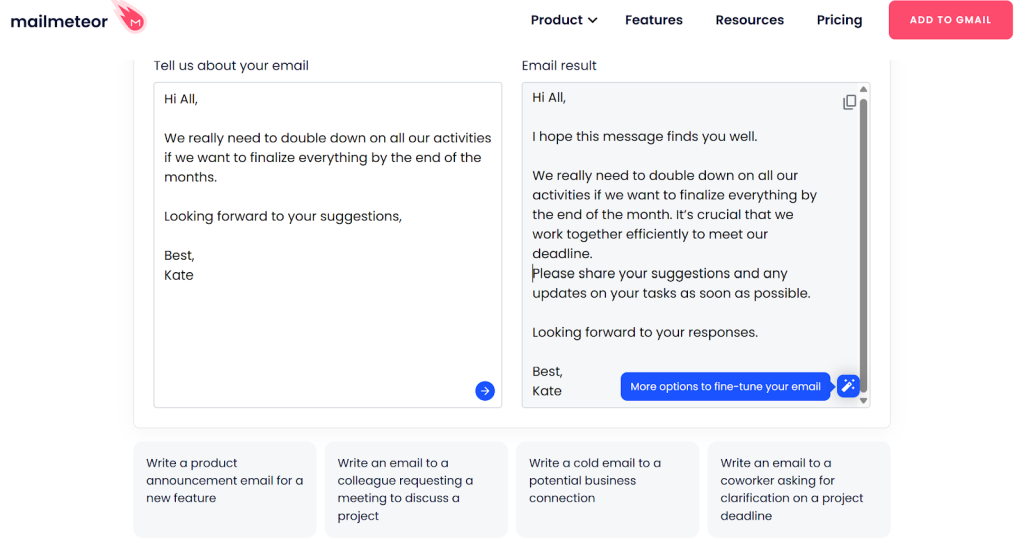
2. Mailmodo AI email writer
Mailmodo is an email marketing platform best known for its interactive AMP emails, and it offers an AI email writer as a free tool within its suite. The AI can produce various types of content—from catchy subject lines and promotional snippets to full email drafts—based on details you enter about your campaign.
Notably, Mailmodo gives you a range of customization options before generating the email: you can set the tone, choose the campaign type (product launch, survey, follow-up, etc.), specify a word count or paragraph count limit, select whether to include emojis, and even decide on a “theme” or style for creative flavor.
The AI email writer is completely free, regardless of whether you’re a paying user. You don’t need a subscription to generate content using the AI tool.
Pros:
✅ Can customize tone, length, and even use of emojis
✅ Multiple variations of each draft for easy comparison
✅ Integrated into Mailmodo’s AMP email builder
✅ Easy to use even without technical skills
Cons:
⚠️ Better suited for marketing emails than daily emails
⚠️ Not integrated with Gmail/Outlook for regular inbox use
⚠️ AI generation is free, but sending campaigns requires a paid plan
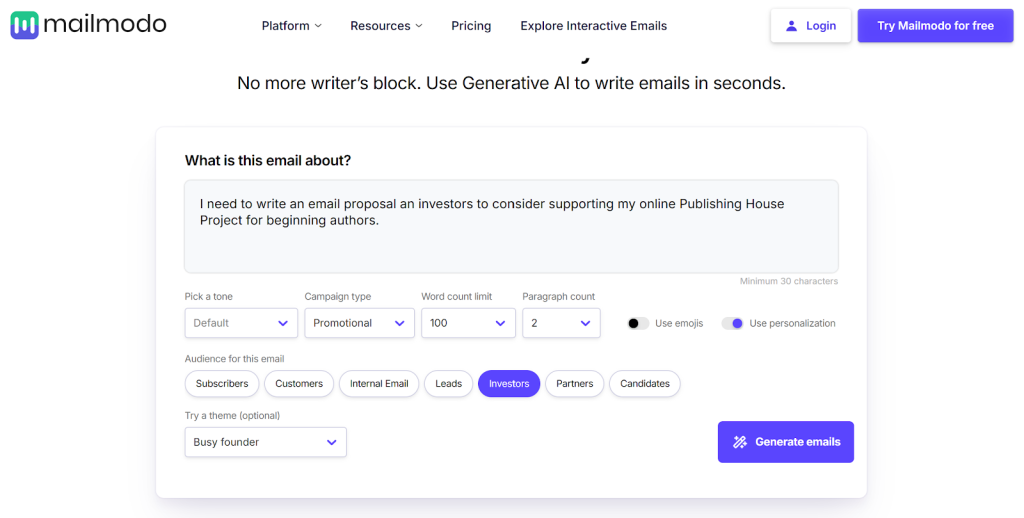
3. WriteMail AI
WriteMail AI is a standalone tool that you can use for both personal and professional emails. The main advantage of WriteMail is its simplicity: you provide a short prompt or even just bullet points, and WriteMail will generate a new email according to your requirements. It offers options to adjust the tone, goal, and length of the email before generating. You can even ask it to draft an email for Netflix subscription cancellation.
WriteMail also supports multilingual output, meaning you can compose emails in many different languages, and it has a feature that lets you choose writing styles to fit the context (like persuasive, friendly, etc.). For Gmail users, WriteMail provides a Chrome extension that integrates with Gmail’s compose window for on-the-fly use. In addition, its interface includes an editing assistant, so after generating an email, you can ask it to make adjustments.
The tool offers a limited free tier with basic AI writing credits. Paid plans for expanded AI usage start at $11.95/month (Basic) and $19.95/month (Pro), increasing the number of emails you can generate monthly.
Pros:
✅ Super simple to use—ideal for quick email drafts
✅ Supports many tones and writing styles
✅ The Chrome extension for Gmail is smooth and lightweight
✅ Multilingual support
Cons:
⚠️ Not deeply integrated into Outlook or desktop clients
⚠️ No campaign sending or automation tools
⚠️ May require editing to match your personal voice
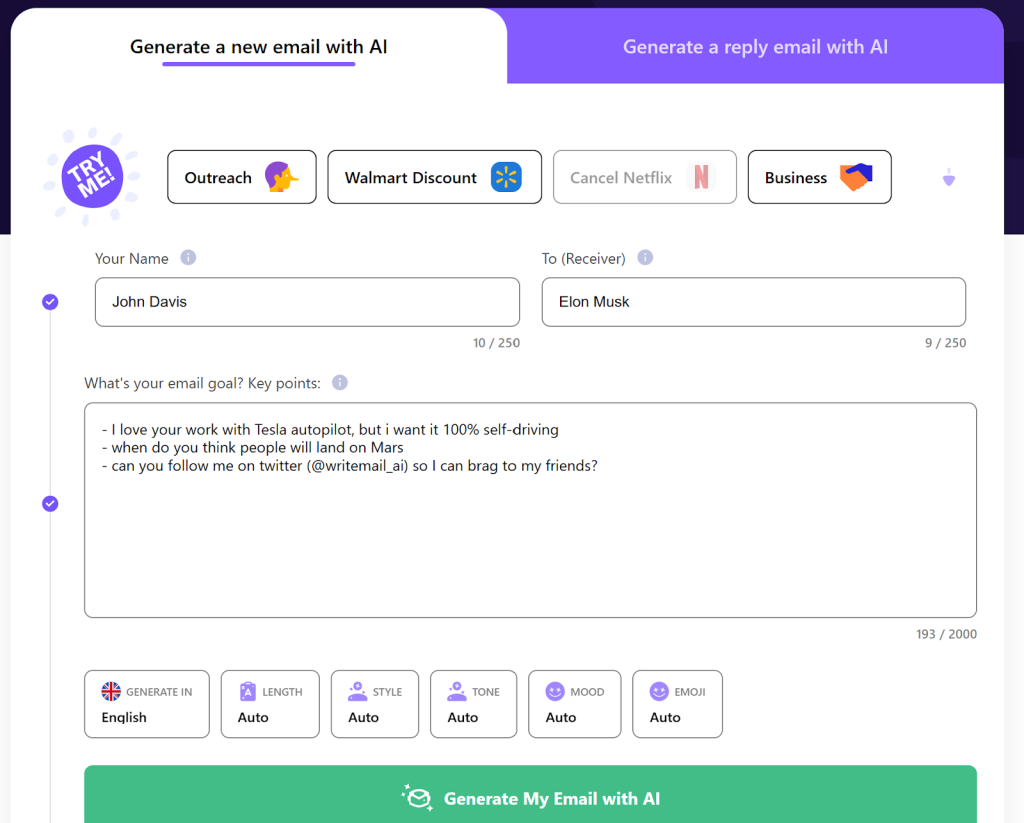
4. YAMM AI mail writer
YAMM (short for Yet Another Mail Merge) is a popular Gmail add-on for sending personalized mass emails via Google Sheets, and it has added an AI email writer component to help users craft emails. This tool is particularly handy for people sending out templates of emails, such as newsletters, invites, or sales promos, who want the AI to jump-start the writing process. You simply input the topic or type of email you need, and YAMM’s AI will produce a draft. One great advantage is that YAMM comes with 37+ example email templates and scenarios built-in, which the AI can use as a framework.
The AI writing feature is free on all plans, including the free version. You’re only charged if you want to send more emails or access advanced mail merge features.
Pros:
✅ Convenient Gmail integration with mail merge features
✅ Built-in email templates for common use cases
✅ Personalization fields like name/company available
✅ Ideal for bulk personalized emails
Cons:
⚠️ Only works with Gmail and Google Sheets
⚠️ The free plan includes only 50 emails/day
⚠️ AI outputs may be too generic
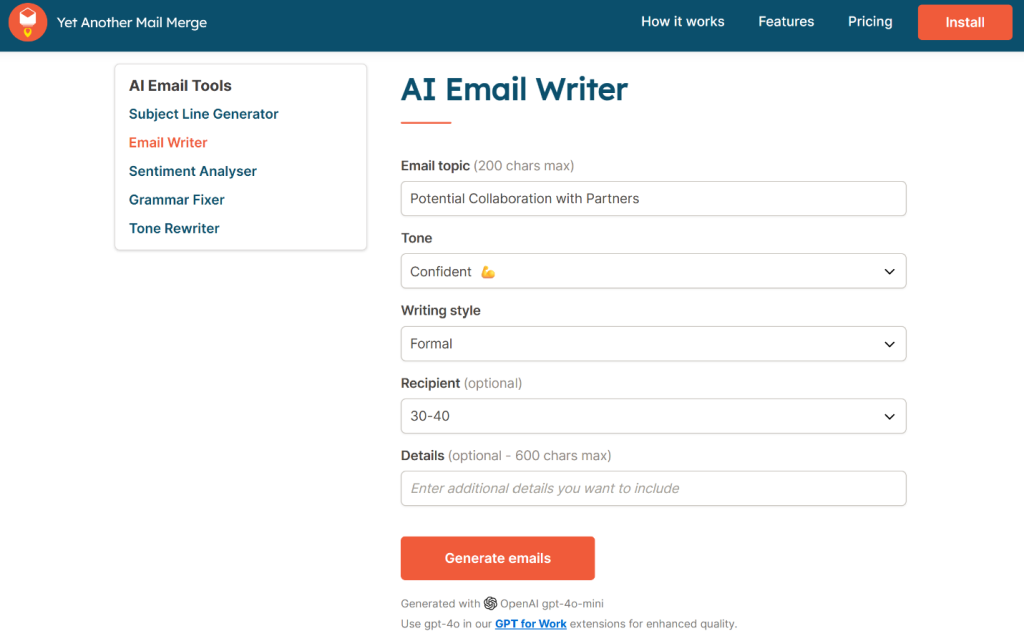
5. AImReply
AImReply is a newer entrant that is very straightforward—in fact, you don’t even need to create an account or log in to start using it. The tool operates via a web interface and also offers a Chrome extension for easy integration with Gmail or any webmail.
AImReply’s capabilities include drafting new emails, suggesting improvements to existing drafts, adjusting tone, and ensuring the content aligns with your intent. It supports a wide array of tones (they advertise 12 tone options, from formal to friendly) and languages (17 languages supported). Additionally, it has features like grammar and spelling checks and even a quick “reply assistant” for generating responses to incoming emails.
Core AI email writing is free with no sign-up required, though heavy users may need to upgrade. Premium access starts at around $8.25/month when billed annually or $29.99 when billed monthly.
Pros:
✅ No sign-up needed to start writing
✅ Writes emails in 17 languages with 12 tone options
✅ Very fast (~15 seconds per email)
✅ Includes a summarizer, paraphraser, and grammar checker
✅ Integrates with Gmail and Outlook via Chrome
Cons:
⚠️ No email sending—it’s a writing assistant only
⚠️ No saved history unless you create an account
⚠️ Requires prompt clarity to avoid vague or off-target drafts
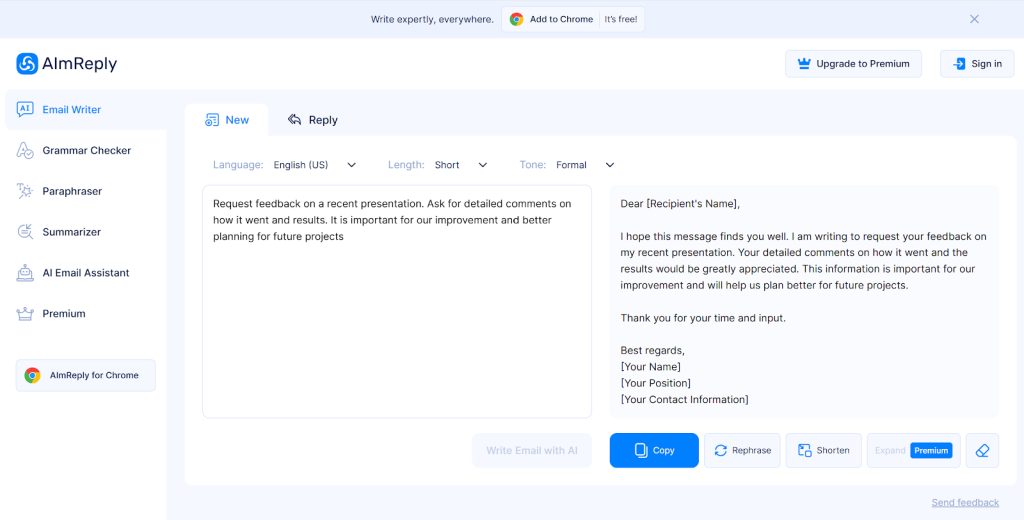
Top AI Mail Generators Compared
| AI email writer | Free AI writing | Integrations | Tone & style options | Multi-language support | Email sending included |
| Mailmeteor | Yes | Gmail + Outlook | Yes | No | Yes (50/day free) |
| Mailmodo | Yes | Web only (Mailmodo platform) | Yes (customizable) | Yes | Yes (with subscription) |
| WriteMail AI | Limited | Web + Gmail extension | Yes (preset tones/styles) | Yes | No |
| YAMM | Yes | Gmail + Google Sheets | Basic (friendly/formal) | No | Yes (50/day free) |
| AImReply | Limited | Web + Chrome extension (Gmail/Outlook) | Yes (12 tone options) | Yes (17 languages) | No |
Why You Should Be Cautious When Using AI Email Writers
AI email writers are amazing helpers, but it’s important to use them with awareness of their risks and limitations. One major concern is maintaining the authenticity and personal touch of your messages. If you rely on AI for every message, there’s a chance that with time your emails start to sound stiff or impersonal, while recipients might notice subtle “AI signs,” such as certain wording and expressions. It means you should always adjust the AI draft and give it your personality so that the message truly sounds like it’s coming from you.
Another area of caution is accuracy and context. AI models, no matter how advanced, do not actually understand facts or the full context of your unique situation—rather, they predict likely text based on patterns. This means they can sometimes produce incorrect or irrelevant information (a phenomenon often called AI “hallucination”). Sometimes, the AI might generate something that sounds confident but is actually inaccurate or even legally risky.
Privacy and confidentiality are another factor—when you use an AI writer, you might be inputting sensitive information (like client details or personal data) into a third-party system. Many tools use cloud AI services (like OpenAI) behind the scenes, meaning your input could be stored or seen by AI providers for a period of time. You should avoid using AI writers for emails that contain confidential or sensitive content unless you’re sure the tool has strong privacy safeguards.
There’s also the issue of over-reliance and skill atrophy. If you become too dependent on AI to do your writing, you might find that your own writing skills are deteriorating over time. This can bite you in situations where you need to respond in real time and can’t call upon the AI. Studies in related fields have shown that when people lean heavily on automation, they can experience something known as cognitive offloading, where they trust the AI’s output too much and stop critically evaluating it. In the context of emails, this could mean sending out something with an embarrassing mistake because you assumed the AI was always right.
To Sum Up
AI email generators are a great advancement, one that can simplify the professional life of many of us. Nonetheless, it is important to use them thoughtfully and keep in mind possible limitations and potential drawbacks while using them.
It is important to view AI for email writing as an assistant, not a full surrogate for your personality. The best practice is to always review and edit the AI’s draft. By injecting a personal anecdote, double-checking the greeting and closing, and ensuring the tone matches your relationship with the recipient, you can produce an email that sounds authentic while still benefiting from the efficiency of an AI email writer.



