- Home
- Fundamentals of Email Marketing
- Email Sending Limits per Day: ...
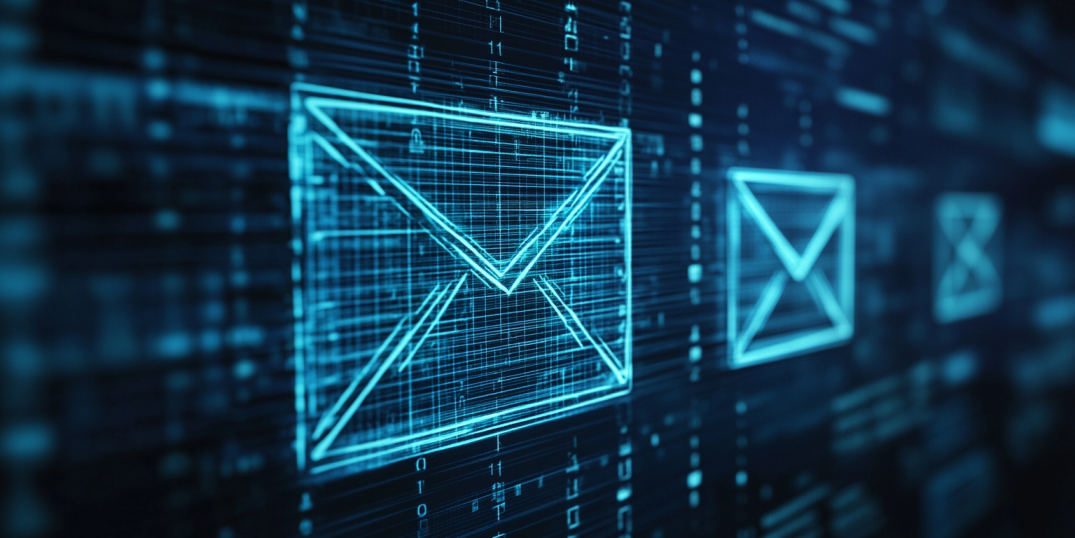
✨ Key takeaways:
⭐ Most major email providers limit personal email use to between 300 and 500 emails per day.
⭐ You can send the biggest number of emails per day with Gmail and Yahoo and the smallest with Zoho’s free plan.
⭐ Microsoft 365 is the best fit for internal business use and large-scale corporate communication.
⭐ Google Workspace is a strong choice for companies that outgrew personal inboxes but aren’t yet ready for CRM platforms.
⭐ Email marketing platforms are essential once your outreach becomes campaign-based.
Email marketing platforms are essential once your outreach becomes campaign-based. Email service providers enforce email sending limits for good reason—and it’s definitely not to punish users. These restrictions on how many messages you can send in a given period are in place to minimize spam attacks and protect the integrity of their servers.
If you’re a regular user who relies on Gmail, Outlook, or Yahoo simply for personal or occasional business communication, you’re probably operating well within these limits. But if you’re a marketer, small business owner, or digital entrepreneur, understanding these limits becomes more crucial—to protect your own reputation and deliverability, but also to ensure you’re using the right platform for your needs.
So, if you’ve ever wondered how many emails you can send at once or per day before getting flagged or blocked, this article is for you. We’ll break down the numbers across top providers like Gmail and Outlook and explain what happens when you exceed those thresholds. We’ll also explore when it makes sense to transition from traditional inboxes to professional email marketing platforms. Equipped with this knowledge, you’ll be much less likely to run into issues with your provider.
Gmail Sending Limits
🟣 Personal Gmail accounts
Gmail is one of the most popular email services, so no wonder it has strict sending limits to prevent abuse. For personal Gmail accounts, the Gmail email sending limit per day is 500 emails in a 24-hour period. Remember that Gmail counts each recipient separately—so if you send one email to 10 people, that counts as 10 of your 500-email quota. There’s also a limit on how many emails you can send at once: Gmail allows a single email to have a maximum of 500 recipients when sending to external addresses outside your domain. By implementing these sending limits, Gmail makes sure that personal accounts aren’t used like mass mailing platforms.
Since many users ask, “How many emails can you send before it’s considered spam?” it is worth mentioning that if you approach the 500-per-day limit, Gmail might start showing warning signs. There’s no strict spam threshold by number, but sending hundreds of emails from a fresh Gmail account might look suspicious. Gmail also has a sending rate limit—about 20 outgoing emails per hour—especially for new accounts. In fact, Gmail warns that exceeding normal usage can cause your messages to be flagged as spam—in the end, personal accounts are not meant for bulk messaging.
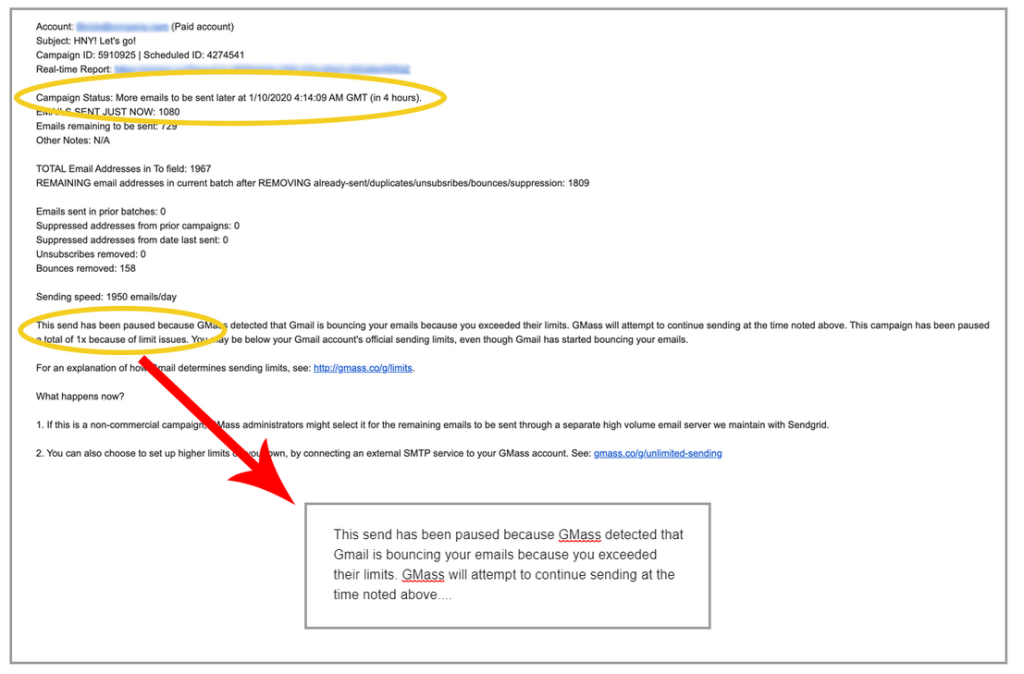
🟣 Google Workspace
If you want higher sending limits per day, then Google Workspace (formerly G Suite) is your choice. The Gmail sending limits for Workspace users are about 2,000 emails per day per account, which makes it a perfect choice for both individuals and small organizations.
Google Workspace also supports a special bulk-send mode (multi-send for email marketing or mail merges), but even that has a limit of 1,500 emails per day. Workspace also offers trial accounts that are restricted to 500 per day, similar to free Gmail.
Workspace accounts also allow more recipients per message than free Gmail. Technically, a Google Workspace user can send an email to 2,000 recipients at once, but only 500 of those can be external recipients outside your organization. This is plenty for most normal use cases. Altogether, with the Gmail email sending limit per day being higher on Workspace, businesses have more opportunities. Nonetheless, they’re still expected to use it for only genuine communication with colleagues or clients.
🟣 What happens when you exceed Gmail’s limit?
When you reach the Gmail sending limit per day, Gmail will temporarily block you from sending new emails. According to Google’s policies, if a user exceeds their sending limits, the account might be suspended from sending any mail. This suspension typically lasts around 24 hours for a personal Gmail. During that period, you can still receive emails, but any outgoing emails will be suspended or bounced back with a limit-exceeded notification.
Hitting the limit is also a red flag for spam. When you send the maximum number of emails every day, especially to people who don’t expect your message, it is a fast way to be considered spam. In fact, whether your messages will be considered spam or not is not just about numbers, but rather about sending behavior. So, the best practice is to keep your numbers well within limits, send gradually, and use verified contact lists.
Other Major Email Providers and Their Limits
Outlook/Microsoft 365
Outlook.com (free accounts): Microsoft’s free Outlook.com email also imposes daily and per-message limits. The typical Outlook daily email limit on a free account equals 300 recipients per day. You can also include 100 email addresses in a single Outlook email at once.
Microsoft notes that new Outlook accounts have a low sending quota initially, which rises to the maximum after you establish credibility (for example, by verifying your phone number and regularly emailing your contacts).
Office 365/Microsoft 365 (business and subscribers): While free Outlook accounts allow for a rather modest number of emails to be sent, one might wonder, “How many recipients does Outlook allow on an Office 365 business account?” Business and premium accounts can send to up to 10,000 recipients per day—meaning that Office 365 email sending limits per day are generous for legitimate business use. Furthermore, a single email from a Microsoft 365 user can go to as many as 1,000 recipients at once. Despite the higher allowance, even Microsoft advises business users to use dedicated email marketing services for very large campaigns rather than approaching the 10,000-per-day limit regularly.
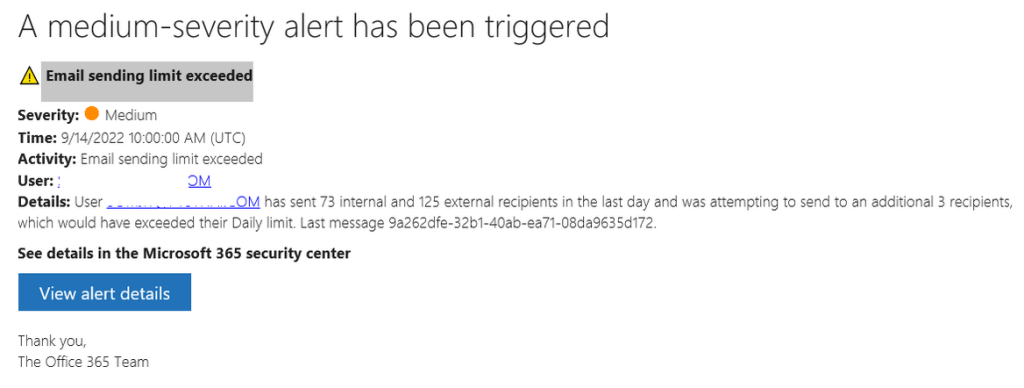
Yahoo Mail
Yahoo doesn’t publicly reveal exact numbers for all its limits (to discourage spammers from trying to game the system), but we have a good idea of the ballpark. Generally, Yahoo Mail allows about 100 emails per hour and up to roughly 500 emails per day from a single account. Each Yahoo email can be addressed to no more than 100 recipients at once. If you try to send to more people than that in one message, Yahoo will likely prevent it or flag the activity. The Yahoo email limit per day (~500) is comparable to Gmail’s free limit.
What happens if you exceed it? Yahoo will typically show a notification that you’ve reached your sending limit and need to wait. Users who hit Yahoo’s cap might see a message telling them to retry after a certain time.
Zoho Mail
Zoho Mail is a popular choice for small businesses, especially due to its free custom domain plan—but it comes with some of the most conservative email sending limits. On the free tier, each user can send up to 50 emails per day, which means a 3-user organization could send just 150 emails daily. Paid plans significantly raise the cap to 300 emails per user per day, allowing more flexibility—so a 5-user paid plan could send up to 1,500 emails daily.
These limits are per user and may include hourly caps. Zoho also adjusts sending limits based on your usage history and sender reputation. New or low-volume users might not get the full quota immediately, and accounts that exceed limits or appear spammy can be temporarily blocked or reviewed. As with any provider, staying within the defined limits and sending responsibly is key to avoiding disruptions.
Email Marketing Platforms
While it’s important to respect the email sending limits set by Gmail, Outlook, or Yahoo, sometimes your email needs simply exceed what these platforms can handle. That’s why users or businesses who need to send more honest emails to their clients might turn to email marketing platforms—tools built to send bulk emails without hitting typical provider limits.
These platforms use their own mail servers or dedicated IPs meant for high-volume sends, which is why they often allow thousands of emails per month, depending on your plan.
📌 Beyond volume, they offer real benefits: better deliverability thanks to strong ISP relationships, built-in tools for list management and segmentation, and support for compliance through automated handling of bounces, unsubscribes, and legal requirements. Plus, they offer templates, scheduling, and analytics to make campaigns smarter and more effective.
Of course, they come with a learning curve, and costs can rise with larger contact lists. And like Gmail or Outlook, they protect their own sender reputation—so account reviews and warm-up processes are part of the deal.
Still, if you’re regularly sending newsletters or promotions, these platforms are absolutely worth it. They’re the right tool for the job—unlike Gmail or Yahoo, which simply aren’t built for professional marketing.
How to Manage and Avoid Hitting Sending Limits
In case you are not ready to switch to an email marketing platform just yet, but your email needs exceed the average, you can take steps to work within (or around) the sending limits of your email provider:
✅ Spread out your emails: Instead of sending a huge batch all at once, schedule emails or break your mailing list into smaller chunks over a few days. Most providers reset counts every 24 hours, so if you can send 300 today and 300 tomorrow, that’s better than trying 600 in one day and getting blocked.
✅ Leverage SMTP relays or integrations: Some providers, like Google, allow you to use an SMTP relay service for bulk sending (just note that SMTP services have limits or fees).You can also hook up an external SMTP service for sending larger volumes. This way, you can send bigger volumes while enjoying the familiarity of your favorite interface.
✅ Watch your email content and quality: Avoid all spammy elements like excessive ALL-CAPS, too many images or links, or phrases that trigger spam filters. Make sure your subject lines are clear and aligned with your content. Also, track recipient engagement and try to catch early on warning signs like a lot of bounces.
✅ Use unsubscribe and respect opt-outs: If you’re doing any kind of bulk email (even small-scale), include an option for recipients to opt out or unsubscribe, and honor those requests. This tip is as legal and ethical as it is helpful for your sender reputation.
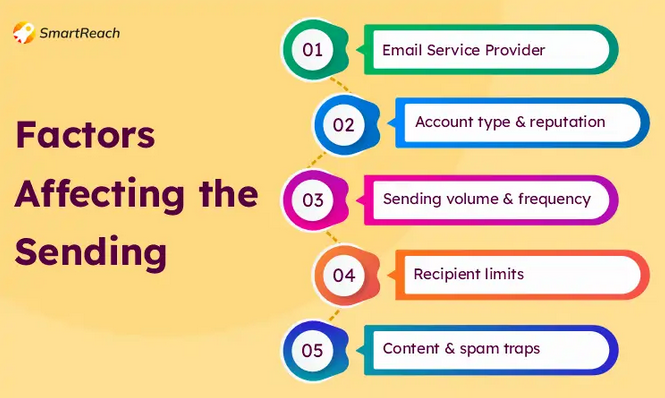
Summary Table: Email Sending Limits at a Glance
| Provider/platform | Free plan daily limit | Paid plan daily limit | Max recipients per email |
| Gmail (personal) | 500 emails/day | – | 500 recipients |
| Google Workspace | 500 emails/day (trial) | 2,000 emails/day | 2,000 internal / 500 external recipients |
| Outlook.com (free) | 300 recipients/day | – | 100 recipients |
| Microsoft 365/Office 365 | – | Up to 10,000 recipients/day | Up to 1,000 recipients |
| Yahoo Mail | ~500 emails/day | – | 100 recipients |
| Zoho Mail (free) | 50 emails/day per user | – | Not officially specified |
| Zoho Mail (paid) | – | 300 emails/day per user | Hourly caps may apply |
| Email marketing platforms | N/A | Varies by plan (often 10k+ emails/month) | Thousands |
To Sum Up
In this article, we’ve explored the email sending limits of different providers. And the most important conclusion we can draw from all of this is that every tool is great for a certain purpose. Gmail and Outlook work perfectly when used for private communication and ongoing business correspondence. But the moment you try turning them into tools for professional email marketing, they’ll likely fail you.
So, before choosing any provider, it’s worth asking yourself, “What exactly do I want to achieve with this tool?” When you start from there, you’re much more likely to choose the email solution that fits your real goals.

