- Home
- Email Tips and Tricks
- Think Gmail Tabs Hurt Your Ema ...

Gmail introduced its tabbed inbox system in 2013, splitting emails into categories like Primary, Social, and Promotions. This change initially sparked panic among email marketers, as many feared that having their newsletters and offers land in the Gmail Promotions tab would have a devastating impact on their open rates.
However, years of data have debunked those early fears. In reality, the Promotions tab is not a death sentence for engagement but simply an organizational tool, and it has only a minor effect on overall email visibility.
In this article, we’ll explain what Gmail tabs are and how they work, why marketing emails often get classified under the Promotions tab, and whether it is actually bad for email marketing. We’ll also share strategies on how to land in the Primary tab when appropriate, as well as how to optimize emails for the Promotions tab if they end up there. By the end, you’ll understand exactly what the Promotions tab does in Gmail and why embracing the Promotions tab can often be smarter than trying to avoid it.
What Are Gmail Tabs and How Do They Work?
Gmail’s tabbed inbox system
Gmail’s tabbed inbox system was designed to organize incoming mail into distinct categories. By default, Gmail can display up to five tabs: Primary, Social, Promotions, Updates, and Forums.
The Primary tab holds personal communications (person-to-person emails and important messages), whereas the Promotions tab contains marketing and commercial emails, such as newsletters, promotions, and offers.
The Social tab is for social network notifications, while Updates contains transactional or notification emails. Finally, Forums is meant for group discussions or mailing lists.
👉 So, where is the Promotions tab in Gmail? If you have these categories enabled, you’ll see it (and other categories) as separate tabs at the top of your Gmail inbox. On new accounts Gmail enables tabs by default, but you can choose to disable them. The goal of this system is to help users organize their incoming emails and prevent their mailbox from turning into chaos.
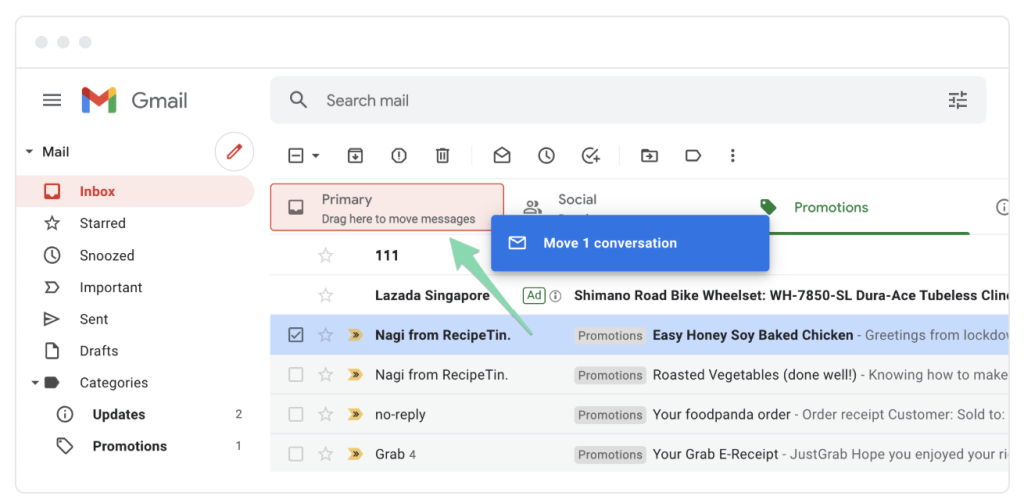
How does Gmail decide which tab an email belongs in?
Gmail uses a proprietary algorithm that analyzes characteristics of each incoming message. It does so by looking at a combination of factors, including the content and format of the email, the sender’s information, and even your past interactions with similar messages. For example, an email sent via a bulk mailing service with an HTML template full of images, multiple links, and phrases like “Free” or “50% off” will likely be categorized under the Gmail Promotions tab because it looks like a typical marketing offer.
Gmail weighs hundreds of signals and continually refines them to sort emails in the right tabs. It also pays attention to user behavior signals and learns from them. So, if you regularly ignore or delete a certain newsletter, Gmail learns and keeps that sender in Promotions for you, whereas if you frequently move a sender’s emails to Primary or reply to them, Gmail will prioritize putting those future emails in Primary.
Why Do Marketing Emails Land in the Promotions Tab?
Gmail’s machine learning system is very adept at understanding what type of email you receive and under which tab to allocate it. Marketing emails are among the easiest to categorize. Why? Because when an email looks and feels like an advertisement or newsletter rather than a personal note, Gmail’s algorithm knows it belongs in Promotions. Let’s look at some features that are specific for marketing emails:
📌 First, the content and design of the email play a big role. Emails that are heavily formatted with HTML, containing multiple images, banners, or buttons, immediately look like mass marketing newsletters.
📌 Second, the language is equally crucial. Salesy phrases or “marketing speak” (terms like “Sale!” or “50% OFF”) will signal to Gmail that the email is likely promotional.
📌 Marketing emails often include many hyperlinks, such as product links, social media icons and tracking links, and an unsubscribe footer—all of these are classical signs of a commercial email.
📌 Another factor is the sender and sending method. Gmail can detect when an email is sent in bulk via a mailing service or from a domain known for newsletters. For example, a message coming from newsletter@yourbrand.com via Mailchimp to thousands of subscribers will definitely register as a promotional campaign. It happens because high-volume senders and dedicated email marketing IPs/domains have fingerprints that Gmail recognizes.
Finally, it’s important to mention that emails going to the Promotions tab is not a bad thing, and it is definitely not the same as being marked spam. Gmail’s algorithm separates promotional emails from your Primary inbox, but it does not outright block them or consider them malicious. Messages in the Promotions tab are still delivered to the user’s inbox and can be opened just like any other email—they’re simply organized in a dedicated section.
Is the Promotions Tab Bad for Email Marketing?
Myths about low open rates
There’s a common belief that if an email lands in the Promotions tab, it will have a much lower chance of being opened. In reality, the difference in open rates between the Primary and Promotions tabs is marginal. Yes, on average emails in Promotions may have slightly lower opens than those in Primary, but not by much. Some industries have even reported equal or higher engagement in Promotions.
More importantly, only a subset of your subscribers are even using Gmail tabs to begin with. Remember, Gmail tabs are optional—only about 20% of Gmail users keep the tabbed inbox enabled. On top of that, roughly 20–25% of your list uses Gmail, while others might prefer other providers. That means maybe ~5% of your total audience is viewing your email in the Promotions tab at all.
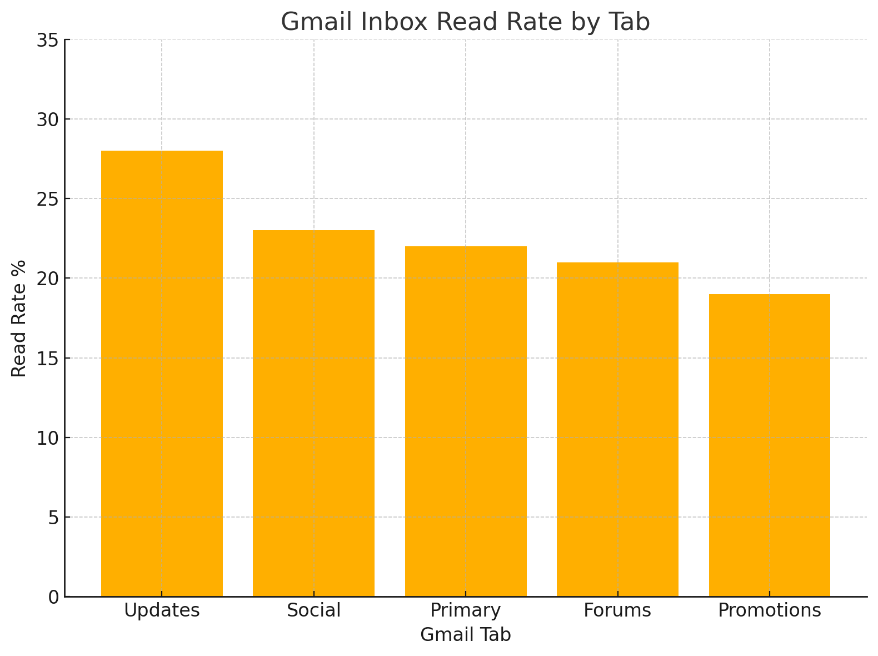
Consider the user’s perspective
When someone opens their Promotions tab, they know they’re going to see marketing emails—and often that’s exactly what they want at that moment. Many users treat the Promotions tab as a shopping or deals folder. In fact, almost half of Gmail users with tabs enabled check their Promotions messages daily or at least routinely.
In fact, users who check their Promotions tab tend to be highly engaged and have a higher propensity to make purchases. This means that when your email sits in the Promotions section, it’s reaching an audience that is primed for it—arguably a better context than competing with personal emails in the Primary inbox.
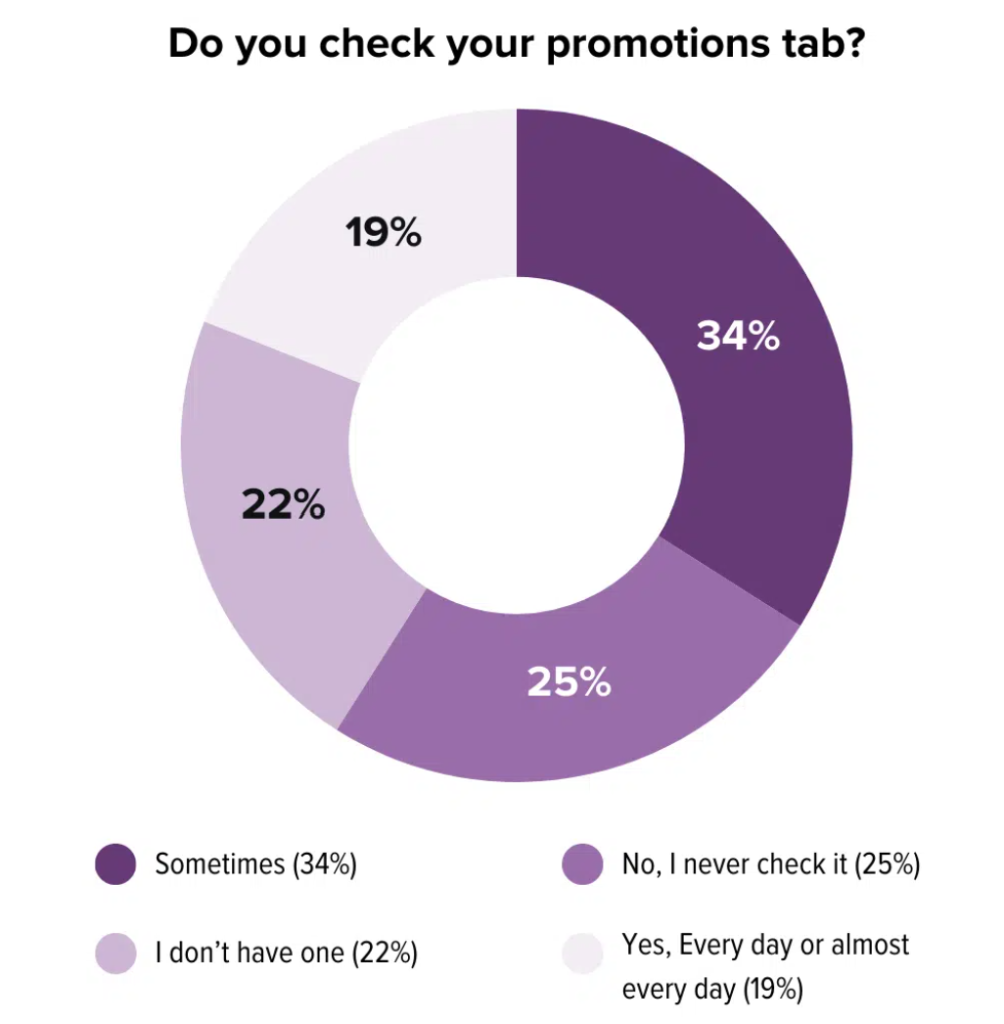
Special Gmail features
Furthermore, Gmail has introduced special features to enhance marketing emails in the Promotions tab—perks that aren’t available in the Primary inbox. For example, marketers can use Gmail annotations to display extra information right in the email preview, such as the brand’s logo, discount codes, and even deal expiration dates, all visible before the email is opened. In other words, the Promotions tab can show off a visually rich snippet of your email—a feature Google has created specifically to improve promotional emails’ performance.
How to Make Marketing Emails Land in the Primary Tab?
If your goal is to increase the chances of a marketing email showing up in Primary, below we’ll share some working practices.
Nonetheless, never try to “trick” Gmail’s algorithm. Deliberately dodging the Promotions tab can backfire—if users suddenly see an obvious marketing email in their Primary inbox when they weren’t expecting it, they may ignore it or mark it as spam. It’s always better to focus on sending genuinely engaging, wanted emails, which over time improves placement naturally.
✅ Use a personal plain text style
Design your emails to look more like a one-to-one message. When you over-design your emails or make them look too much like newsletters stuffed with graphs and promotions, they will most likely be marked as promotional. But if you keep your formatting simpler, you make the email look more personal, and it’s less likely to trigger the promotion’s categorization.
✅ Tone down the marketing buzzwords
Avoid excessive promotional language both in your email and subject lines. Too many “Buy now” or “Free” can tip Gmail’s filters. If you remove or reduce your promotional language and make your copy sound more human, you’ll have higher chances to end up in a Primary inbox. And if someone really wants to hear from you, you can also suggest they whitelist your address by adding you to their contacts—that way, Gmail gets a clear signal that your emails are wanted.
✅ Limit the number of images and links
Cut those too. Try using only a couple of well-chosen images, and make the email focused. The same goes for excessive use of buttons or hyperlinks. Too many of either of these things make your emails look too promotional.
✅ Use a sender name that sounds like a person
No to “no-reply” or marketing@brand.com. Use something human instead. Something that looks like a real person wrote it. “Emma from Lumi,” for example. Gmail reacts better to real names, and so do people. A robotic sender name immediately screams automation—and Gmail doesn’t like that.
✅ Encourage replies
Ask questions. Invite responses. Create a feeling that someone on the other side is actually listening. Because when someone replies to your email, Gmail sees it as a conversation. And conversations go where? Right—Primary.
✅ Ask your readers to move your emails to Primary — but only if it makes sense
You can ask this once, maybe in your welcome email, in a gentle and helpful way. Like: “If you want to make sure you don’t miss any updates, drag this email to your Primary tab.” That’s it. If someone does it, Gmail remembers it for the future. But don’t overdo it or guilt-trip them into it. Only the ones who already like you will do it anyway.
How to Optimize Emails for the Promotions Tab
🔹 Treat the Promotions tab as a strategic placement (not a fallback): Rather than viewing the Promotions tab as “second class,” try to embrace it. Your marketing emails can thrive there if you optimize them. Focus on sending quality, valuable content that readers look forward to—this drives engagement even in Promotions.
🔹 Leverage Gmail annotations: By adding a bit of structured data to your email, you can enable promotional annotations. For example, you might display a “20% OFF” label with an expiry date right under your subject line. These extras make your email far more eye-catching in the Promotions feed. Taking the time to implement schema.org markup for Gmail can boost your visibility and click-throughs when your email is in the Promotions tab (and remember, these features only appear in Promotions, not in Primary).
🔹 Time your sends for when users check Promotions: Finally, consider scheduling your emails to arrive in inboxes around the times your subscribers are likely to browse their Promotions tab. Many people don’t constantly monitor the Promotions folder—they might look at it during a break, in the evening, or on weekends. Figure out when your target audience tends to engage with promotional emails and try sending your campaigns to coincide with those windows.
To Sum Up
It is important to understand that the Promotions tab exists for a reason. When subscribers open that tab, they are in a mindset to see marketing emails. Ultimately, it’s far better to work with Gmail’s system than against it. The Promotions tab exists to improve user experience. So, rather than fighting to reach the Primary tab at all costs, put your energy into making your content valuable.
Remember, a marketing email going to the Promotions tab is exactly where it should be if it’s promotional. When you embrace that fact, you can stop worrying about tabs and concentrate on what really matters: great content and a strong relationship with your audience.



