- Home
- Fundamentals of Email Marketing
- How IMAP Impacts Your Email Ma ...

In the last few decades, technological advancement has picked up speed—and email marketing is no exception. Today, we regularly see new tools and features popping up, like AMP for email. These features are fancy, very visible, and thus, often talked about. They change the way emails look and function.
But while those newer technologies are getting the spotlight, we often forget that the way email works—the way we’ve gotten used to it working—depends on something that almost never gets mentioned. It’s just quietly running in the background of every email client you use. And that something is called IMAP—the reason all your messages stay synchronized across devices.
While IMAP is not something that we talk about much, it’s one of those technologies that really deserves a little more appreciation. Especially for email marketing.
In this article, we’ll talk about IMAP and give it the attention it rarely gets but the one it truly deserves. We’ll discuss what IMAP actually is, how IMAP works, and how it compares to the good old POP3. Let’s go!
What Is IMAP?
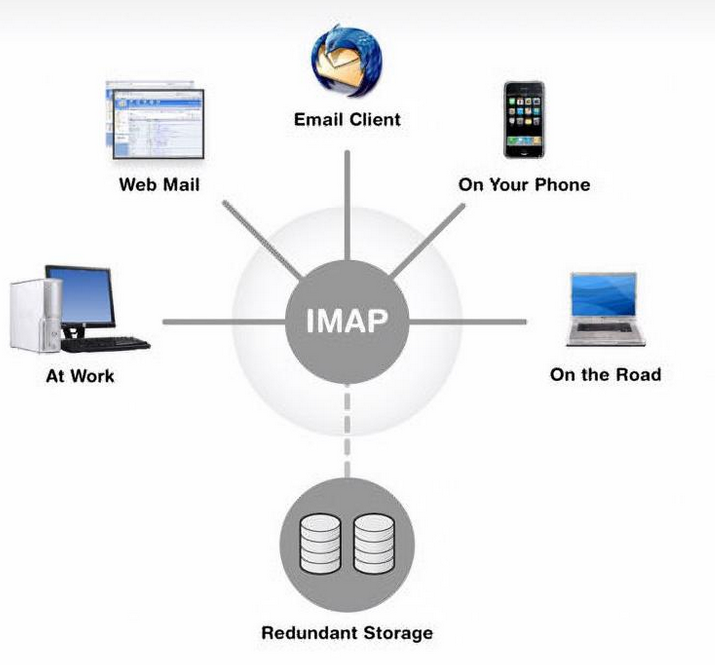
There was a time when checking your email on your computer looked like this: you got your inbox message, clicked respond, and off you went. Until you returned to the office the next day, you had no idea of what happened to your mailbox while you were away. Your replies were saved locally and wouldn’t follow you anywhere (were there really these times?).
But in 1986, the year IMAP was invented, everything changed and completely reshaped the way we use email.
So, what is IMAP? IMAP (Internet Message Access Protocol) is a standard retrieval protocol that stores your messages on a remote server, allowing you to view, organize, and interact with them from any device at any time. It’s a protocol that keeps everything in sync across all your devices. And if you read something once—it stays read. Move it to a folder? It’s moved everywhere.
So, the reason we can check our emails from a laptop at home, a phone on the train, or a tablet in the café and see the same thing each time is IMAP—a technology that has made our world much more interconnected.
How Does IMAP Work?
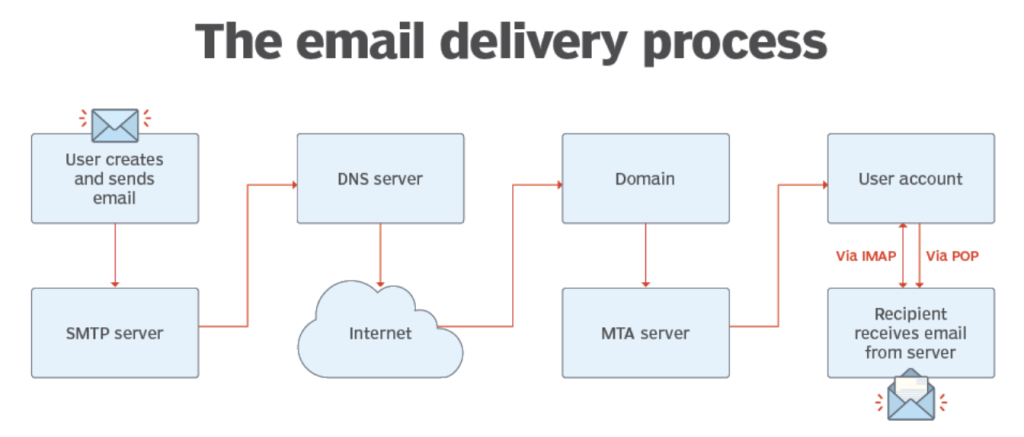
As an incoming email protocol, IMAP acts as the link between your email server and the device you are using. But unlike older protocols, IMAP doesn’t drag emails down to your machine. When you open a message, you are viewing it directly from the server—not saving it locally unless you choose to.
The process starts the moment you sign in to your email client, like Microsoft Outlook. The IMAP protocol establishes a connection with the email server over a designated port. Once your credentials are verified, the client retrieves the contents of a selected folder—say, Inbox—but without downloading everything at once. Even attachments are left untouched until you ask for them, which helps keep things efficient and not heavy.
As you read, move, delete, or flag messages, IMAP continuously syncs those changes with the server. As a result, you see your inbox unified across all your devices.
Another important thing about IMAP: your emails don’t disappear from the server unless you explicitly delete them. That means your inbox isn’t just accessible from anywhere—it’s also preserved there until the moment you say otherwise.
IMAP vs. POP3
Before IMAP became the norm of modern email, there was POP3. Introduced back in the late 1980s, for a while it was the standard. The way it worked was simple: you’d connect to your email server, download your messages to one device, and most of the time, those messages would be deleted from the server right after. The user’s inbox lived on one device. There was neither syncing nor a shared history across devices—every device had its own version of reality.
While it sounds like a nightmare today, back then, it didn’t matter much. No one had multiple devices (or any at all), and phones were not smart and had wires. People had one desktop at work and, if they were lucky, maybe one at home. And it would be at least 10 more years before email marketing would become mainstream. So, for those users, POP3 was enough.
The shift happened when life itself became more connected. People started checking emails on their phone, replying from a laptop, and revisiting a message from a tablet later in the day. That’s where IMAP became a necessity, a response to the challenge of the times.
While we cover the way IMAP works across devices, when compared to POP3, the main differences can be summarized as follows:
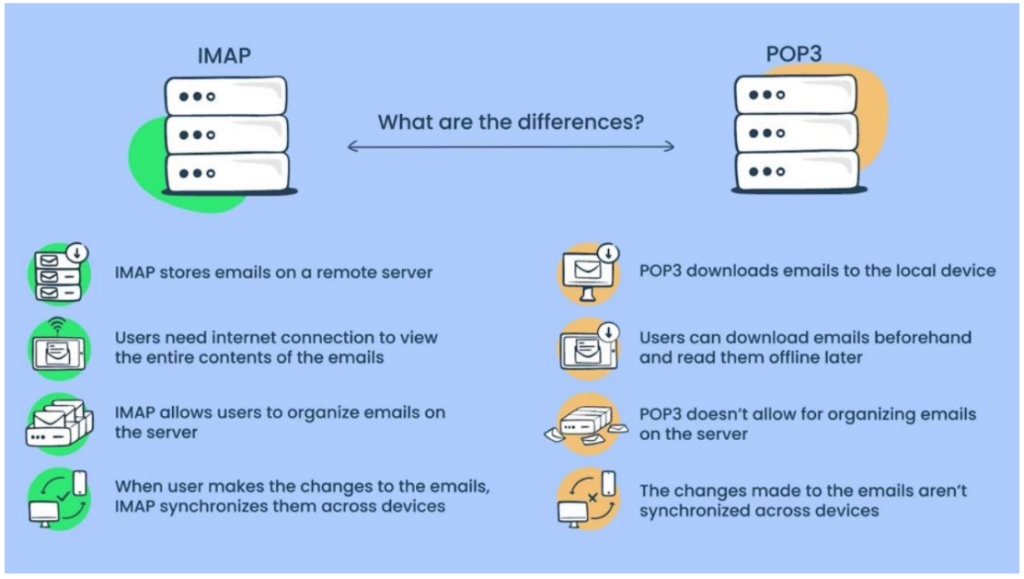
While POP3 can still be used in certain cases, its relevance has become fairly niche.
For example, it can still be found in environments with limited internet access or tight server storage policies, where syncing across devices isn’t necessary and keeping everything on a cloud server doesn’t make sense. While POP3 cases are getting increasingly extinct, IMAP, on the contrary, fits perfectly into the logic and rhythm of modern digital life.
Why IMAP Matters to Marketers
As previously mentioned, IMAP protocol syncs email activity across devices and platforms—and that fact alone has a crucial meaning for marketers.
When people don’t stick to one screen like today, they might read your email on a phone, reopen it on a laptop, or forget about it entirely until something reminds them two days later on a tablet. If those actions weren’t synced—if every device treated the message separately—the entire feedback loop would break.
Let’s take abandoned cart reminders as an example. A user opens one of those emails on their iPhone, reads it, maybe clicks around—but doesn’t buy. Then, on their desktop, that same email still appears unread. Maybe they open it again in a different mood, or at a different time of day, and this time they convert. If your system doesn’t register that initial interaction properly—or logs it twice—it messes up the statistics. The open rates, click-throughs, conversion data—all of it becomes unreliable.
Thanks to IMAP, that doesn’t happen. Because activity is synchronized across all devices, marketers get a more realistic, coherent picture of how people interact with their emails—no matter where or how. If you’re tracking user behavior, triggering sequences, or logging interactions in your CRM, IMAP makes those signals accurate, as the data stays aligned.
And that is incredibly important, both for the success of a campaign and for the quality of data behind it.
IMAP and Email Engagement
When we talk about email engagement, we usually mean things like open rates or click-throughs—but it’s so much more than that. In reality, engagement is about understanding how people behave when they receive your message and how they treat it. It’s about knowing when they open it, when they revisit it, if they respond—and sometimes, why they don’t. And to get that understanding right, IMAP is absolutely crucial.
As we already discussed earlier in this article, IMAP keeps every email action synced across devices. So, for example, if someone opens your campaign on their phone, then goes back to it two days later on their laptop, IMAP tracks all of that as one continuous thread—not as separate, disconnected events. It creates a clear engagement trail, and more importantly, it keeps that trail intact.
Without this kind of synchronization, most marketing tools wouldn’t be able to function properly. They might count the same user twice, miss key behavior signals, or trigger follow-ups that make no sense in the context of what actually happened. A CRM might send another email after a user already replied—simply because it didn’t catch the original interaction.
So, while IMAP helps users keep their email experience consistent, it’s just as valuable for marketers.
IMAP and Inbox Placement
Before we try to understand the role of IMAP in inbox placement, let’s first understand what inbox placement means.
Inbox placement refers to where your email ends up after it’s delivered—not whether it gets delivered, but where it lands. When you open your email client, you see that some messages appear in your main inbox, others go to the Promotions or Other folder, and some end up in Spam. This message distribution process is called inbox placement.
Inbox placement is based on engagement signals—the way users interact with emails over time. If a user consistently opens, replies to, or moves messages from a certain sender, their future emails are more likely to land in the primary inbox. And this placement—based on past actions—is made possible by IMAP.
IMAP synchronizes all user actions across devices and reflects them back to the server. Thanks to IMAP, user behavior turns from disconnected steps into a single continuous thread of behavior. Based on this full picture, email clients get the context they need to classify future messages appropriately.
Takeaways & Best Practices
We’ve uncovered here that IMAP is a crucial feature for supporting smart automation and that inbox placement should never be confused with email deliverability. We also managed to prove that while POP3 is still technically around, it’s no real competition for IMAP in the context of how we live and work today.
Now let’s take a look at a few best practices that can help you make the most out of this essential technology:
👉 Use IMAP-compatible email platforms.
If your campaigns rely on accurate reply detection or multi-device tracking, make sure your tools can integrate with IMAP.
👉 Enable SSL/TLS encryption.
Always secure your IMAP connection to protect email credentials and data, especially when accessing inboxes over public or shared networks.
👉 Organize folders clearly.
Since IMAP syncs everything, keep folder names intuitive and structured—it saves time and reduces confusion across devices.
👉 Monitor server storage.
Because messages stay on the server, large volumes can build up. Set up regular archiving or cleanup schedules to keep your inbox light and responsive.
👉 Use IMAP for shared team inboxes.
For any inbox managed by multiple people, IMAP ensures everyone sees the same version in real time—making collaboration cleaner and easier.
To Sum Up
In a way, IMAP reflects something larger than just email protocols or synchronization. It mirrors how much our expectations around access have changed. We don’t just want things to be available—we want them synchronized, mirrored, and ever-present. IMAP, quietly working in the background of Gmail, Outlook, and other email clients, has been enabling that for decades.
So, IMAP might not be the most talked-about technology or the one making headlines—but it’s definitely one of the most important. A so-called silent backbone of contemporary email marketing. And if you’ve ever felt a bit of magic in the way all your emails stay perfectly in sync, no matter how many devices you use—know that the name behind that magic is IMAP.



