- Home
- Email Tips and Tricks
- How to Convert Email to HTML

✨ Key takeaways:
⭐ HTML emails offer visual impact, while plain text emails are best for straightforward communication.
⭐ Email can be converted to HTML manually, automatically, or with code-based methods.
⭐ The choice of method depends on how often you convert and your tech skills.
⭐ Online tools shall be used with caution when converting sensitive email content.
⭐ Pre-designed HTML templates save time and simplify the process.
If you’ve ever wondered how to change email to HTML to make it a bit more exciting and eye-catching—this one’s for you.
HTML emails have become a huge part of contemporary marketing. And for a reason—they allow you to create emails that are more visual, structured, interactive, and simply more fun. You can add colors, images, buttons, columns and make your campaign feel like an actual experience.
But at the same time, let’s not completely discard plain text emails. The truth is, neither of them is better or worse—they’re just different. And often in email marketing, you need both. Plain text emails tend to have higher open rates, while HTML emails perform better when connecting with new prospects. So yes, both formats matter. But in this article, we’re not going to compare them. We’ll just admit that each has its place.
Here, we’re going to focus on one thing only—how to convert email to HTML—and go through several methods that can help you do exactly that.
Understanding Email Formats
Emails come in two main formats: plain text and HTML.
Plain text emails are messages that are made entirely of—you guessed it—text. They have no images, no buttons, no fancy fonts included. They are universal and very basic, which makes them easy to read on any device. They’re perfect if you need some simple and straightforward communication and your priority is just to make sure your message is read. Not more than that. For that, they’re great. But not exactly exciting.
HTML emails, on the other hand, are completely different. With them, you can let your creativity go wild. You can add colors, structure, images, clickable CTAs, even animated GIFs if you’re feeling bold. If you think of a mini landing page—that’s how they look, just within your email. That’s what makes them so incredibly useful for marketing. Because if you’re doing a product launch or an event invitation—these are the kind of emails you need. They make an impression, and they stay with people.
HTML lets you bring your brand to life. And if you’re still making your campaigns only as plain text, you are leaving a lot on the table—in terms of design, engagement, and overall look. At the same time, both email types are useful and can work best depending on your content, target audience, industry, and other factors. When unsure, always A/B test your email designs and do not leave your success to chance.
Methods for Converting Email to HTML
If you wonder about the methods of converting email to HTML, the good news is—there’s more than one way to do it. Regardless of the purpose of your email campaign as well as the number of emails in it, there’s a method that’ll fit your workflow. Let’s go through the options, from the super manual to the super geeky ones.
A. Manual copy-paste (for simple one-off emails)
This method is as basic as it gets. If you just want to convert an email from plain text to HTML or grab the HTML of a designed email, this is a good place to start.
🔹 Open the email in your client (Gmail, Outlook, Apple Mail—whatever you use).
🔹 Right-click and choose View Page Source, or open developer tools and inspect the email.
🔹 Look for the chunk that starts with <html>—that’s your raw HTML.
🔹 Copy it and paste it into an HTML editor or save it as an .html file.
It’s not the most elegant way to change email to HTML, but for simple jobs, it works. Plus, consider that the exact way of converting your email to HTML depends on your client and even its version.
B. Using email clients
Some email apps make it surprisingly easy to save or export emails as HTML—no digging around in source code required.
🔹 Outlook: Just open the email, click File > Save As, and choose .html or .mht. That’s it.
🔹 Thunderbird: Right-click on the email and use the Save As > HTML option.
🔹 Apple Mail: Click on File > Export As PDF if you need a snapshot, or use Raw Message Source to grab the HTML and save it manually.
If you’re wondering how to switch an email to HTML for record-keeping or later editing, these options can save you a lot of time.
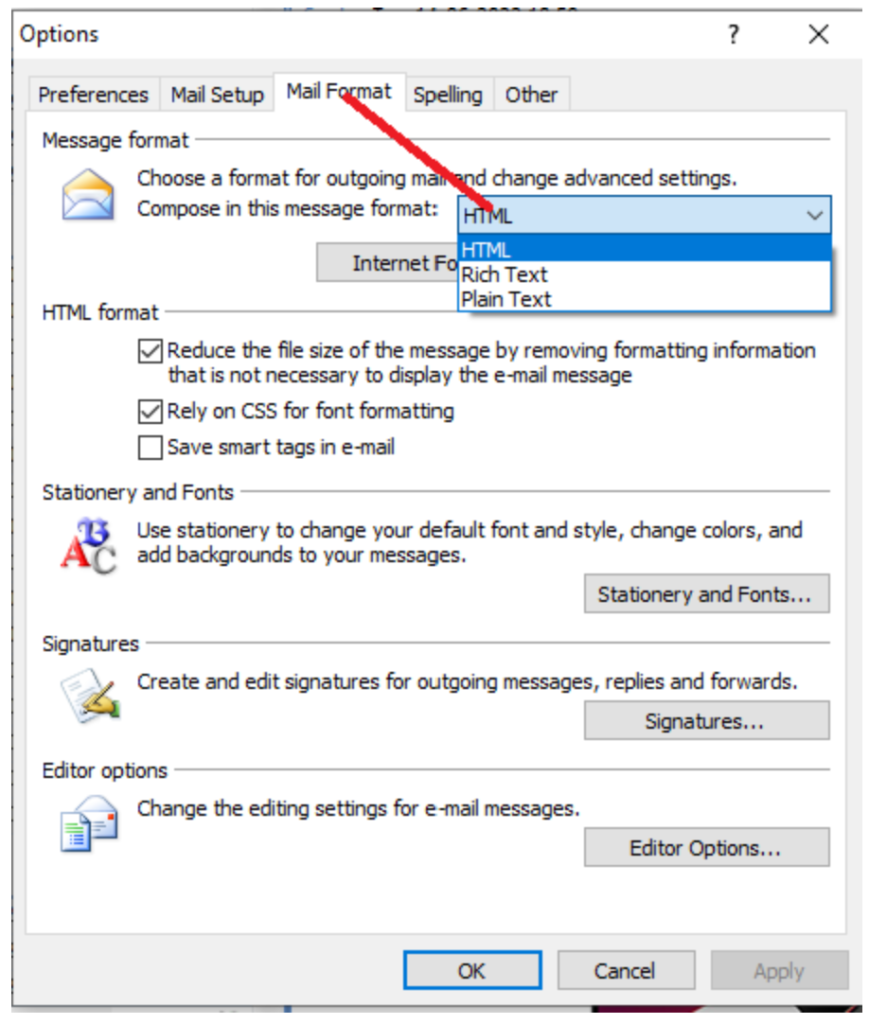
C. Using webmail services
You can also convert email to HTML right from your web browser. Here’s how it works in Gmail (and similar steps apply to other services):
🔹 Open the email you want.
🔹 Click the three-dot menu (More) and select Show Original.
🔹 A new window will pop up with the raw email, including its HTML.
🔹 Copy the HTML part and save it as an .html file locally.
This method is especially handy if you received an email that you want to reuse or tweak.
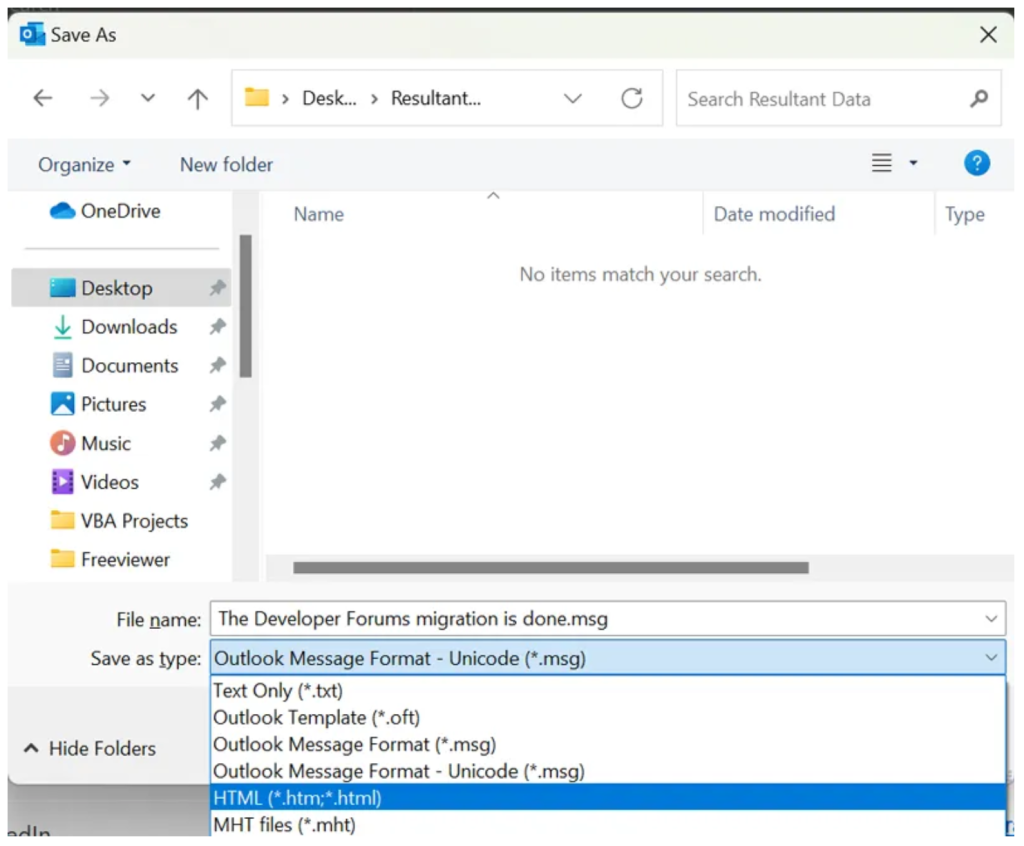
D. Scripting (for bulk or automation)
If you’re managing lots of emails or like doing things the fancy way, you can automate the whole process using code. In this case you’ll need Python.
🔹 Use the imaplib library to fetch emails from your inbox.
🔹 Use email and BeautifulSoup4 to parse the message and extract the HTML body.
🔹 Save each one as an .html file and even handle inline images and attachments.
It’s a powerful way to convert email from plain text to HTML at scale—perfect for developers or tech-savvy marketers who need an efficient way to archive or repurpose emails.
Tools and Libraries
If you’re looking for a more structured or automated way to convert email to HTML, there are also tools that can make things faster and cleaner for both professional developers and regular users.
🖥️Desktop tools
For those who prefer working with desktop software, tools like Aid4Mail or MailStore Home can be surprisingly helpful. They’re great if you have a large number of emails saved locally and want to convert them into different formats, including HTML. Especially useful for archiving or backing up your email content in a more usable way.
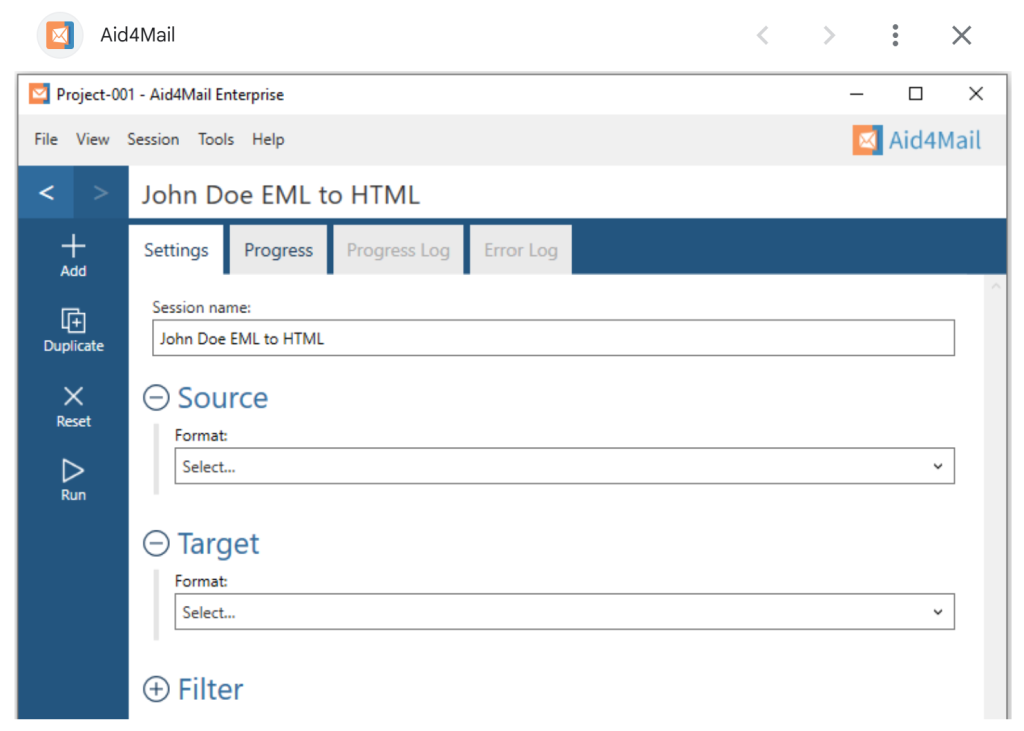
🌐Online tools
There are also simple online tools like Email2HTML.com, where you can paste raw email content and get an HTML version in return. That said, be cautious—especially if you’re working with sensitive data. These tools can be convenient for quick tests or drafts, but uploading personal or client emails to an unknown third-party site isn’t always the safest move.
🛠️ Developer libraries
If you are comfortable with code and want to handle emails programmatically, there are some powerful Python libraries you can play with:
👉 email.parser—lets you break down raw email data into its components.
👉 html2text—helps you convert HTML emails into readable plain text (useful if you’re doing the reverse).
👉 pypff—a bit more advanced, this one allows access to Outlook PST files, so you can pull emails and extract HTML bodies directly from there.
If you’re building your own tools or automating workflows, these can really help you get under the hood.
Pro Tip for Email Marketers: Pre-Designed HTML Email Templates
If you plan to convert email to HTML manually every time, that will get tiresome really fast. Especially when you have to manage multiple campaigns or weekly newsletters. In this case, using pre-designed HTML templates can save you hours (and your sanity).
Sendigram offers you a collection of customizable email templates. Here you can find plenty of modern, professionally designed templates for all kinds of marketing needs. Each mail template is optimized for deliverability and built with responsive design, so they’ll look great both on desktop and on mobile.

You can edit and customize all these templates directly using the built-in editor. It requires no coding, so you can adjust layouts, colors, fonts, and CTAs right from your browser. Just pick a design and make it yours—it’s that easy.
To Sum Up
In this article, we tried to show that the process of turning a regular email into something more visually engaging doesn’t have to be complicated. There are many ways to convert email to HTML, and you can just pick the one that works best for you. The best method really depends on your needs, your skill level, and how often you need to do it.
And if you are looking for the most modern (and, honestly, the most convenient) option, there are now plenty of beautifully designed, customizable HTML email templates out there. So, if you’ve been wondering how to convert email to HTML, now you’ve got a few clear paths in front of you. Just choose the one that fits—and create something your audience will actually remember.

