- Home
- Email Tips and Tricks
- How to Embed a Survey in Email ...

Ever had that moment where you thought, “Let me add a quick survey right into my next email campaign?” It seems like a simple idea—your recipients could provide feedback, answer polls, or complete surveys without ever leaving their inboxes. No more hoping they’ll click a link and actually finish a survey. It seemed perfect; just embed a survey in an email and get quick feedback, run polls, or even collect RSVPs for events. Genius, right?
But the reality is often far from ideal, especially when dealing with popular email clients like Gmail and Outlook. The dream of seamless, in-email surveys quickly hits a wall when you start digging into the nitty-gritty of email technology. It turns out, embedding interactive elements like surveys directly in emails is like trying to fit a square peg in a round hole—it just doesn’t quite work the way you’d hope.
So, what savvy marketers can do? Don’t give up on the dream just yet. Sure, we can’t embed full-blown surveys directly in emails (thanks for nothing, Gmail), but there are still ways to get feedback without making your customers jump through hoops.
Let’s explore some workarounds and alternatives that can help you achieve your goals without battling against the limitations of email clients.
Why Marketers Want Embedded Surveys
Picture this: you want to insert a poll in Gmail or Outlook and send it out. The neat little poll is right there in the message. Your customers answer your burning questions without even leaving their comfy email environment. It’s like the holy grail of customer feedback.
This approach could be amazing for:
- Checking if they’re over the moon (or not so much) with your service.
- Getting lightning-fast feedback on that shiny new product you just launched
- Asking a fun poll question to keep your audience engaged and entertained
- Quickly gauging interest in potential new offerings
- Collecting RSVPs for your next big event
Marketers want to embed surveys in emails on Outlook or Gmail because they promise higher engagement and a more streamlined user experience. That’s why marketers are drawn to these. In all of the above examples, embedding surveys directly in emails can make it easier for recipients to respond, potentially increasing response rates.
In an ideal world, this would be a piece of cake. But as we’re about to find out, the world of email isn’t always ideal.
Limitations of Gmail and Outlook for Embedding Surveys
If you’re using popular email services like Gmail or Outlook (and let’s face it, most of us are), you’re going to run into some pretty sturdy walls. It’s like trying to sneak a full band setup into a library—theoretically possible, but boy, are there going to be some challenges. Here’s what’s really going on behind the scenes when you try to embed a survey in an email:
- Technical restrictions
- HTML and CSS support: Gmail and Outlook are pretty picky about what code they’ll allow. It’s like trying to build a fancy house with only a hammer and some nails. You can do some basic stuff, but anything too fancy?
These email giants are like the strictest teachers you ever had, but for HTML and CSS. They have a very narrow view of what’s acceptable in an email, and anything too fancy or interactive often gets sent straight to detention (or worse, the spam folder).
- Security constraints: Scripts, forms, and interactive elements are often blocked for security reasons, preventing surveys from functioning correctly. They block a lot of interactive elements because they’re worried about bad guys sneaking in malicious code. It’s good for keeping us safe, but it’s a real headache for marketers wanting to embed surveys in Gmail or Outlook.
- Rendering issues: And don’t even get us started on how emails look different everywhere. What looks absolutely stunning on your top-of-the-line desktop might look like a digital disaster on someone’s ancient smartphone or their brand-new tablet. This inconsistency can lead to broken layouts, missing elements, and a poor user experience.
- User experience challenges
- Poor interactivity: You know those forms that just sit there, looking pretty but not doing anything when you click on them? That’s what happens to most surveys in emails. It’s like having a car with no engine—looks nice, but good luck getting anywhere.
- Mobile compatibility: And mobile? Oh boy. Trying to make surveys work well on phones with proper display and functionality is like trying to fit an elephant into a Mini Cooper. It’s possible, but it’s not going to be comfortable for anyone involved.
- Examples of what goes wrong
So, you’re feeling brave and decide to push ahead with embedding a survey anyway. What could possibly go wrong? Well, buckle up, because here’s a taste of the chaos that might ensue:
- Broken forms: Picture this: you spend hours crafting the perfect survey, embed it in your email, hit send… and then find out half your customers are staring at broken forms that don’t work. It’s like baking a beautiful cake and then dropping it on the floor right before the party.
- Layout issues: Or how about this—your carefully designed survey shows up in people’s inboxes looking like it went through a blender. Questions are all over the place, buttons are missing, and it’s about as user-friendly as a cactus.
How to Embed a Survey in Gmail and Outlook
Okay, so how to add a survey to an email after this seemingly simple idea becomes a digital headache? Well, we can’t do fancy surveys. But all hope isn’t lost! Here are some tricks that actually work:
Using simple one-click polls
Think super basic. Instead of a full survey, you just ask one question and give people links to click for their answer. It’s not fancy, but it gets the job done.
How to make it happen:
- Write your question clearly in the email body.
- List out the possible answers, making each one a separate, clickable link.
- When someone clicks, it registers their response on your end.
This method works best for really quick, one-question polls. Think along the lines of “What’s your favorite flavor of our new ice cream?” or “Which day works best for our next webinar?”
Pro tip: Make sure your question and answers are super clear, since you won’t have the luxury of explanations or multiple pages.
So next time when you want to insert a poll in Gmail or Outlook, remember this.
Linking to external surveys
Instead of trying to cram a whole survey into the email itself, sometimes the best approach is to simply add a compelling link to an external survey. For example, if you need more than a one-click answer, your best bet is to link to a survey outside the email.
Tips for making this method shine:
- Craft a call to action that really pops. Make that link impossible to ignore!
- Be upfront about how long the survey will take. People appreciate knowing what they’re getting into.
- Offer an incentive. Maybe a chance to win a prize or a discount on their next purchase?
- Use vibrant, clickable buttons instead of plain text links when possible.
- Tease the value they’ll get from completing the survey. Will they be the first to know about new features? Help shape the future of your product?
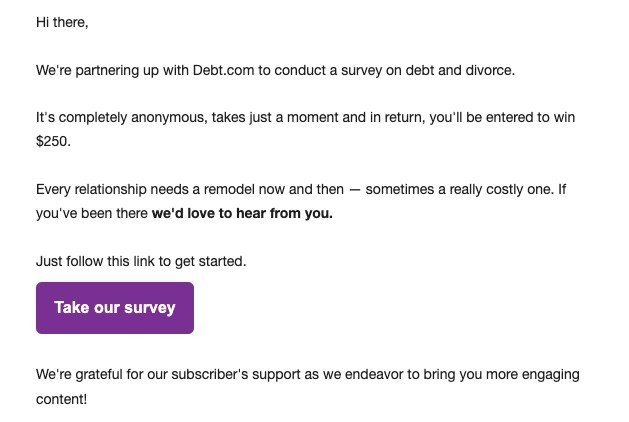
Testing and troubleshooting
Test, test, and test. Before you hit send, test your email like crazy. Send it to different email addresses, check it on phones, tablets, computers. Click every link. If something looks off or doesn’t work, fix it before you send it to everyone.
Pro tips:
- Send test emails to yourself and a variety of coworkers or friends
- Check how it looks on different devices: computers, tablets, and a range of smartphones
- Test it on different email clients: Gmail, Outlook, Apple Mail, Yahoo, etc.
- Click every link to make sure they’re working and leading to the right place
- Fix any formatting issues, broken links, or other quirks you discover
Remember, it’s better to catch these issues before you send, rather than having to deal with confused or frustrated customers later!
The Advantages of Using Email Marketing Services for Surveys
Now, if you’re serious about surveys, you might want to check out email marketing services. They’re like the cool kids who know all the workarounds.
Optimized templates and tools
These services have pre-made templates that actually work in different email programs. Plus, they’ve got tools to help you make emails that look good and function well. It’s like having a professional email designer on speed dial.
Enhanced user experience
Remember the mobile nightmare we mentioned earlier? These services are much better at making sure your surveys look good on phones. They also help you create buttons and links that are easy to tap, even on small screens.
Integrated analytics
Want to know who’s opening your emails? Clicking your links? Finishing your surveys? These services track all that stuff. It’s like having x-ray vision for your email campaign.
Flexibility and customization
You can tweak your surveys to match your brand. Want your survey to look like it came from you, not some generic form? These services have got you covered. Plus, you can send different surveys to different groups of people based on what you know about them.
Scalability
As your business grows, these services can handle more and more responses without breaking a sweat. It’s like having a virtual assistant that never sleeps and can handle millions of emails.
To Sum Up
The benefits of embedding surveys are numerous, but putting them in emails is not as easy as you would think.
To resolve these issues, we have shared a few workarounds on how to embed a survey in an email. While embedding surveys directly in Gmail or Outlook is about as easy as herding cats, you’ve still got options. Whether you go for simple polls, external links, or dive into email marketing services, you can still get the feedback you need. Just keep it simple, test everything, and always think about what’s easiest for your customers.
Remember, the key is to work with the constraints of email technology, not against them. By understanding these limitations and adapting our approach, we can still create engaging, interactive experiences for our email recipients—maybe not in the way we initially imagined.

