- Home
- Email Tips and Tricks
- Interactive Emails: Do Polls a ...

✨ Key takeaways:
⭐ Interactive emails can turn passive reading into active participation.
⭐ Quizzes, polls, and forms boost CTRs and help with content personalization.
⭐ Interactive features can be added using simple design tools or advanced coding.
⭐ Simplicity, responsiveness, and accessibility are key to effective interactive design.
⭐ Interactivity can make emails more memorable and action-driven.
The data shows—people really do like interactive content in their inboxes. And this is scientifically backed. There are various psychological explanations for this—ranging from simple curiosity and the need for competence to the so-called IKEA effect, where people tend to place higher value on things they’ve participated in or helped create.
Marketers are actively using this to their advantage—and honestly, they don’t have much of a choice. While attention spans keep shrinking, the demand for more personalized and interactive content keeps growing. So, marketers have to step up and craft their content accordingly: more particular, more personalized, less static, and definitely more engaging. And really, what’s more engaging than a quiz, a poll, or a button you can scratch off?
In this article, we are talking about interactive email content, discussing how to make interactive emails, and looking at some data and real-life examples. Keep on reading for more exciting content.
What Is an Interactive Email?
Interactive emails have emerged as a marketing response to changing user expectations and online behavior. As audiences become more mobile-focused and engagement-driven, the traditional format of emails with static blocks of text and images is becoming increasingly outdated. In its place come new interactive email formats.
An interactive email is less an image and more an experience. It is an email that contains elements with which the recipient can directly engage without needing to leave their inbox. It is, in many ways, the culmination of a shift from passive reading toward active participation.
The growing popularity of interactive email design reflects a practical desire: to hold attention and to drive action. But how to make interactive emails work in practice? To answer this, let us look at the most common types of interactive email examples being used today:
✨ Polls and surveys—Recipients can vote or provide feedback with a single click. Results are often displayed immediately.
✨ Quizzes—From personality assessments to product recommendation tools, quizzes turn an email into a two-way street: engagement for a company, fun and value for the customer.
✨ Embedded forms—Embedded forms streamline the user journey by eliminating the need to leave their inboxes.
✨ Carousels and sliders—Often used in e-commerce, carousels allow users to swipe through multiple product images or testimonials without expanding the email length.
✨ Gamified elements—Scratch cards, spin-the-wheel features, and interactive story paths—all these tools are meant to surprise and delight users while increasing engagement.
Pros and Cons of Interactive Email Campaigns
Pros of interactive emails:
✅ Increased engagement: Interactive elements invite participation rather than passive reading. This, in turn, increases crucial campaign metrics, such as CTRs.
✅ Reduced friction: Forms, surveys, and buttons embedded directly in the email remove the need for users to open new tabs or switch apps, thus reducing drop-offs.
✅ Increased personalization: Many interactive email examples allow users to select preferences or respond to questions, which can feed into smarter segmentation for future campaigns.
✅ Memorability and branding: An appealing interactive email design stands out visually and functionally. Users are more likely to remember it, share it, and even revisit it.
✅ Real-time feedback: Polls and star ratings can give marketers immediate access to data on user preferences without needing a follow-up campaign.
However, as with any technological adaptation, the move toward interactive email is not without its drawbacks.
Cons of interactive emails:
⚠️ Rendering issues: Not all email clients fully support interactive elements. What looks right in Gmail may appear broken elsewhere.
⚠️ Development complexity: Compared to traditional emails, an answer to the “how to make interactive emails” question is far more complicated. It often requires advanced HTML/CSS skills or specialized tools and increased production time.
⚠️ Deliverability risks: Complex code or excessive interactivity might trigger spam filters or cause emails to load slowly—undermining the very engagement they aim to generate.
⚠️ Content overload: As with overly complex webpages, there’s a risk of overwhelming users with too many interactive options, leading to decision fatigue rather than action.
Most engaging types of visuals in emails
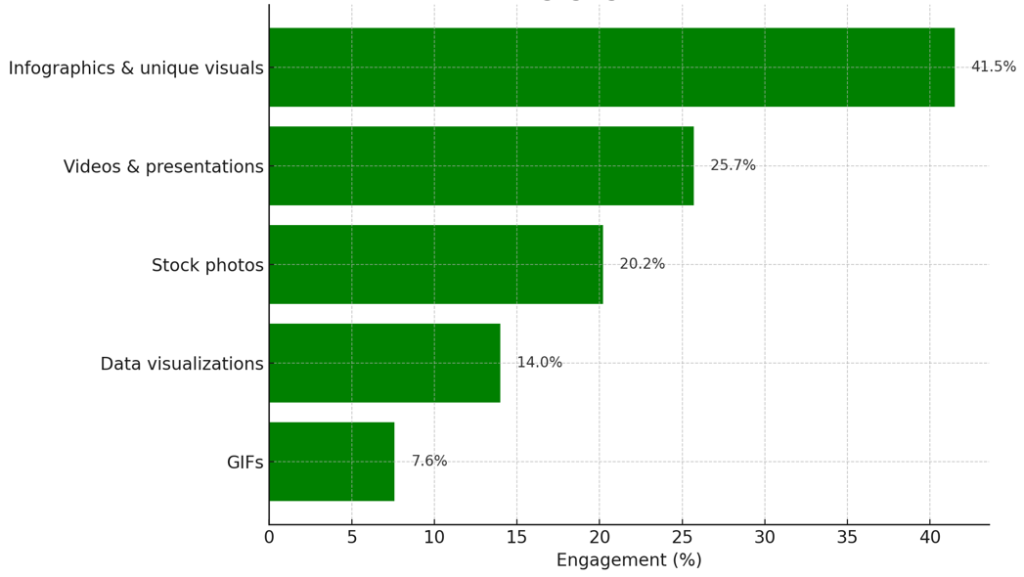
Do Interactive Emails Actually Perform Better? Here’s What the Data Says
Interactive emails are getting traction for good reason. Studies indicate that interactive content can elevate click-to-open rates by as much as 73%. At the same time, 60% of email recipients are willingly engaging with interactive emails.
However, the degree to which marketers use interactivity in their emails varies widely. In one study, 25% of participants rated their content as slightly or very interactive, 39% as moderately engaging, while 36% considered it somewhat or very passive. This distribution suggests that while a segment of marketers is adopting interactive elements, a substantial proportion still relies on more static content.
Nonetheless, real-life examples prove that interactive content, when used right, can be very effective. Ecwid, an e-commerce platform servicing small businesses in multiple countries, found an interactive-based solution for a well-known problem of abandoned carts for its clients. By embedding dynamic, interactive features directly within the email, Ecwid enabled customers to complete their purchases without navigating away from their inbox. This approach led to an impressive 82% increase in recovered sales.
These real-world findings, like those from Ecwid, showcase that when interactive elements are used with the intention of solving a specific customer problem—and when the right interactive solution is chosen—it can be a very powerful tool for both companies and clients alike.
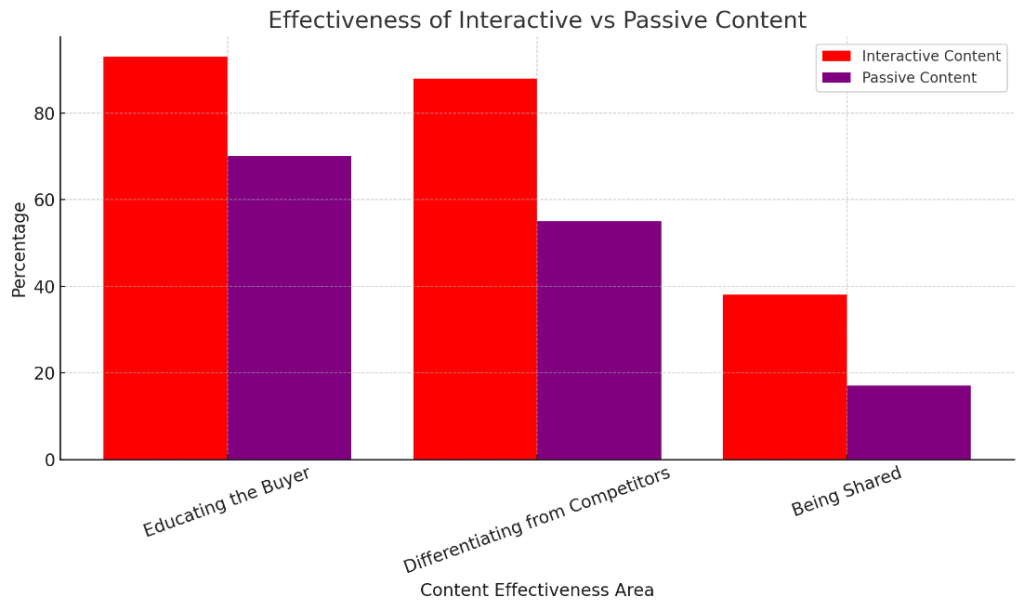
How to Make Interactive Emails
No-code/Low-code tools
The good news is that to make a professional interactive email today, you don’t need to have coding skills. The rise of no-code and low-code platforms has democratized access to complex email design. Today, marketing teams can create interactive email campaigns without ever writing a line of code—thanks to intuitive platforms purpose-built for this very task.
These tools make it super easy to add interactivity:
⚙️ Stripo
Known for its clean interface and modular approach, Stripo offers drag-and-drop interactive blocks that make embedding elements like image carousels, countdown timers, and hover effects a pleasant experience. With Stripo, you can start from scratch or work from pre-made blocks. It’s an excellent tool if you are testing out interactive email design without wanting to commit to full development cycles.
⚙️ Mailmodo
Mailmodo leverages the power of AMP (Accelerated Mobile Pages) to create AMP-powered interactive emails that allow users to take actions—like filling forms or booking appointments—without leaving the inbox. It is a game-changer for brands aiming to increase conversions within their interactive email campaigns (like in the Ecwid example).
⚙️ BeeFree Studio
BeeFree is a favorite among beginners and pros alike for its rich collection of pre-built interactive templates. BeeFree is equally user-friendly, regardless of what interactive content you are mastering—a poll, a product slider, or a collapsible FAQ.
Custom code (HTML + CSS & AMP)
For those with technical skills—or a reliable developer—the path to creating truly dynamic, interactive emails can go far beyond templates and no-code tools. While platforms like Stripo and Mailmodo simplify the process, the full creative potential of interactive email design is unlocked when you step into the custom code zone.
- What is HTML + CSS?
HTML (HyperText Markup Language) and CSS (Cascading Style Sheets) are the building blocks of most emails. HTML structures the content (like text, images, and buttons), while CSS controls how it looks (fonts, colors, spacing, animations). Together, they allow you to create basic interactive email elements like hover effects, collapsible sections (accordions), or image swaps—without relying on third-party providers.
- What is AMP for email?
AMP for email is a technology from Google that adds advanced functionality to your emails. With AMP, you can embed interactive elements like live polls, forms, image carousels, and even product pages—right inside the email. Users can interact without ever leaving their inbox.
However, a word of caution: not all email clients support AMP. That’s why fallback content—an alternative version of your message that displays when AMP isn’t supported— is something you should always consider.
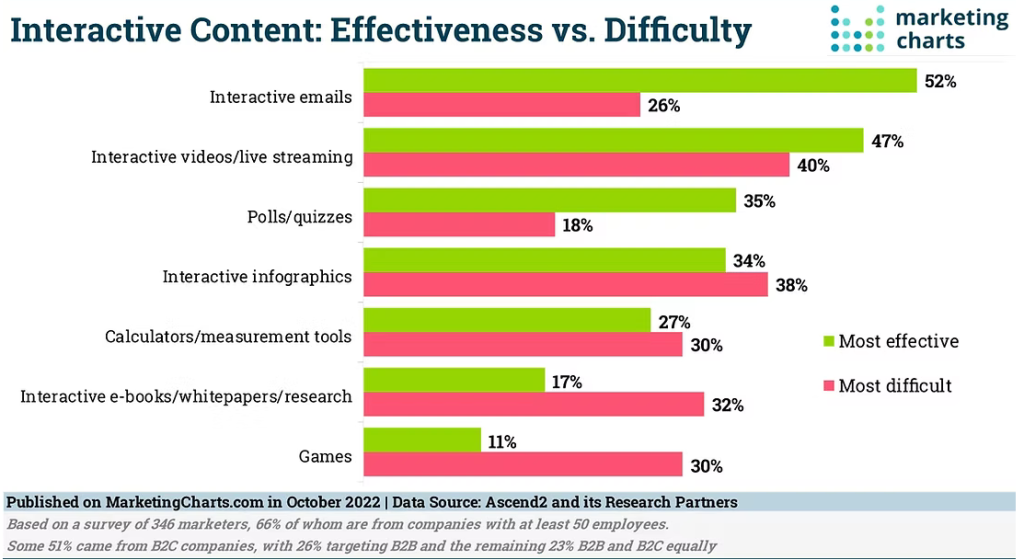
Interactive Email Design Tips: Make It Work Across Clients
Keep it simple and focused
Many people underestimate the power of simplicity. Many marketers still think that the more packed they make their emails, the more chances customers will find something that works for them. But the “trying to hit every target with one email” approach never worked, and it never will.
So, if you are wondering how to make interactive email campaigns work, start with figuring out your goals and design everything else around them. Interactive email campaigns work best when they feel natural, even intuitive. So, when someone opens your email and immediately understands what to do (and wants to do it)—consider it a success.
Prioritize accessibility and responsiveness
A well-designed interactive email should work equally well both on a small mobile screen and a desktop client. It should be readable in dark mode, functional with images turned off, and easy to navigate with assistive technology.
Unfortunately, even today, many brands overlook these basics. With interactive emails, it’s especially important to build in fallback options and test them across devices. Considering that not all clients support AMP or advanced interactivity, it is your mission to make messages look good even if the extra layers don’t load.
Interactive Email Examples That Actually Drove Results
Example of interactive email from BOSE

With interactive elements being a standout feature on their own, you can go for a very minimalistic design of your email and still get increased user involvement. This interactive email from BOSE is a great example of how something simple can still be efficient and engaging at the same time.
Example of interactive email from BBC
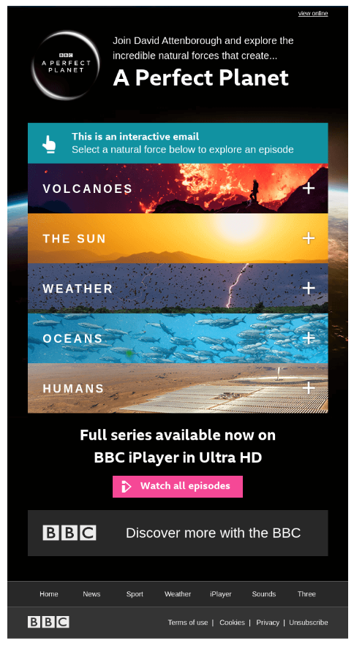
With interactive emails, you don’t need to compromise functionality for design, or the other way round. In this email, BBC managed to combine stunning design with functionality and plenty of additional info—all via expandable lists.
To Sum Up: Are Interactive Emails Worth the Effort?
In practical terms, interactive emails present a powerful opportunity for marketers, educators, and organizations looking to elevate their messaging. They are not merely a stylistic upgrade—they signify a deeper change in how digital communication is evolving.
Today, the question is no longer just what can you say in an email but rather what can you let the user do. With interactive emails, companies are shifting from broadcasting to co-creating and from passive reading to active participation. And those who do so and understand the value of it are also the ones that are most likely to be remembered.

