- Home
- Solving Problems
- Mailchimp Troubleshooting Guid ...

After being on the market for 24 years, Mailchimp still remains one of the most popular email marketing platforms. Nonetheless, online forums reveal user dissatisfaction, pointing out persistent problems with the platform’s functionality.
The most common Mailchimp issues include
- email deliverability
- an unfriendly pricing model
- unstable automation processes
This article invites you to explore these and other user concerns in more detail. You will also find practical tips on how to prevent these Mailchimp issues, aiming to improve your overall experience with the platform.
List Management and Segmentation Issues
Mailchimp users often seem to struggle with choosing the right segmentation tools. On Reddit or Quora forums, you can often read a nascent question: “What’s the difference between Mailchimp lists, groups, or tags?” The answers are plenty, and they vary too, pointing to the fact that there is no clear enough guidance from the company on this crucial topic. Why is it crucial? Because each option serves different purposes and suits different types of data. For example, tags might be more appropriate for dynamic attributes, while groups could better manage static categories like membership levels or geographical locations.
What do users complain about?
User complaints often highlight the frustrations with Mailchimp’s segmentation functionality, particularly when technical glitches occur. For example, some users have encountered issues where contact segmentation does not update or function as expected, leading to marketing inefficiencies and communication errors.
The technical integration of segmentation tools with other systems seems to be another controversial issue with the service. While some users seem to be happy with Mailchimp’s alignment with platforms like, for example, WordPress, others say that “setting up integration with other platforms can be a bit tricky.” While this issue seems to be inconsistent, it still might limit the functionality or accuracy of targeted campaigns when it occurs.
Solutions or workarounds
One effective strategy for overcoming Mailchimp’s problems with segmentation might be consolidating multiple lists into a single master list to streamline management and avoid duplication. This approach facilitates better data management and targeting precision. Additionally, making full use of Mailchimp’s built-in tools to automate and refine data collection through forms can enhance segmentation effectiveness. For any issues that arise during this process, Mailchimp troubleshooting resources can provide additional guidance.
Email Deliverability Problems
The email deliverability report indicates that Mailchimp achieves only a 72.15% rate of emails reaching the inbox, with more than a quarter of its emails being directed to spam folders.
Email deliverability issues often stem from emails being flagged by spam filters or sorted into less frequently checked tabs like “Promotions.” Technical setup errors, such as not using proper email authentication protocols (SPF, DKIM, or DMARC), can lead to emails being perceived as untrustworthy or spam.
Shared IP addresses, which Mailchimp provides as a basic option for new users, also pose the potential danger of ending up in spam. Shared with multiple other users, including spammers, this option can lead your campaign in the wrong direction. So, in this case, opting for an individual IP address is totally worth paying for.
User-reported examples
Users have reported issues like emails consistently landing in spam folders or not being delivered at all, which is often attributed to poor sender reputation or inadequate email list management. Cries for help like “Mailchimp won’t let me send a campaign” or “Mailchimp is not sending test emails” seem to be a shared pain point for multiple users desperately trying to make their campaign work. On forums, users have shared frustrations over needing to frequently change their strategies or adjust settings to avoid these pitfalls, indicating the necessity for ongoing monitoring and adaptation of email practices.
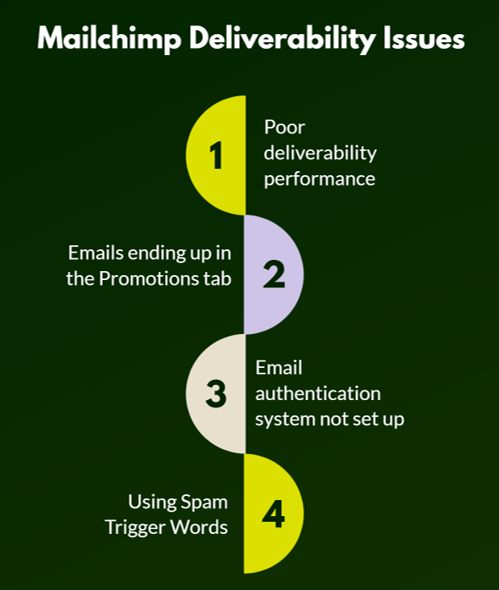
Tips for improving email deliverability
- Proper authentication: Setting up email authentication systems like SPF and DKIM is crucial. These systems verify your emails’ legitimacy, reducing the likelihood of being marked as spam.
- Regular list cleaning: Maintain a healthy email list by regularly removing unengaged subscribers. This not only improves engagement rates but also protects your sender’s reputation. This practice can prevent scenarios where Mailchimp is stuck on sending due to poor list quality.
- Segmentation and personalization: Use segmentation to target emails more effectively and increase engagement. Personalized emails are less likely to be ignored or marked as spam, which can mitigate Mailchimp issues related to low engagement.
Integration Challenges Reported by Users
Users often encounter various integration challenges when connecting Mailchimp with CRM platforms like Salesforce, e-commerce platforms like Shopify, and other services. Common issues include data synchronization errors, where customer data fails to update correctly across systems, and connectivity problems, which can result in delayed or failed data transfers. These integration challenges can significantly impact marketing campaigns, leading to frustration among users.
Case studies or user testimonies
Many users share their experiences with integrating Mailchimp into their business workflows, especially in e-commerce settings like Shopify or platforms like WordPress.
User cases with incorrect data mapping and troubles with triggering automated emails based on customer behaviors are commonly highlighted. These problems often prompt “why is Mailchimp so slow” forum discussions with users complaining about data processing and response time during crucial marketing operations.
Advice on troubleshooting integration problems
To address and troubleshoot these integration issues, several strategies are recommended.
First, ensuring that API keys and integration settings are correctly configured can prevent many common connectivity and synchronization issues.
Additionally, regularly updating both Mailchimp and the integrated platforms can help maintain compatibility and functionality. Further, many companies whose apps are frequently reported to have trouble being integrated with Mailchimp have created their own guides on how this problem might be solved on their end. For those experiencing Mailchimp troubleshooting issues, resources like Squarespace provided step-by-step solutions to common problems encountered with Mailchimp integrations. For comprehensive troubleshooting tips related to financial platforms, users can consult, for example, Xero Central for detailed guidance.
Design and Customization Limitations
Mailchimp users often face challenges with the platform’s email design tools and template customization options. These limitations can stifle creativity and flexibility, making it difficult to achieve the desired aesthetic or functionality in marketing campaigns. Common issues here include:
- restricted template layouts,
- the inability to maintain custom web fonts, animated gifs, or background images across all email clients and web browsers,
- the inability to fine-tune the user interface to meet specific branding needs.
User feedback from creative professionals
Creative professionals often express frustration over Mailchimp’s rigid template designs that don’t allow for extensive customization. Some users mention the limited quality of design templates on Mailchimp as well as a need for coding skills for the creation of advanced customization—something that can be quite a challenge for less tech-savvy professionals.
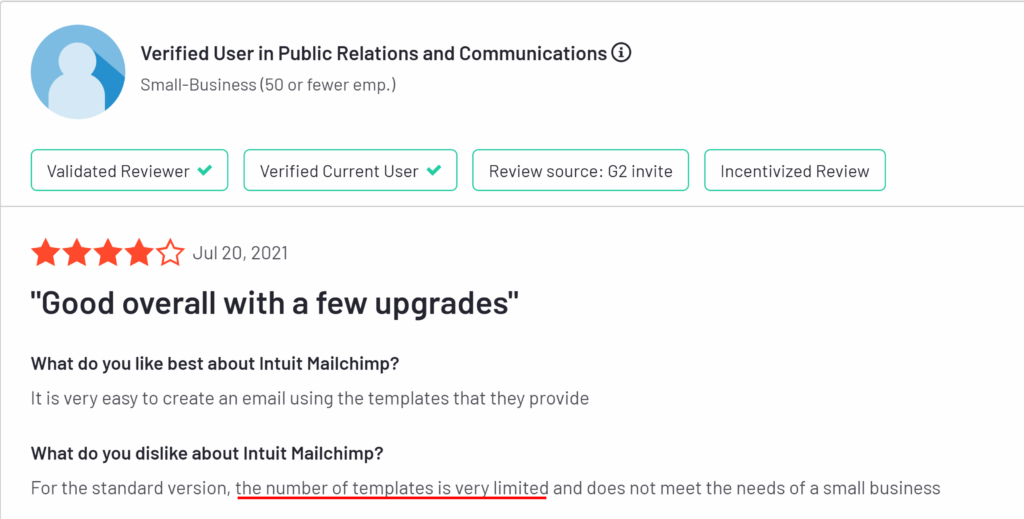
For professionals in fields that demand high levels of design specificity and brand alignment, these limitations are particularly challenging. When Mailchimp is not working as expected, it can hinder the effectiveness of marketing efforts for many, as well as their ability to stand out in competitive markets.
Alternatives or enhancements to improve design flexibility
If you lack design flexibility in Mailchimp but are generally happy with the service, the solution might be to use integrated third-party tools that offer more advanced features for email design.
Some of these platforms allow for more dynamic content and layouts that can adapt to various screen sizes and devices, offering a significant improvement over Mailchimp’s native capabilities.
Automation and Workflow Complexity
Setting up and managing automation in Mailchimp can sometimes be a complex process, especially for users who are new to email marketing or lack technical expertise. Users often face difficulties in navigating the interface, configuring triggers correctly, and ensuring that the automated emails perform as intended.
Examples from user discussions
User discussions highlight several pain points with Mailchimp’s automation features:
- Your emails or campaigns are not being delivered to your contacts.
- Delays in promised delivery times.
- Not all emails in the sequence are being delivered.
- Limited automation features on a free plan.
As one of the users from Quora mentioned: “While Mailchimp offers basic automation features, it may not have advanced automation capabilities compared to the most robust marketing automation platforms.”
Besides the above-mentioned problems, users often struggle with the limited flexibility in modifying pre-built automation templates or integrating advanced personalization without substantial data input.
Best practices for simplifying email automation
Utilizing Mailchimp’s pre-built templates can help streamline the setup process, as these templates are designed to cover various aspects of the customer journey, from welcoming new contacts to re-engaging existing ones.
To avoid Mailchimp getting stuck on sending and to maintain good email deliverability, regular testing and optimization of email automation are crucial.
This includes:
- sending test emails to check how the content displays across different devices and email clients,
- adjusting segmentation and personalization parameters based on subscriber behavior and feedback,
- always analyze the results of your automated campaigns.
Pricing Concerns
Mailchimp’s pricing plans are primarily based on the number of contacts and the features each plan offers. For businesses experiencing growth, transitioning from a standard (starting at $20 per month) to a premium (starting at $350 per month) plan might become quite a leap.
This tiered structure often leads to Mailchimp problems, particularly for small businesses or those with tight budgets that experience rapid growth.
Apart from a substantial price gap between the plans, overall Mailchimp subscription prices have grown substantially in just three years.
Testimonials regarding cost-related challenges
User testimonials highlight concerns over Mailchimp’s pricing, especially for users managing large lists. The cost can become a significant part of their marketing budget, which might not always correlate with the perceived value, especially if the bulk of the features remain unused. Some users have reported that while Mailchimp offers robust tools for email marketing, the pricing can be a barrier, particularly when the costs add up with the increasing size of email lists. For many, the pricing structure feels misaligned with the volume of services or features actually utilized.
To Sum Up
This article summarized some of the main Mailchimp issues based on user feedback and discussions. It also provides possible solutions for troubleshooting Mailchimp problems with email deliverability, automation, lack of design options, and others by using fellow users’ feedback or expert guidelines.
We hope that these real-life experiences with the service can help you make a more informed choice about an email marketing provider that better fits your needs and type of business.
If you have your particular experience with Mailchimp services or want to share how you solved your Mailchimp issues, feel free to share in the comments below.

