- Home
- Solving Problems
- Phishing Prevention for Email ...
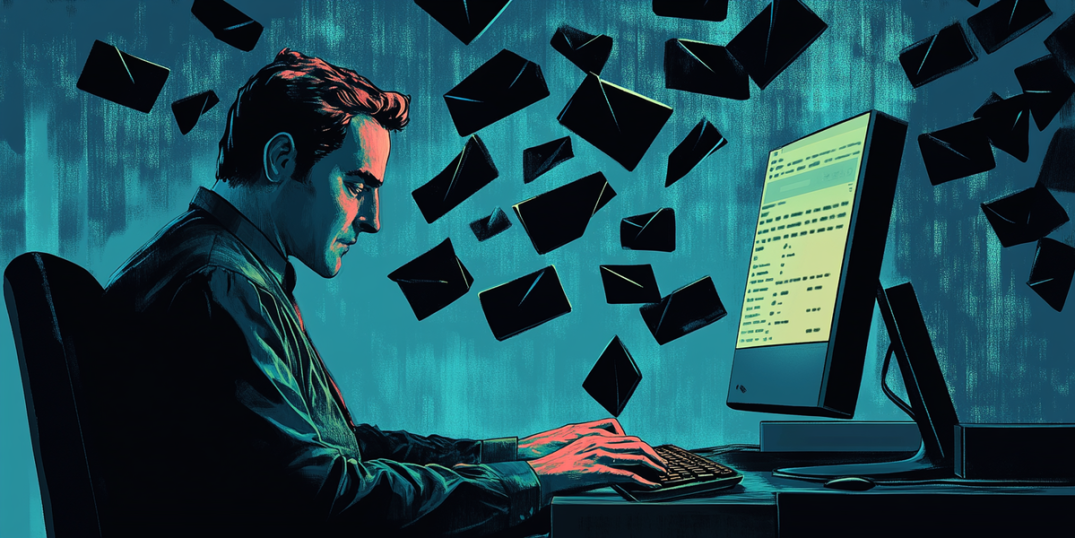
Today phishing remains the most popular form of cybercrime, with a staggering 3.4 billion phishing emails sent every day. This vast number highlights the significant threat posed to individuals and organizations alike. It is also a substantial threat to email marketing, as it directly targets emails—marketers’ main communication ground.
Reasons for data breaches in 2023
Phishing involves cybercriminals acting as trustworthy companies to deceive recipients into disclosing sensitive information such as passwords, financial details, or personal data. For email marketers, the prevalence of phishing presents a double challenge. Not only must they protect their own operations and data, but also protect their subscribers from phishing attempts that appear to come from their brand. In this article, we discuss phishing in more detail and discuss types of phishing, how it looks, its impact on marketing, and how to prevent it from happening.
What Is Phishing?
Phishing is a type of cyberattack that uses disguised emails to trick recipients into disclosing confidential information. It can be a message from your bank or insurance company requesting you to verify your account details.
The email might look authentic and complete with logos and written with professional language, but in reality, it is just a sophisticated trap. When you click the provided link, you’re directed to a fake website designed to look like the company’s official site. Entering your details on this site hands over your sensitive information to cybercriminals.
Have you ever heard of the Nigerian prince scam? Check out the greatest email scams in history!
Common types of phishing
- Phishing emails
These emails usually appear to come from reputable sources like banks, online retailers, or social media platforms. They typically ask you to verify your account details, reset your password, or confirm a purchase. The goal is to get you to click on a malicious link or download a harmful attachment.
- Spear phishing
Unlike generic phishing emails sent to thousands of people, spear phishing emails are tailored to a specific individual or organization. They require more effort as attackers spend time researching their targets and then use personal information to make their messages look more convincing. For example, a spear phishing email might address you by name and reference your recent activities. Due to their high personalization, they are more challenging to identify and resist.
- Whaling
The term “whaling” comes from the idea of hunting the “big fish” and represents a form of spear phishing that targets high-profile individuals within an organization. These phishing attacks often involve emails that seem to come from trusted sources within the company, like the CEO or HR department. With whaling, stakes are higher, as gaining access to an executive’s personal details can lead to significant gains.
- Clone phishing
Clone phishing involves creating a near-identical replica of a legitimate email that the victim has previously received. The attacker clones the original email, changes the content just enough to include a malicious link or attachment, and sends it again. Because the email appears familiar, the victim is more likely to trust it and click on the harmful link. Clone phishing can be particularly dangerous as it dwells on the recipient’s recent memories from previous communication.
How Phishing Impacts Email Marketing
Phishing profoundly impacts the effectiveness of email marketing, as it can severely undermine marketers’ efforts in building trust and reputation of their brand. Let’s look into the main risks that phishing poses to email marketing through erosion of trust, impact on sender reputation, and financial and legal risks.
Erosion of trust
When subscribers receive a phishing email that appears to come from a trusted brand, it can lead to confusion in the short term and mistrust in the long run. Subscribers may become suspicious of opening legitimate emails, fearing another phishing attack. This erosion of trust can lead to decreased engagement, higher unsubscribe rates, and ultimately, a diminished brand reputation.
Online industries most targeted by phishing in Q1 2024
Impact on the sender reputation
Email service providers (ESPs) monitor sender behavior and assign a reputation score based on various factors, including the number of spam complaints and bounce rates. Phishing emails that appear to come from a certain brand can lead to an increase in spam complaints, negatively affecting the brand’s sender reputation. A poor sender reputation can result in emails being filtered into spam folders or even blocked completely, which reduces the reach and effectiveness of email marketing campaigns. As a sender reputation takes a long time to build and can be ruined fast, phishing can be particularly damaging in this regard.
Financial and legal risks
The main and direct impact of phishing is that it can result in direct financial losses through fraudulent transactions or data breaches. Nonetheless, that might be not the end of it: businesses targeted by phishing may face legal implications. Regulatory bodies may impose fines for failing to protect customer data. Another potential risk is that companies may become subject to lawsuits from customers whose information was compromised in a phishing attack. The financial burden of these legal issues, though not direct, can still be significant.
Identifying Phishing Attempts
Common red flags
Though many contemporary phishing emails look very professional, they still most of the time contain certain alerting signs. Let’s look into some common red flags to watch out for:
- Poor grammar and spelling: Legitimate companies usually take great care of their reputation, which also involves proofreading their copies for grammar mistakes. So, if you notice numerous grammatical errors or misspellings, it’s a good indicator of a phishing email. Phishers often rush their attempts and don’t put a lot of effort into proofreading.
- Suspicious links: If you are not 100% sure of the legitimacy of an email, first examine any links in the email without clicking on them. Check the URL that appears. If the link looks suspicious, unfamiliar, or doesn’t match the official website, it’s probably a phishing attack.
- Unusual sender addresses: Phishing emails often come from addresses that are similar to but not exactly the same as legitimate addresses. Always look for minor changes or inconsistencies, such as extra characters or misspellings—they are your warning signs.
- Urgent or threatening language: Phishing emails often try to create a sense of urgency or fear to push users towards immediate actions. Some of the most common tricks are claiming that your account will be closed, that you’ve won a prize, or that there’s been suspicious activity.
Demographics that are most prone to phishing activities
Examples of phishing emails
If you wonder how red flags from phishing emails look in real life, we offer examples of fake emails mimicking communication from some of the most impersonated brands.
Brands the most impersonated by email scams
- Microsoft: Using urgency and a suspicious link within the email.
- DHL: Suspicious sender’s address and links within the email.
- Amazon: Suspicious sender’s address and attachment, grammar mistakes in the text, unprofessional signature.
Preventative Measures for Email Marketers
Email authentication protocols
These protocols verify that the emails you send are genuinely from your domain, ensuring protection of your brand and recipients. The three primary protocols are SPF, DKIM, and DMARC.
- SPF (Sender Policy Framework):
SPF allows domain owners to specify which mail servers are permitted to send emails on behalf of their domain.
How to implement: Add an SPF record to your domain’s DNS settings. This record lists the IP addresses authorized to send emails from your domain. Email servers receiving your messages will check this record to verify the sender.
- DKIM (DomainKeys Identified Mail):
DKIM adds a digital signature to your emails, which the receiving mail server can use to verify that the email has not been altered during transit and that it truly comes from your domain.
How to implement: Generate a pair of cryptographic keys. The private key is used to sign your emails, and the public key is published in your DNS records. Receiving servers use the public key to verify the email’s authenticity.
- DMARC (Domain-based Message Authentication, Reporting & Conformance):
DMARC builds on SPF and DKIM by providing a way for email domain owners to specify how to handle emails that fail SPF or DKIM checks. It also provides a reporting mechanism.
How to implement: Publish a DMARC policy in your DNS records. This policy dictates what action (none, quarantine, or reject) to take if an email fails SPF or DKIM checks. DMARC reports help you monitor and improve your email authentication practices.
Monitoring sender reputation
Maintaining the sender reputation is a complex approach that requires a combination of different tools and techniques that are used and adjusted regularly. Let’s look into both.
Tools for tracking your sender reputation:
- Google Postmaster Tools: Google Postmaster Tools provide insights into your domain’s reputation, email authentication, and delivery errors, helping you understand how Gmail users perceive your emails and offering guidance on improving deliverability.
- Sender Score: Sender Score by Validity offers a score between 0 and 100 that reflects your sender reputation based on various factors such as complaints, bounces, and spam reports. A higher score indicates a better reputation, which helps improve email deliverability.
- Barracuda Central: Barracuda Central is a comprehensive resource for monitoring and maintaining your email reputation. It provides real-time threat intelligence, allowing you to track the reputation of your IP addresses and ensure that your emails are not flagged as spam by major email providers.
While there is no one unified system for assessing the sender reputation, these tools shall be used in combination with other techniques.
Techniques for maintaining a good sender reputation:
- Send relevant content: Ensure your emails are relevant and valuable to your subscribers to reduce spam complaints.
- Monitor bounce rates: Regularly clean your email list to remove invalid addresses and reduce bounce rates.
- Engage responsibly: Avoid sending too many emails in a short period, which can lead to complaints and spam reports.
By regularly monitoring your sender reputation and adhering to best practices, you can maintain a high sender score and ensure your emails reach their intended recipients, mitigating the impact of phishing attacks on your email campaigns.
Educating your audience
Your audience knowing signs of phishing emails is an essential milestone in safeguarding your reputation. Educate your clients on phishing email signs as well as your own brand’s distinctive features. Like this, your subscribers will be informed and less likely to fall victim to phishing attacks.
Provide your clients with:
- Regular updates: Send periodic emails and newsletters that include tips on recognizing phishing emails and phishing prevention, such as checking for poor grammar, suspicious links, and unusual sender addresses.
- Visual examples: Share visual examples of phishing emails compared to legitimate ones to help subscribers identify red flags.
- Reporting mechanisms: Encourage subscribers to report any phishing email they receive. Provide clear instructions on how to do this, whether through your company’s email support or using built-in features in their email client.
- Implement FAQ: Create a separate subsection in your FAQ where you provide answers on questions like “What is a phishing email?” and “What is a phishing attack?”
Best Practices to Enhance Security
Using secure email templates: Developing a secure email template is not just about your brand image but also an investment in your security. Incorporate consistent logos, colors, and fonts, and include security elements like digital signatures or authenticated headers. These distinctive signs can help recipients better identify legitimate emails and reduce the risk of falling for phishing emails.
Providing clear contact information: Always provide your official email address, phone number, and physical address in the email footer. Additionally, offer clear instructions on how recipients can verify the authenticity of the email. Like this, you can foster trust and secure yourself from potential legal implications related to phishing.
Implementing two-factor authentication (2FA): 2FA requires users to provide two forms of identification—usually a password and a mobile device verification—before accessing the platform. This added layer of security ensures that even if a password is compromised, unauthorized access will still be prevented, and your email marketing operation protected from potential breaches.
Responding to Phishing Attacks
Despite best efforts, phishing attacks can still occur. Knowing how to respond effectively is crucial to minimizing damage and maintaining trust with your audience.
Steps to take if targeted
In case your brand was affected by phishing in spite of all the security measures you took, try taking the following steps:
- Report phishing attempts: Immediately report the phishing email to your email service provider and any relevant authorities. This helps in taking down the phishing site and alerting other potential victims.
- Work with ISPs: ISPs can assist in mitigating the spread of the attack, so work with them to block the phishing site and prevent further phishing emails from being sent.
- Take down phishing sites: This might involve working with hosting providers and law enforcement and will be helpful in tracking and taking down phishing sites.
Communicating with your audience
Communication with your audience is very important after a phishing attack has occurred. Like this, you show your clients that you care and are willing to support them. You also clearly dissociate yourself from scammers.
Start by urgently notifying subscribers about the phishing attempt, explaining what happened, what information may be at risk, and the steps they should take to protect themselves. Calm your clients down by offering them reassurance: say that you are addressing the situation and offer them tips on recognizing phishing emails and actions to take if they receive one. Finally, for those that were affected by the attack, offer support channels such as a dedicated helpline, email support, or an FAQ page.
To Sum Up
In spite of growing online security measures, phishing remains the most popular form of cybercrime. Recognizing and understanding phishing is crucial for every user. Nonetheless, for email marketers, phishing represents an additional threat in the form of a damaged reputation and a loss of subscribers’ trust.
Educating oneself about phishing red flags, implementing email authentication protocols, and educating subscribers about phishing attempts are key steps. Additionally, tools like email verification services and security software further safeguard email marketing campaigns. Combined, these measures can help marketers to stay vigilant, improve phishing prevention, and ensure the integrity of their campaigns and the safety of their users.



