- Home
- Email Templates
- Transactional Email Templates: ...

Transactional emails have open rates of around 80–85%. This means one thing: they are incredibly important for email marketing. And it does make sense—these emails deliver crucial information for customers.
Unlike promotional emails that compete for attention, transactional emails are expected. Whether it’s a registration confirmation, order receipt, or password reset, recipients actively look for these messages in their inbox. In most cases, they don’t just open them but also engage with them. This makes transactional emails a powerful, often underestimated tool for building customer trust and even driving additional revenue.
In this article, we’ll explore how transactional email design impacts customer experience, what makes a great free transactional email template, and how to optimize these emails to go beyond simple notifications.
Transactional Email Template for SaaS
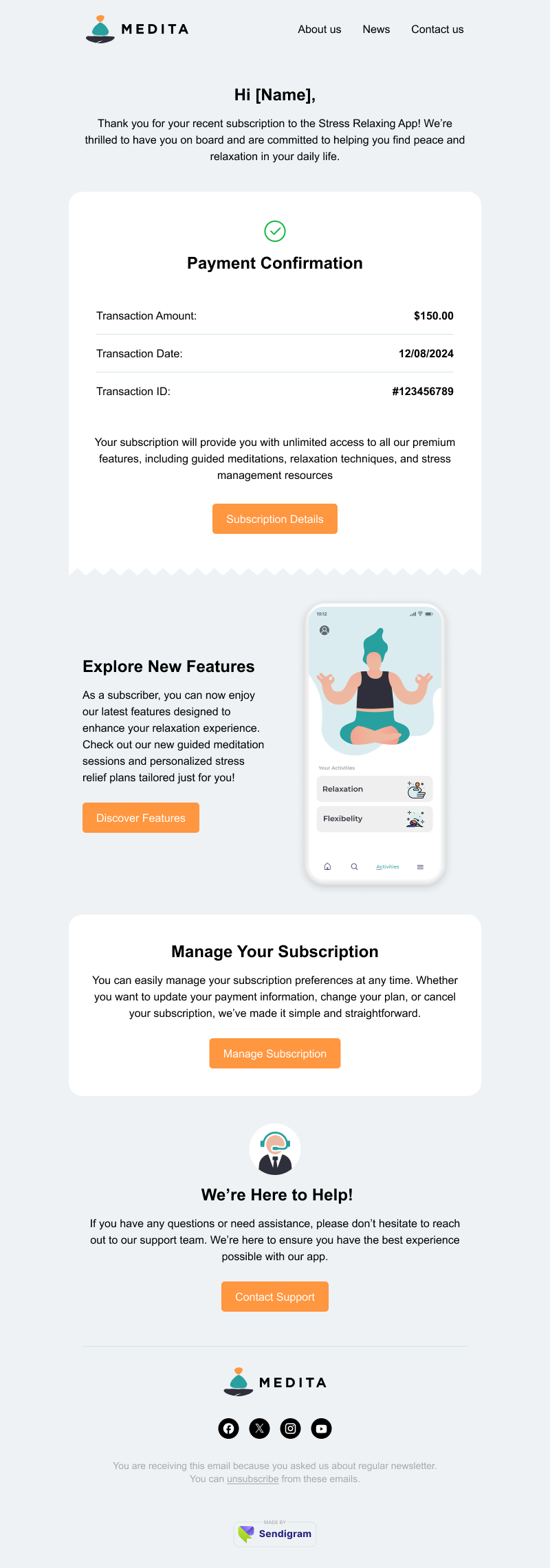
Key features
This transactional email template is designed to do exactly what a great transactional email should—provide clear confirmation while creating a positive experience for the user. Right from the start, it acknowledges the user’s action (in this case, a subscription to a relaxation app) in a way that feels warm and inviting. By doing so, it reinforces the value of the subscription.
The structure of this transactional email example follows a logical flow, which makes it easy to scan. First, the subject line and greeting make it clear that the transaction was successful. Then, the payment details—amount, date, and transaction ID—are presented in a clean, readable format. What makes this email particularly effective is how it doesn’t stop at confirmation. It smoothly transitions into additional engagement opportunities—a CTA leading to subscription details, an invitation to explore new features, and even a section on managing the subscription.
The structured layout of this template ensures that key information stands out, while the soft color scheme reinforces the app’s focus on relaxation. Nothing feels off, and every element serves a purpose!
Customization ideas
- Personalized welcome message: Instead of a standard confirmation, the email could dynamically adjust based on the user’s needs. A first-time subscriber could see a “How to Get Started” section, while a renewing user might be introduced to newly added features.
- Gamified engagement element: Instead of a simple confirmation, the email could include a progress tracker, showing how much of the setup process the user has completed (e.g., “You’re 30% set up—unlock full benefits by completing these steps!”).
- Social proof integration: To reinforce trust, the email could feature a short testimonial from another user, a customer success story, or a “Top Features People Love” section. Seeing how others benefit from the service makes users more likely to engage with it.
Transactional Email Template for E-Commerce
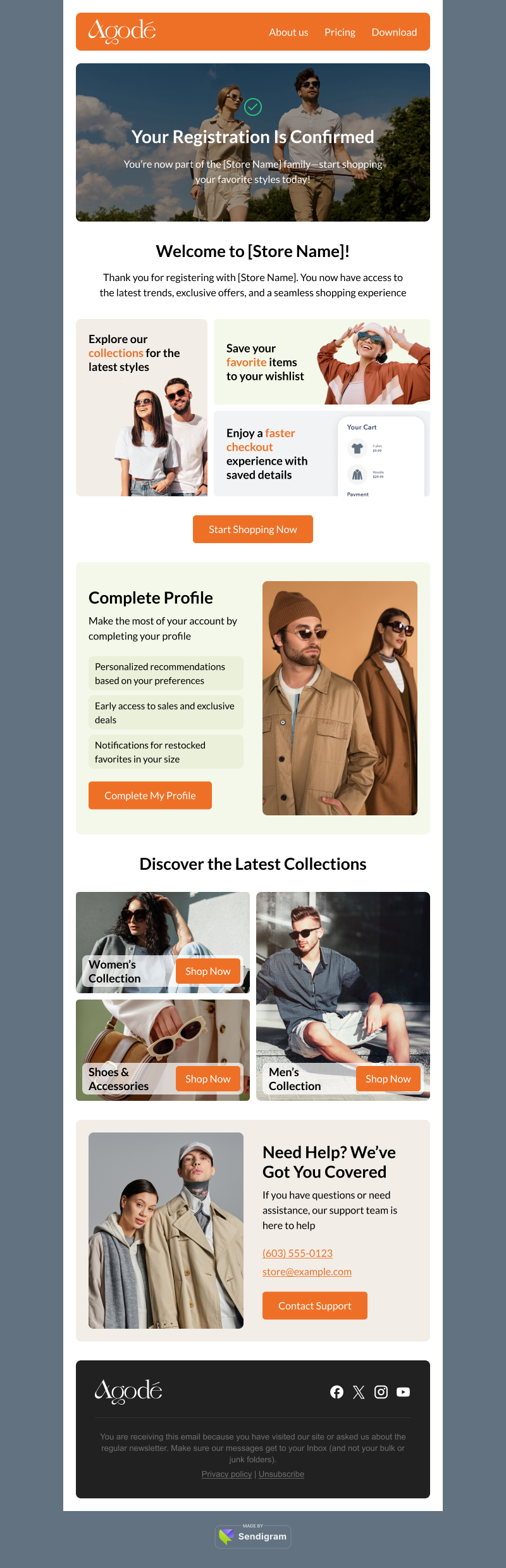
Key features
This registration confirmation email immerses the user in the brand’s world right from the start. Instead of a simple “Your registration is confirmed” message, it offers a visual-rich experience with an abundance of high-quality images that immediately showcase the brand’s aesthetic. This kind of transactional email design sets expectations right away, making users excited about what’s to come.
What makes this transactional email example stand out is its content depth. Rather than a plain confirmation, it provides users with valuable extras—introducing new collections, personalized product recommendations, and incentives to explore the platform. This approach turns a routine confirmation into an opportunity for engagement. By blending essential information with curated content, this email transforms a free transactional email template into an effective marketing tool, encouraging users to take their first steps with the brand while feeling welcomed and inspired.
Customization ideas
- Dynamic welcome based on user preferences: Instead of a generic confirmation, this transactional email template could adapt to the user’s interests. If they browsed a specific product category before signing up, the email could feature a curated selection from that collection, making it feel more relevant.
- Exclusive first-time offer: A welcome discount or an early-access invitation to a new collection could be included as a subtle incentive. This would encourage users to explore the store immediately after confirming their registration.
- Interactive elements for engagement: Adding an interactive style quiz or a “Build Your Wishlist” section could make the email more engaging. Instead of just confirming registration, the brand could invite users to start curating their favorite items or set up notification preferences for new arrivals.
Transactional Email Template: Sign-Up Confirmation
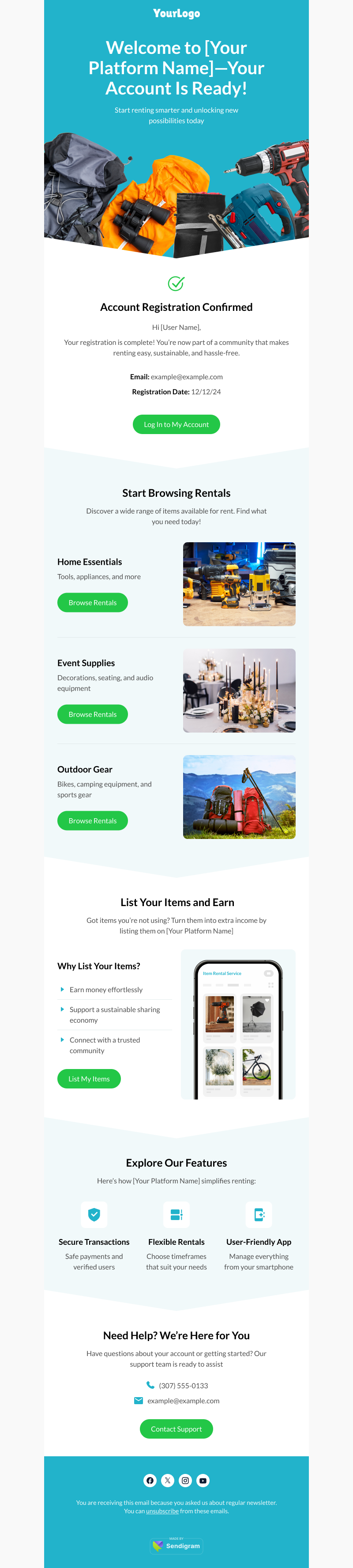
Key features
What makes this transactional email example stand out is the combination of a clear logical structure with rich colors and an abundance of visuals. Every section is designed to engage while keeping things easy to follow.
The top of the email sets the tone with a bold and welcoming confirmation message, followed by a visually compelling introduction to the platform’s benefits. Instead of a dry confirmation, the email leverages graphics and well-placed CTAs to encourage immediate engagement. Whether it’s browsing available features or jumping straight into an action, the email directs users in a way that feels natural, not forced.
The harmonized color palette and attractive visuals help maintain consistency and make the content feel feature-rich. This free transactional email template is a great example of a well-designed user experience with transactional emails.
Customization ideas
- AI-powered smart recommendations: Instead of a static welcome message, the email could integrate AI-driven personalization, suggesting features or content based on user behavior. For example, if a user signed up after viewing a specific product page or demo, the email could highlight that feature as their “best next step.”
- Dynamic welcome video or GIF: Instead of a standard banner, the template could feature a short, auto-playing GIF or video snippet introducing the platform’s core benefits in an engaging way. Imagine a 10-second animation showing the product in action—subtly guiding users toward their first interaction.
- Unlockable bonus for immediate engagement: To encourage users to take action right away, the email could include an exclusive bonus that unlocks after completing their first task—such as setting up their profile, inviting a teammate, or completing a tutorial.
Top 5 Tips for Crafting Transactional Emails
- Make the most of sky-high open rates
Transactional emails have an 80–85% open rate, making them the perfect opportunity to do more than just confirm an action. Instead of a plain receipt or verification message, use this space to engage your audience—by highlighting key features, offering support, or inviting them to take the next step.
- Keep it clear, but not boring
Clarity is non-negotiable—users expect key details (like order confirmations or account updates) to be found easily. But that doesn’t mean your transactional email design has to be dull. A well-structured transactional email template with easy-to-scan sections, branded visuals, and a friendly tone makes the email both functional and engaging.
- Personalization beyond first names
A simple “Hi [Name]” is great, but why not go a little further? A great transactional email template adapts to the user’s experience—whether it’s a welcome email showcasing features they’ll love or a shipping confirmation with real-time tracking. Personal touches make transactional emails feel less robotic and more valuable.
- Include a logical next step
Don’t let the interaction end at confirmation. Take advantage of this free transactional email template as a subtle marketing tool—adding CTAs like “Track Your Order,” “Explore More Features,” or “Refer a Friend for a Discount” can keep users engaged. Just make sure the CTA aligns with the email’s purpose so it doesn’t feel forced.
- Keep branding consistent
A good transactional email template should feel like an extension of your brand. Consistent colors, fonts, and tone of voice reinforce trust and create a cohesive experience across every customer touchpoint. When users recognize your brand instantly, they’re more likely to engage beyond just the transaction.
If you want to know about different types of transactional emails and best practices on creating a good one, read this article.
10 Effective Transactional Email Subject Lines
Before you can engage a user with your transactional email, you first need them to open it. Even if your content is inspiring and valuable, a dull subject line can ruin everything before it even begins. Let’s look at some examples to ensure that doesn’t happen:
- You’re All Set! What’s Next for Your [Order/Subscription]?
- Your [Purchase/Account] Is Confirmed—Now Let’s Make It Even Better!
- Good News! Your [Item/Service] Is On Its Way!
- We Saved Your Spot! Let’s Get Started with [Product/Service]!
- Your Payment Went Through—Here’s What You Need to Know.
- Done & Dusted: Your [Transaction] Is Complete!
- Welcome Aboard! Your [Subscription/Account] Is Ready to Roll!
- Action Required: Verify Your [Account/Order] Now!
- Just for You: Your Receipt + a Little Extra Surprise!
- Your [Account/Order] Is Live—Let’s Unlock Its Full Potential!
To Sum Up
In this article, we explored transactional emails—essential messages that do more than just confirm actions. While they serve mainly a functional purpose, transactional emails are also powerful tools for engagement, brand reinforcement, and even conversions.
A well-designed transactional email template can substantially improve the user experience. With strong transactional email design, clear messaging, and subtle engagement elements, these emails can strengthen customer relationships and keep users actively connected to a brand.
Instead of treating them as routine, businesses should see transactional emails as opportunities and turn simple confirmations into valuable touchpoints that drive trust and long-term engagement.

