- Home
- Email Tips and Tricks
- Parts of an Email: A Comprehen ...
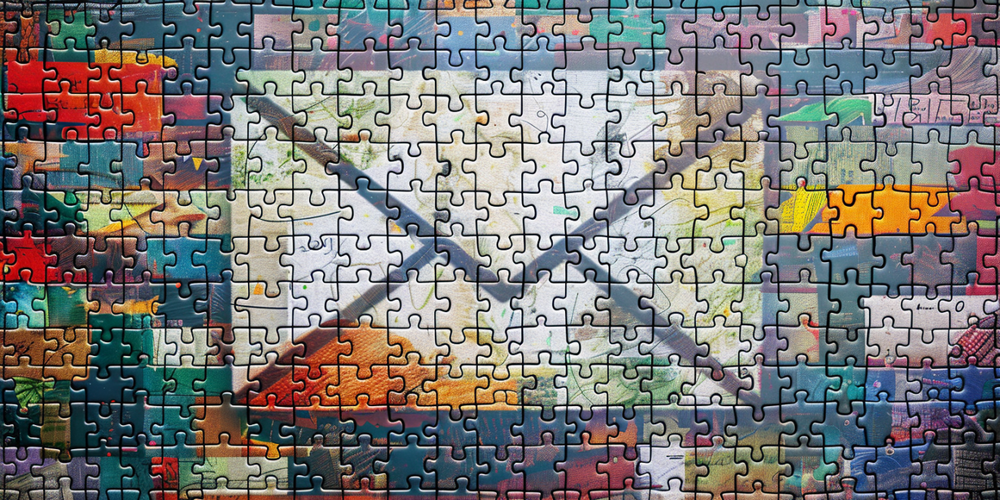
✨ Key takeaways:
⭐ When an email is properly structured, it conveys trust, clarity, and action.
⭐ The subject line and sender name are the two most critical factors in getting an email opened.
⭐ Preheaders, CTAs, and closings play key roles in guiding engagement and driving clicks.
⭐ Conversational tone, readable formatting, and personalization are crucial for retention and response.
⭐ Every email part contributes to brand perception and performance.
If you had to compete with 100 people everyday, would you simply do what you can or give your best? Sadly, that’s pretty much what your emails face every single day. With a whopping 10 billion emails zipping around the US daily, the average person’s inbox receives over 120 messages. And yes, a good chunk of those are from marketers just like you, all trying to grab a slice of that precious attention pie.
But here is the fun part—as overwhelming as it can get, people still find time to read a few that catch their eye. The idea is simple: if you want your email to be read, it has to be better than average. There has to be something extra about it—something that demands attention.
So, how do you whip up that irresistible email cocktail? It’s all about mastering the different parts of an email. Think of it like assembling an outfit—each piece needs to work together to create that show-stopping look. In this article, we’re going to break down these email components and show you how to craft them like a pro. From subject lines that make thumbs stop scrolling to signatures that leave a lasting impression, we’ve got you covered.
Email Header
Most people don’t give it a second thought, but your email header is like the bouncer at an exclusive club—it decides who gets in and who doesn’t. This little powerhouse establishes your credibility and sets the stage before the readers dig into your email. Here’s what you need to know:
- Sender’s name and email address: This is your chance to make a great first impression. Ditch the boring “noreply@company.com” and go for something more relatable.
If you work with PrMail, for instance, why not use “PrMail” or “PrMail Team” instead of the generic and boring “noreply@company.com“? Another proven strategy is to use a well-known name, such as “Maria from PrMail” or “Scott from PrMail.”
Moreover, studies show that adding professional sender addresses like these to your emails can boost your open rates by up to 45%. Nice, right?
- Name and email address of the recipient: It seems like a no-brainer, but you’d be surprised how many emails end up in the wrong places due to simple, avoidable errors. So, double-check those addresses!
To ensure you are sending your emails to the right addresses, you might want to check this article: Are Email Addresses Case Sensitive?
- Date and time stamp: This little nugget provides context and can be a game-changer for time-sensitive stuff like flash sales or limited-time offers.
Check out this example from Datacamp:
(Source: Gmail)
See how they nailed it? The “team@Datacamp” feels trustworthy, and that timestamp lets the reader know exactly how long they’ve got until that sweet deal expires.
The Subject Line
Think of the subject line as your email’s elevator pitch—you’ve got seconds to make an impression, so make them count! No matter how brilliant your email content is, if your subject line falls flat, your emails will stay unread. The good news? Emails with killer, personalized subject lines are 26% more likely to be opened.
So, to make your subject line captivating, the following are some tested strategies that can help:
- Spark curiosity with a teaser like, “Want to know the secret to doubling your sales?“
- Get personal—use their name or reference past purchases.
- Highlight the goodies inside: “Exclusive offer: 50% off just for you!“
Pro tip:
Keep the subject line snappy at about 9 words or 60 characters. Short, sweet, and impossible to ignore!
Keep the subject line snappy at about 9 words or 60 characters. Short, sweet, and impossible to ignore!
The Preheader
Next, we have the preheader, which is essentially the snippet of text following the subject line in most email clients. It’s your chance to double down on grabbing attention and sealing the deal. If you have already captured the reader’s interest with the subject line, this is another opportunity to make them more interested.
Check out this example:
Source: Gmail
See how it builds on the subject line? That’s what we’re aiming for. Here’s how to make your preheader effective like that:
- Expand on your subject line—don’t just repeat your words.
- Keep it snappy—aim for 40–70 characters, anything outside that would appear as ellipsis (…)
- Tease exclusive content or create a sense of FOMO (fear of missing out).
- Throw in an emoji or two for some personality (but don’t go emoji crazy!)
The Salutation
The salutation is like a handshake to get things started. To hit the sweet spot with your salutation, you have to find the ideal balance between stuffy professionalism and overly casual chumminess. You want to sound like a friendly expert, not a robot devoid of emotions.
Here’s how to nail it:
- Go for personalized greetings like “Hi Sarah” or “Hello Daniel”—it shows you’ve done your homework.
- Try not to use clichés like “Dear Sir/Madam” or “To Whom It May Concern”—nothing says “I don’t really care” quite like those.
- Match your tone to your brand and audience—a law firm might stick with “Dear [name],” while a singing group could use “Hey there, [name]!”
The Email Body
Now we’re at the main component—the email body. This is where you really shine, delivering your key message and serving up real value. But here’s the thing—you’re competing with at least 120 other emails in that inbox. So how do you make yours the one they can’t resist? Simple: stand out like a unicorn at a horse convention.
Start your email with a compelling opening line that explains its goal. A strong introduction aids in drawing the reader in from the first word. Read our article, “How to Start an Email: Strategies for Email Marketing Success,” to gain more insight into crafting an effective opening sentence.
Once you’ve hooked them with the opening, keep them reading with these pro tips:
- Break up your content into bite-sized paragraphs.
- Use bullet points or numbered lists to highlight key info (like we’re doing right now!)
- Keep it conversational—write like you’re chatting with a friend over coffee.
- Sprinkle in some relevant visuals or infographics.
- Throw in interactive elements to boost engagement—maybe a poll or a GIF?
- Make sure your content matches your subject line—no one likes a bait-and-switch!
Want to dive deeper into email sizing? Check out our guide on “Email Size Explained: Maximizing Effectiveness Through Optimal Email Dimensions.”
Call to Action (CTA)
You may ask, what section of an email comes after the body? Your CTA—the part of your email that prompts recipients to take a specific, desired action. Without a CTA, your email is just a good piece of information that will likely not lead to sales.
Here’s how to craft CTAs that’ll have readers clicking fast:
- Use clear, action-packed language—for instance, “Get Your Free Guide” is better than “Click Here.”
- Create a sense of urgency—“Limited Time Offer: Shop Now!” can work wonders.
- Make it pop visually—use contrasting colors to make your CTA button stand out.
- Keep it relevant—your CTA should be a natural next step based on your email content.
Check out this CTA from Grammarly:
Source: Gmail
See how it ticks all the boxes? Short, sweet, and impossible to ignore. That’s what we’re aiming for!
Closing Line
The closing line is your final opportunity to leave a lasting impression on your reader. Ideally, it should seamlessly blend with the overall tone of your message while providing a clear summary of the next steps.
Not sure how to wrap things up? Our guide on “How to End an Email: A Guide for Marketing Campaigns” has got you covered. Whether you go for a formal “Sincerely” or a casual “Talk soon,” make sure it fits your brand voice and audience.
The key is to reinforce your message and leave the door open for future interactions. Think of it as the “until next time” at the end of your favorite TV show—it should leave them excited for the next episode!
Attachments
Attachments can be a great way to share extra goodies with your readers. But remember, with great power comes great responsibility. Here are some attachment best practices to keep in mind:
- Keep file sizes manageable—aim for under 10 MB to avoid clogging inboxes.
- Use clear, descriptive file names—“Q2_Report_Final.pdf” is better than “Doc1.pdf.”
- Compress large files or use file-sharing services for large files.
- Always scan for viruses before sending—nobody likes a digital cold.
- Consider compatibility—not everyone is opening with the latest software.
Finally, safety first—when in doubt, it’s often better to embed content directly in the email or provide a secure download link.
Signature
Last but not least, we’ve got the signature—like a mini-billboard for you and your brand. Here’s what to include:
- Your full name (obviously).
- Professional title.
- Company name and logo (if you’ve got one).
- Contact details (phone, email).
- Website link (make it easy for them to find you).
- Professional social media profiles (LinkedIn, Twitter, etc.)
But remember, less is more. Don’t turn your signature into a novel—keep it clean and clutter-free. For bonus points, throw in a brief CTA or your company’s tagline.
Check out how Coursera nails their signature:
You can read our article on footers and banners, Email Banner Insights: How to Win the Email Marketing Game, to learn more.
To Sum Up
And there you have it—the anatomy of a professional email, broken down and served up on a silver platter. The components of your email are opportunities to shine, to show your brand’s personality, and to build trust with your readers.
But remember, these aren’t just empty tricks. They’re tools to help you craft messages that resonate, engage, and, ultimately, convert. It’s about creating emails that your recipients actually want to read—imagine that!
So go forth and use these strategies like a boss. Experiment with these techniques, find what works for your audience, and watch your open rates soar. With consistent effort and attention to detail, you’ll likely see a marked improvement in your email performance metrics.



