Home
Help Center
Email Template Catalog
Profile Settings
How to Recover Your Sendigram Account Password
How to Recover Your Sendigram Account Password
Follow these easy steps if you need to recover or reset your account password on Sendigram:
Step 1
Go to the Sendigram site and click on the LOG IN button in the upper-right corner.
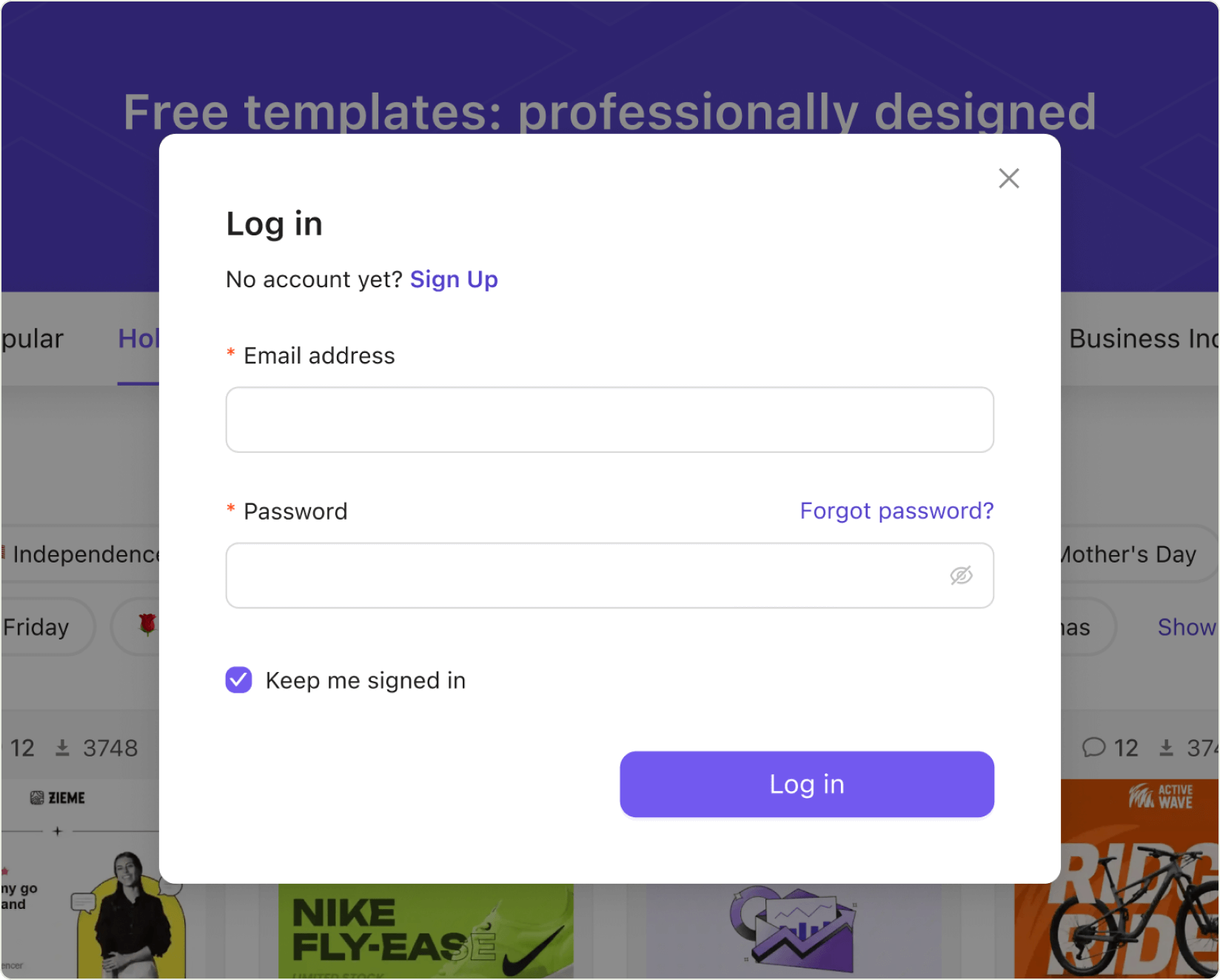
Step 2
Click the “Forgot password?” link above the password field in the Log In window.
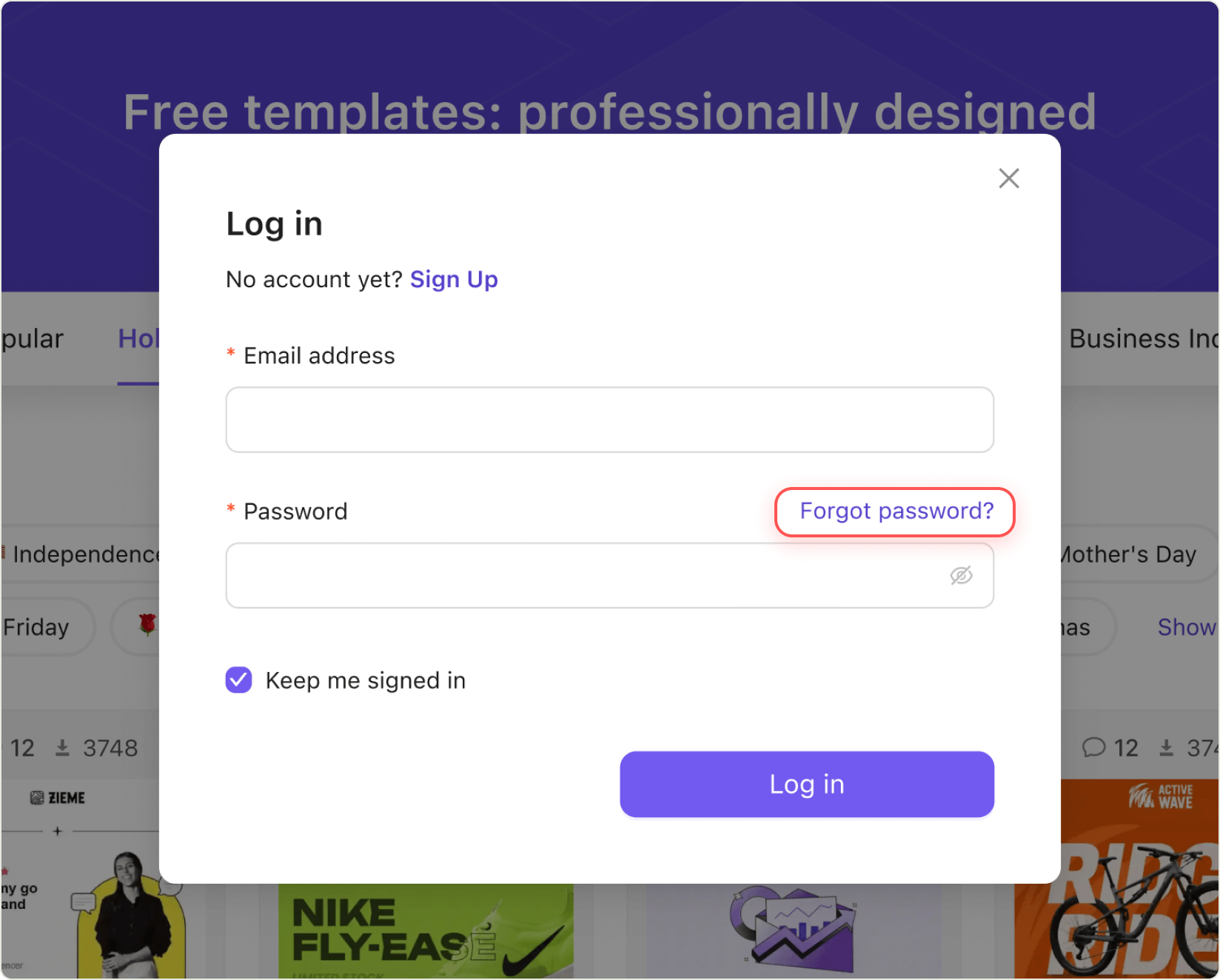
Step 3
Enter your сurrent email address in the Recover Your Password window and click Continue.
Step 4
Go to your mailbox and look for a message with a recovery link. Click the link to go to the Reset Your Password form.
Create a new password for your account and click Reset when done.
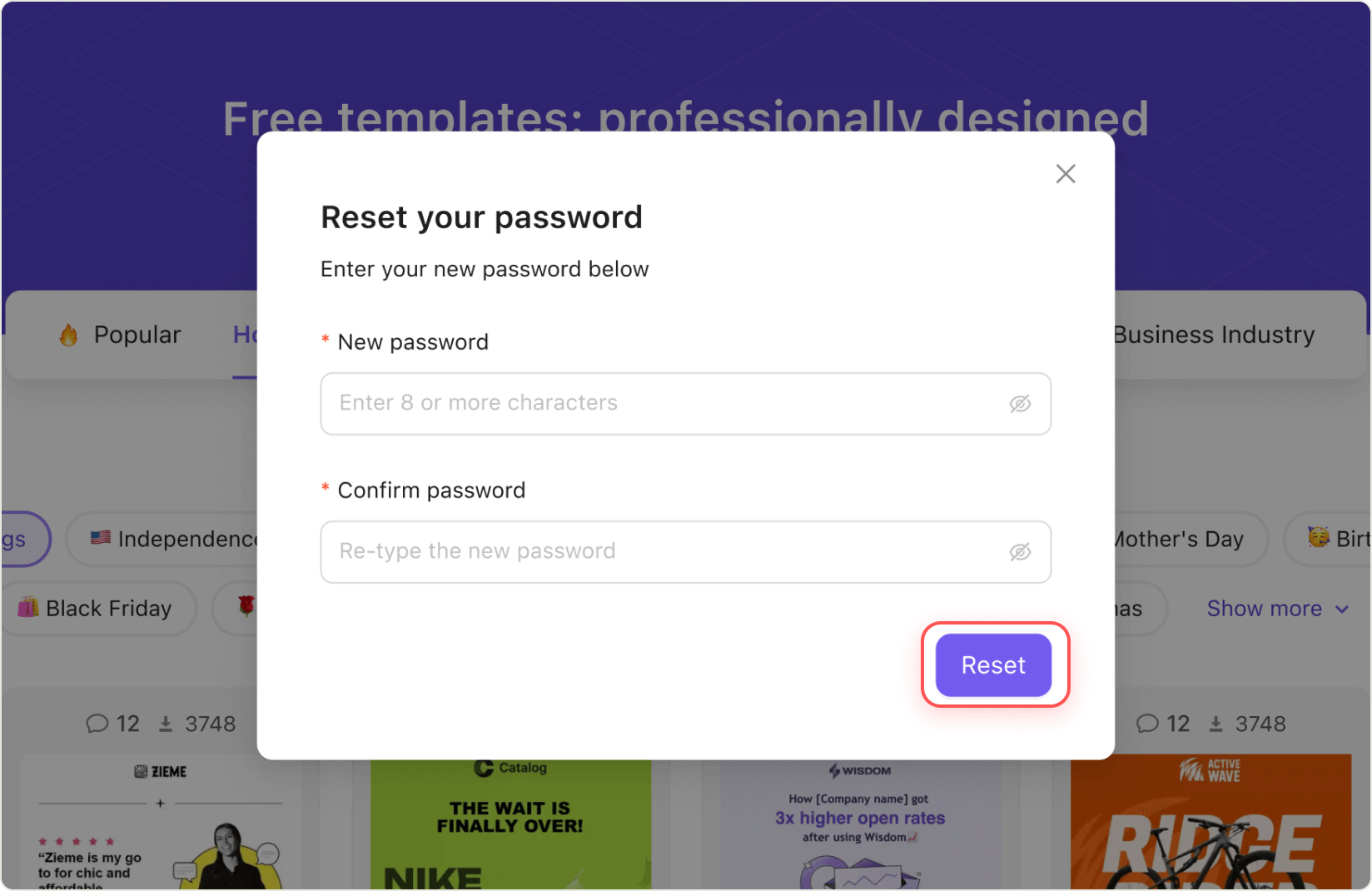
Step 5
Once you see the message that your password has been successfully changed, click the Back to Login button and log in to your account using your email address and the new password. Be sure to save it this time!
Still have questions?