How to Create an Account on Sendigram
To register and set up a Sendigram account, just follow these simple steps:
Step 1.
Click the SIGN UP button in the upper-right corner of any page on Sendigram to start the registration.
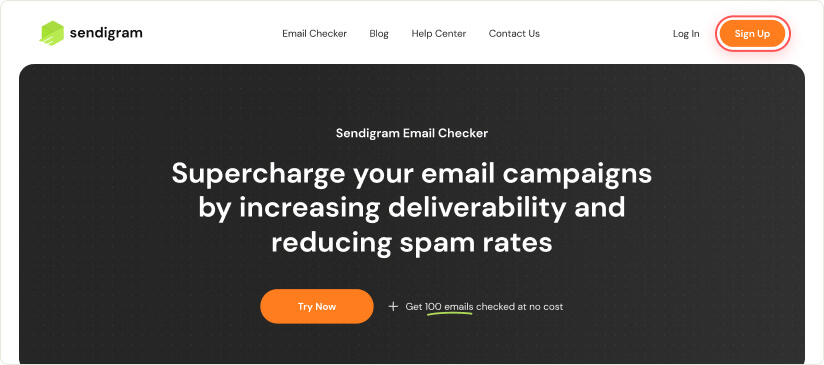
Step 2.
Fill in your first and last name, email address and password in the registration form.
Password requirements:
- length must be 8-64 characters
- both uppercase and lowercase letters must be used
- use numbers and symbols
Step 3.
Read our Terms of Use and Privacy Policy
Step 4.
Check your mailbox for the confirmation link and click it to complete registration with Sendigram. You will be automatically logged in to your account.
Still have questions?
Sendigram uses cookies to improve content and ensure you get the best experience on our website. By
continuing to browse our website, you agree to our privacy policy.